公式サイトから
フォントファイルのインポート
プロジェクトにフォントを追加するには、Assets フォルダーにフォントファイルを置く必要があります。そうすると、Unity が自動的にフォントをインポートします。サポートしているフォント形式は TrueType(.ttf) と OpenType(.otf) です。
ということなので、
Assetsフォルダにttf形式、otf形式のフォントをインポートしましょう!
(画像ではFont/フォルダに入れています)
uGUIのTextコンポーネントの、
Character → Fontを変更します。
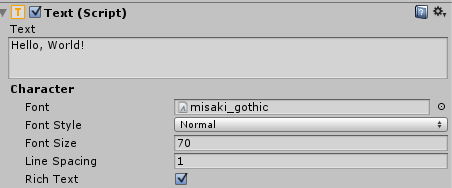
これだけです!簡単です!
