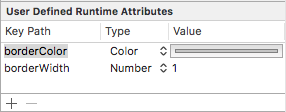概要
Xcodeプロジェクト内で利用しているuserDefinedRuntimeAttributeの一覧を取得する方法です。
コマンド
以下のコマンドをコピペしてターミナルで実行することで取得できます。
プロジェクトのディレクトリで実行
$ find . -name "*.xib" -o -name "*.storyboard" \
| xargs grep "<userDefinedRuntimeAttribute type" \
| grep "keyPath" \
| sed -e "s/.*keyPath=\"//g" \
| sed -e "s/\".*>//g" \
| sort \
| uniq
実行結果(例)
userDefinedRuntimeAttributeの一覧がソートされ、出力されます。
borderColor
borderWidth
bottomBorderWidth
clipsToBounds
cornerRadius
〜略〜
コマンド解説
実行フォルダ配下の拡張子がxibもしくはstoryboardのファイルを検索
$ find . -name "*.xib" -o -name "*.storyboard" \
userDefinedRuntimeAttributeタグを含む行を抽出
| xargs grep "<userDefinedRuntimeAttribute type" \
keyPath属性を含む行を抽出
| grep "keyPath" \
keyPath属性の値のみを置換で抽出
| sed -e "s/.*keyPath=\"//g" \
| sed -e "s/\".*>//g" \
属性値をソート
| sort \
重複した行を削除
| uniq