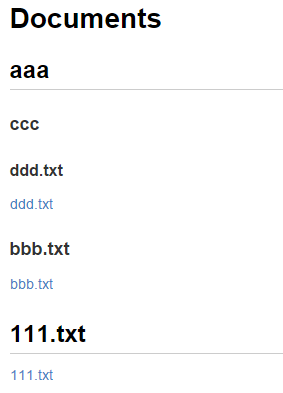概要
- 未だにOffice系のドキュメント等がいっぱいあるのでGithub等のwikiに載せちゃおう
- リンク書くのめんどくさ
- 一覧を生成してしまえ
スクリプト
FileList2Markdown.ps1
param(
[Parameter(Mandatory=$true)]
[string]
$TargetPath,
[string]
$OutputPath
)
function Convert-Markdown {
param(
[Parameter(ValueFromPipeline=$true)]
[PSObject]
$TargetInfo,
[int]
$Depth=1,
[Parameter(Mandatory=$true)]
[string]
$Parent
)
process {
$row = "#" * ($Depth+1) + " "
$row += $TargetInfo.Name
Write-File $row
if($TargetInfo.PSIsContainer) {
Get-ChildItem $TargetInfo.FullName | Convert-Markdown -Depth ($Depth+1) -Parent (Join-Path $Parent $TargetInfo.Name)
} else {
Get-FileLink -FileName $TargetInfo.Name -ParentDir $Parent | Write-File
}
}
}
function Get-FileLink {
param(
[Parameter(Mandatory=$true)]
[string]
$FileName,
[Parameter(Mandatory=$true)]
[string]
$ParentDir
)
$path = Join-Path $ParentDir $FileName
"[{0}]{{{1}}}`n" -F $FileName, ($path -replace "\\" , "/")
}
function Write-File {
param(
[Parameter(ValueFromPipeline=$true,Mandatory=$true)]
[string]
$Body
)
Out-File $OutputPath -Encoding UTF8 -Append -InputObject $Body
}
$title = "# Documents"
if(-not (Test-Path $TargetPath)) {
throw [System.IO.DirectoryNotFoundException] "$TargetPath not found."
}
$TargetDir = Convert-Path $TargetPath
if(-not (Get-Item $TargetDir).PSIsContainer) {
$TargetDir = Split-Path $TargetDir -Parent
}
if( -not $OutputPath) {
$OutputPath = (Split-Path $TargetDir -leaf) + ".md"
}
$null = New-Item $OutputPath -Type file -Force
Write-File $title
Get-ChildItem $TargetDir | Convert-Markdown -Parent (Split-Path $TargetDir -leaf)
構造(INPUT)
...\DOC
| 111.txt
|
\---aaa
| bbb.txt
|
\---ccc
ddd.txt
Markdown(OUTPUT)
# Documents
## aaa
### ccc
#### ddd.txt
[ddd.txt](Doc/aaa/ccc/ddd.txt)
### bbb.txt
[bbb.txt](Doc/aaa/bbb.txt)
## 111.txt
[111.txt](Doc/111.txt)
使い方
# .\FileList2Markdown.ps1 -TargetPath {対象ディレクトリ} -OutputPath {出力先}
.\FileList2Markdown.ps1 -TargetPath .\Doc -OutputPath Documents.md
.\FileList2Markdown.ps1 .\Doc # でもOK(Doc.mdに出力される)
pre-commitフックから読んじゃうのもありかと