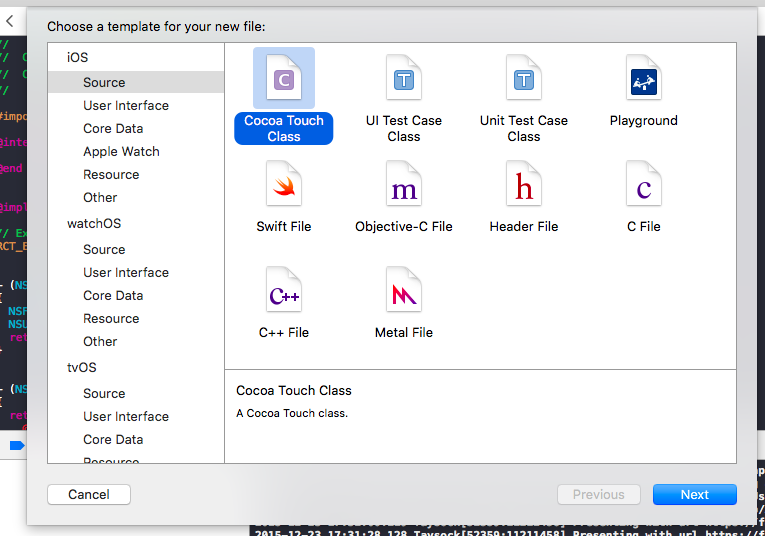今日はReact NativeのコードとiOS側のネイティブコードの連携を説明します。基本的なマクロはすでに定義されているので、それらを使って非同期で受け渡しをするイメージになります。
1) Nativeコードの作成
react-native init後にXcodeから.xprojファイルを読み込んだ後に、XcodeからCocoa Touch Classのファイルを作成します。(下図:File->New->File)
ファイル名以外は後で上書きするのでSubclassも適当に選んでも大丈夫です。今回はSafariViewControllerを使いたいと思うので、ファイル名をMySafariViewControllerにして、MySafariViewController.m, MySafariViewController.hができてることを確認します。
2) Macroを使う
MySafariViewController.mを下記のように変更。
#import "MySafariViewController.h"
@interface MySafariViewController ()
@end
@implementation MySafariViewController
// Expose this module to the React Native bridge
RCT_EXPORT_MODULE()
RCT_EXPORT_METHOD(presentSafari:(NSString *)url) {
NSLog(@"Presenting with url %@", url);
SFSafariViewController *safariViewController = [[SFSafariViewController alloc]
initWithURL:[NSURL URLWithString:url]
entersReaderIfAvailable:YES];
safariViewController.delegate = self;
dispatch_async(dispatch_get_main_queue(), ^{
UIViewController *rootViewController = [[
[UIApplication sharedApplication] keyWindow] rootViewController];
[rootViewController presentViewController:safariViewController animated:YES completion: nil];
});
}
-(void) safariViewControllerDidFinish:(nonnull SFSafariViewController *)controller {
UIViewController *rootViewController = [
[[UIApplication sharedApplication] keyWindow] rootViewController];
[rootViewController dismissViewControllerAnimated:YES completion:nil];
}
@end
同様にMySafariViewController.hも下記のようにします。
#import <UIKit/UIKit.h>
#import <RCTBridge.h>
#import <SafariServices/SafariServices.h>
@interface MySafariViewController : NSObject <RCTBridgeModule, SFSafariViewControllerDelegate>
@end
これで準備が整いました。
3) JSから呼ぶ
MySafariViewController.mファイルにpresentSafariという関数をRCT_EXPORT_METHODというマクロ経由で定義しています。これによってJSファイル側から呼ぶことができます。このSafariViewControllerの例では、presetViewControllerを置き換えてます。
'use strict';
var React = require('react-native');
var {
AppRegistry,
StyleSheet,
Text,
View,
TouchableHighlight,
} = React;
var Taysock = React.createClass({
_openSafari(url) {
const {MySafariViewController} = require('NativeModules')
MySafariViewController.presentSafari(url)
},
render: function() {
return (
<View style={styles.container}>
<TouchableHighlight onPress={() => this._openSafari("https://facebook.github.io/react-native/")}>
<Text>Click for RN</Text>
</TouchableHighlight>
</View>
);
}
});
var styles = StyleSheet.create({
container: {
flex: 1,
justifyContent: 'center',
alignItems: 'center',
backgroundColor: '#F5FCFF',
},
welcome: {
fontSize: 20,
textAlign: 'center',
margin: 10,
},
instructions: {
textAlign: 'center',
color: '#333333',
marginBottom: 5,
},
});
AppRegistry.registerComponent('Taysock', () => Taysock);
基本的にGetterのようにネイティブの変数を取るには、非同期でcallbackもしくはpromiseを使うことになります。例えば、app groupのファイルパスを取ってくるときは、callbackで渡して、
RCT_EXPORT_METHOD(getAppGroupPath:(NSString *) appGroupId :(RCTResponseSenderBlock)callback) {
NSFileManager *fileManager = [NSFileManager defaultManager];
NSURL *destURL = [fileManager containerURLForSecurityApplicationGroupIdentifier: appGroupId];
callback(@[[NSNull null], [destURL absoluteString]]); ;
}
それをJS側から呼びます。
MySafariViewController.getAppGroupPath("group.com.the.id", (error, path) => {
if (error) {
console.error(error);
} else {
console.log('here:'+path);
}
})
Summary
いかがでしょうか。すごく簡単にネイティブと連携ができるのがわかったと思います。他のハイブリッド開発を経験したことがないのですが、podcast等の話を聞く所、他のに比べて簡単だという話です。この辺の組み込みのしやすさもFacebookのメインアプリにもReact Nativeのコードが入れられている理由であると思います。
今回初めてobject-cを書きました。そこが一番大変でした。