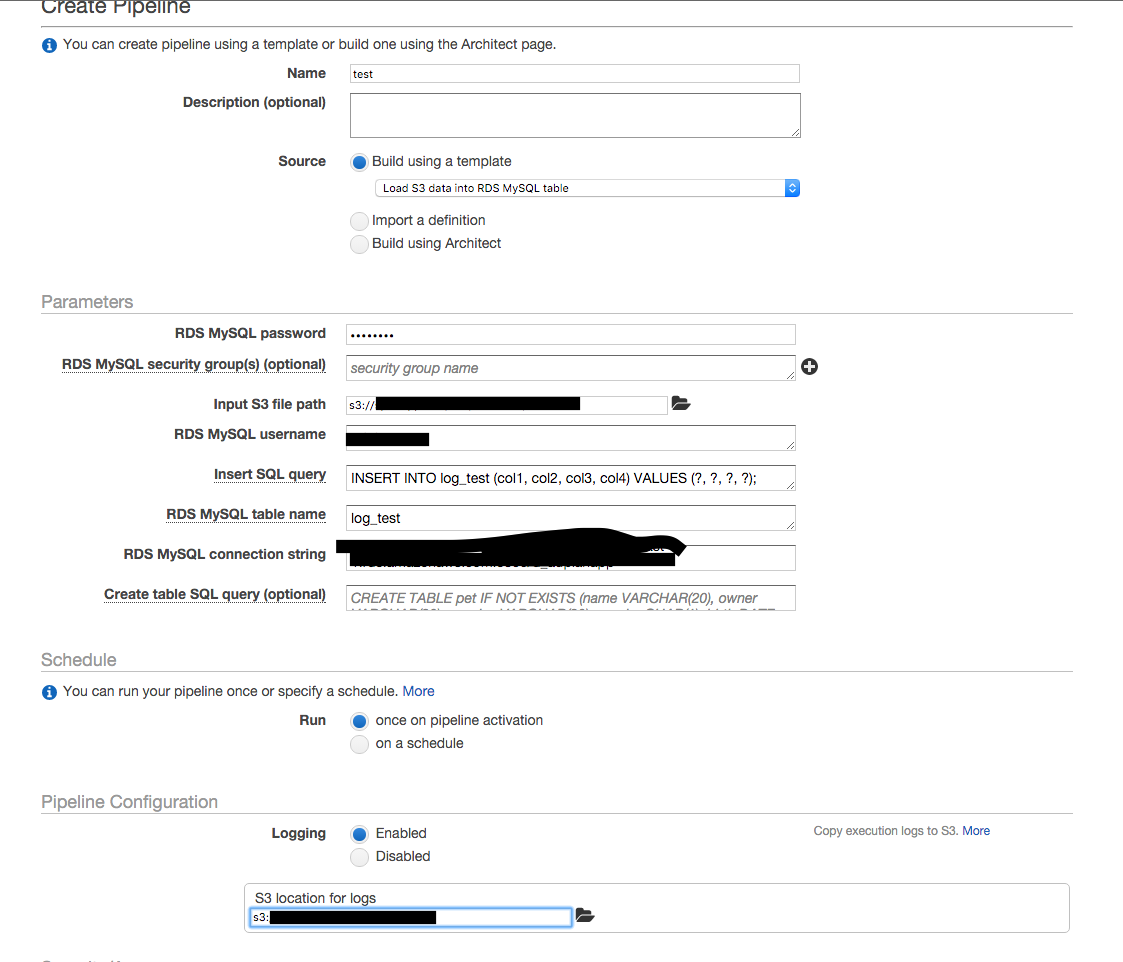AWSのData pipelineで簡単にS3のcsvをRDSに取り込めたのでめも。
設定
AWSのDataPipelineダッシュボードから、create new pipeline押して以下の設定
- name: 適当に名前
- description: 適当
- source: load S3 data into RDS MySQL を選ぶ
- RDS MySQL pass: mysql pass
- input s3 file path: 取り込みたいcsvファイル
- insert sql query: インサートクエリ
- INSERT INTO log_test (col1, col2, col3, col4) VALUES (?, ?, ?, ?);
- valuesの後は"?"にしないと動かなかった。placeholderかな。
- RDS MySQL connection string: 接続先mysqlホスト情報
- 例: jdbc:mysql://hoge.fuga.ap-northeast-1.rds.amazonaws.com:3306/table_name
- scheduleは好きなように
- logging: enabledを強くおすすめ。ログ吐きたいs3ディレクトリ指定
10分くらい気長に待つとtableにcsvデータ入ってます。