Googleカレンダーへの予定追加が、
CSVファイルで複数件一括追加できることを最近知りました。
周りでも知らなかったという人がいたので共有したいと思います。
ドキュメント
https://support.google.com/calendar/answer/37118?hl=ja
CSVファイル例(終日の予定)
※CSVファイルはUTF-8で保存しないと文字化けするので要注意。
Subject,Start Date,All Day Event
CSVファイルからのテスト登録1,09/16/2017,TRUE
CSVファイルからのテスト登録2,09/17/2017,TRUE
追加方法
1.歯車マーク
2.設定
3.カレンダータブ
4.カレンダーをインポート
5.ファイル:CSVファイルを指定
6.インポート
7.完了画面
1.歯車マーク
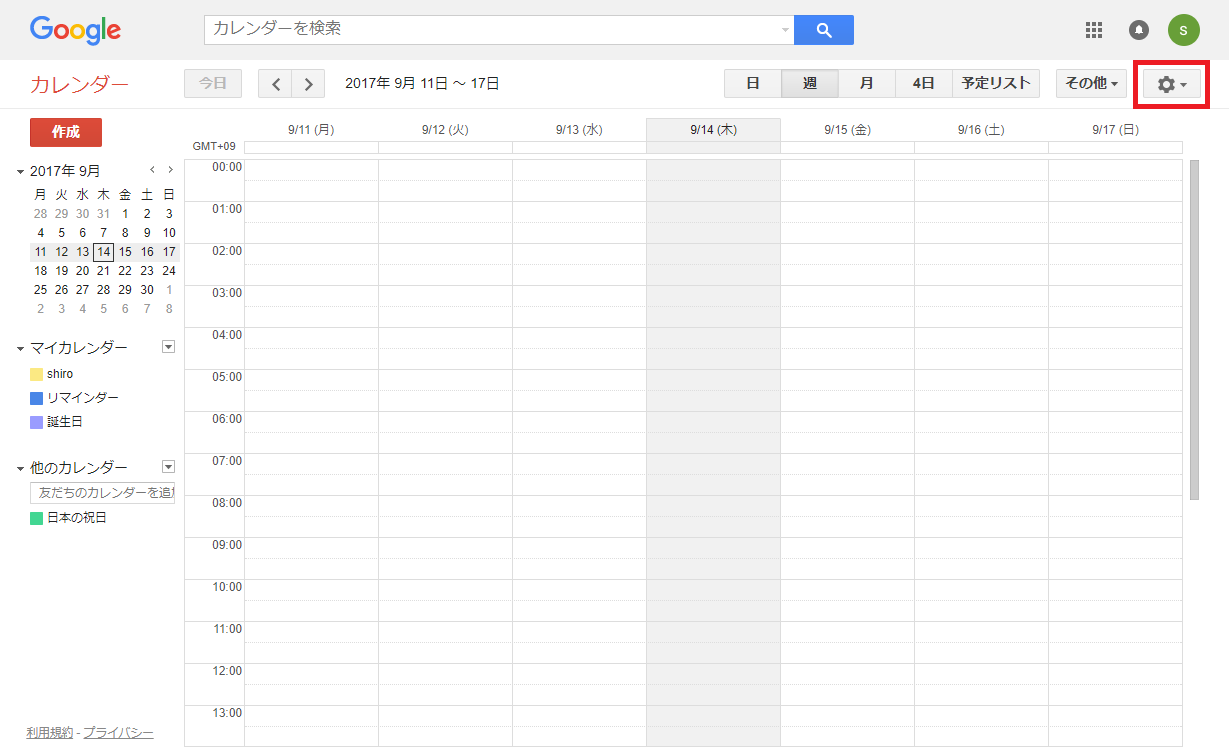
2.設定
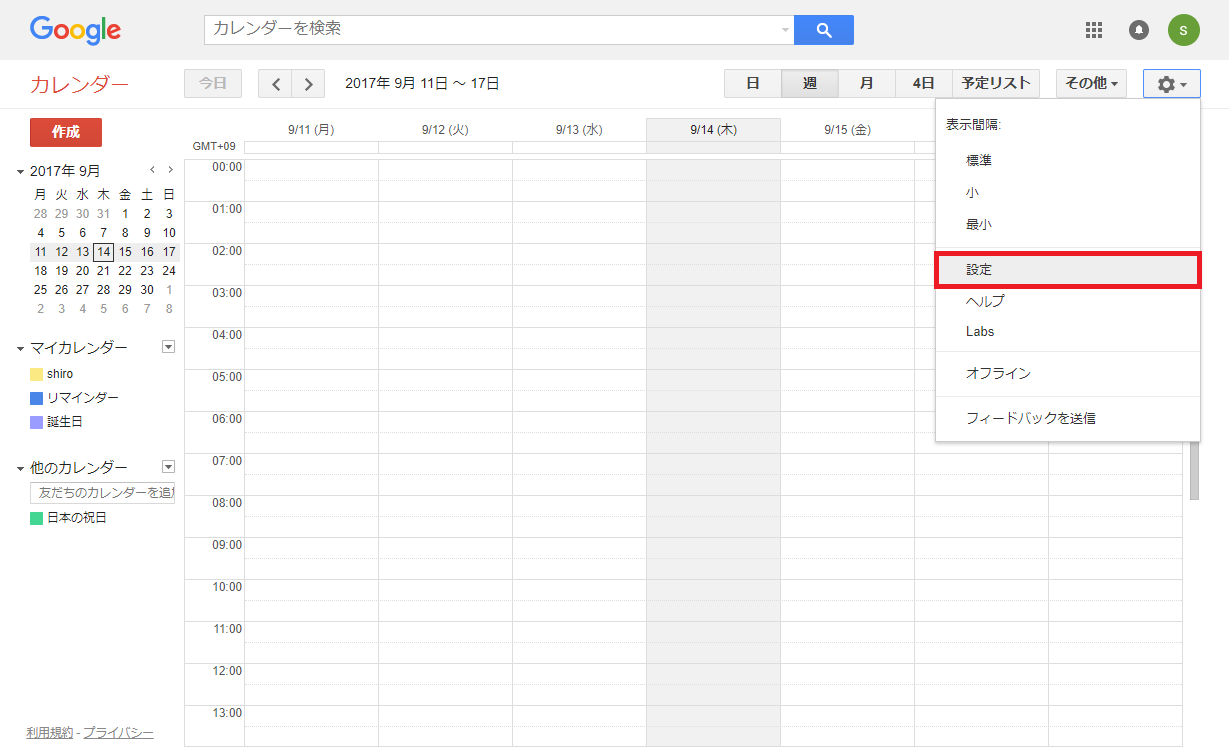
3.カレンダータブ
4.カレンダーをインポート

5.ファイル:CSVファイルを指定
6.インポート
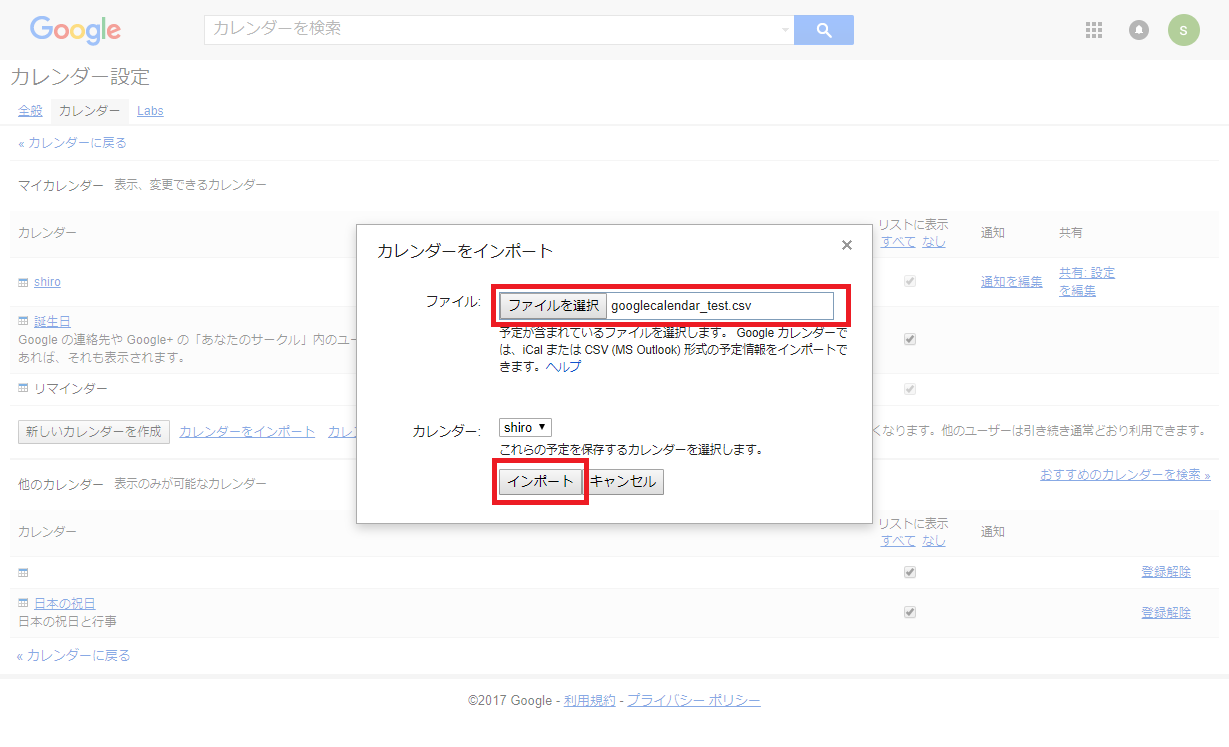
7.完了画面
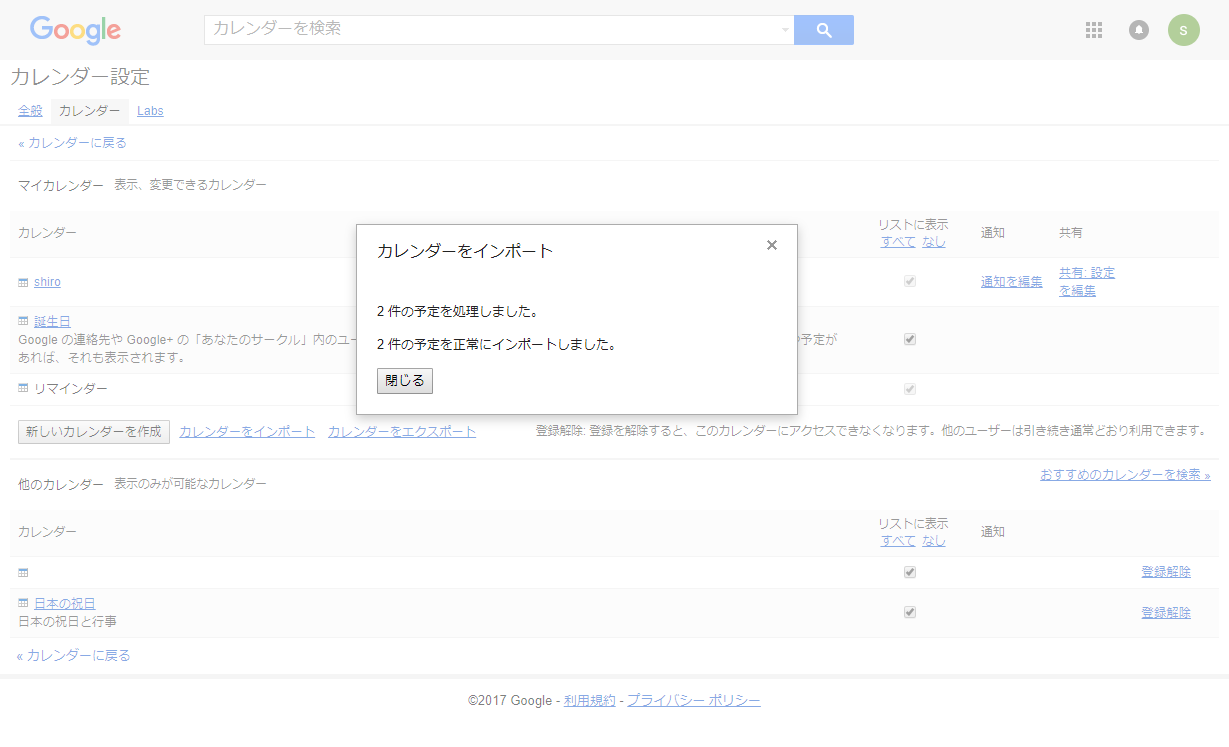
以下のように追加されます。
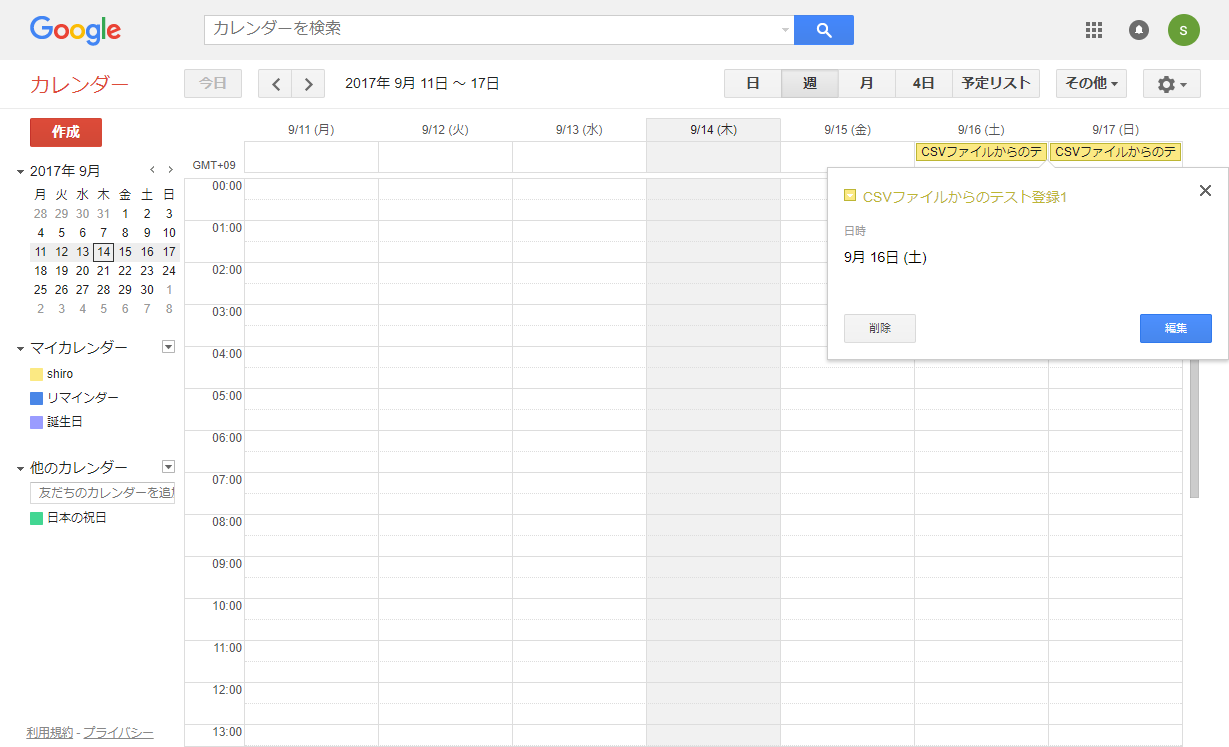
利用例:
・Excelで管理しているシフト表からCSVファイルを作成しGoogleカレンダーにインポート
※文字コード要注意
以上です。