概要
今回はCognos SDKで開発をする時の、リモート・デバッグの設定方法の情報紹介です。
EclipseツールでCognos SDKを動かす
Cognos SDKをEclipseツールで開発するためには、C:\Program Files\IBM\cognos\c10_64\sdk\javaフォルダーをインポートします。
Javaフォルダをチェックし、Finishをクリック
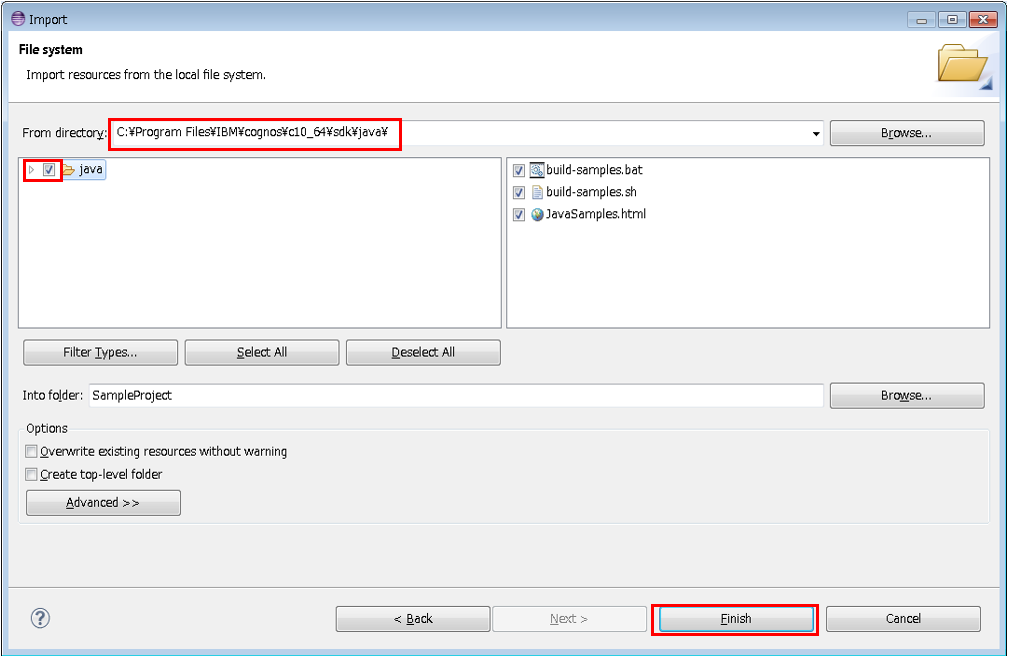
インポートしたlibフォルダ配下のjarファイルを選択し、右クリック「Add to Build Path」 を選択し、ビルドパスに追加します。
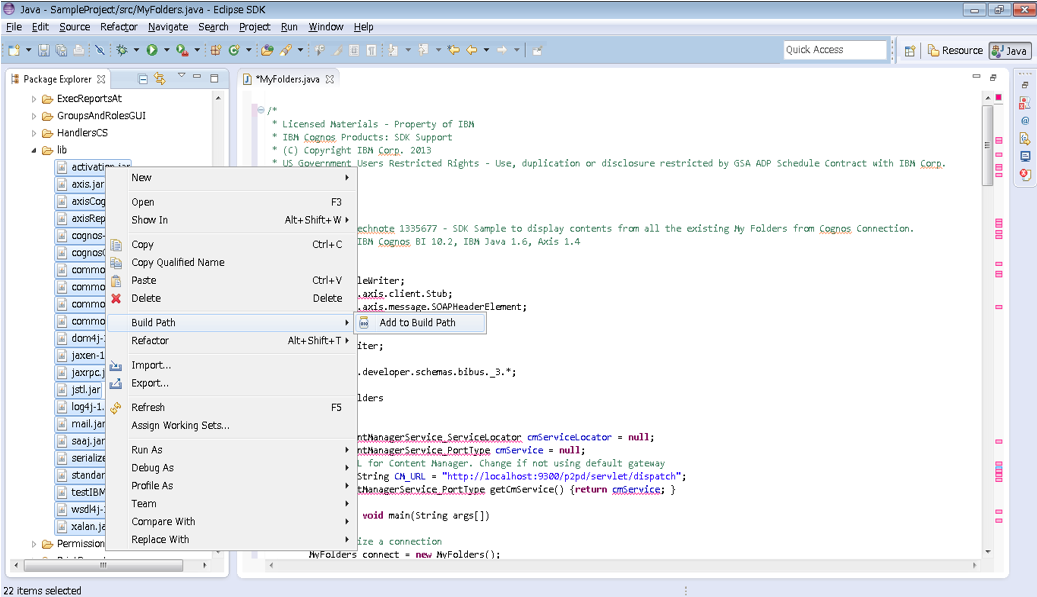
リモート・デバッグのセットアップ
すいません、参照先の紹介のみです。
・Cognos Analyticsや、Cognos BIで組み込みのLiberty & Tomcatを使っている場合
普通の環境であれば、こちらのTechnoteの手順で、リモート・デバッグの設定が可能です。
Debugging Remote Java Applications using Eclipse
http://www-01.ibm.com/support/docview.wss?uid=swg21338811
・Cognos BIでWebSphere Application ServerのND等にのっけて動かしている場合
p2pd.earを作成して、WASにデプロイして動かしているパターンです。
以前こちらのリンクで設定してみて、対WASでもCognos SDKのリモート・デバッグが動く事確認しました。
Remote Debugging with Eclipse + WebSphere 7
https://www.mkyong.com/websphere/remote-debugging-with-eclipse-websphere-7/
ご参考まで。