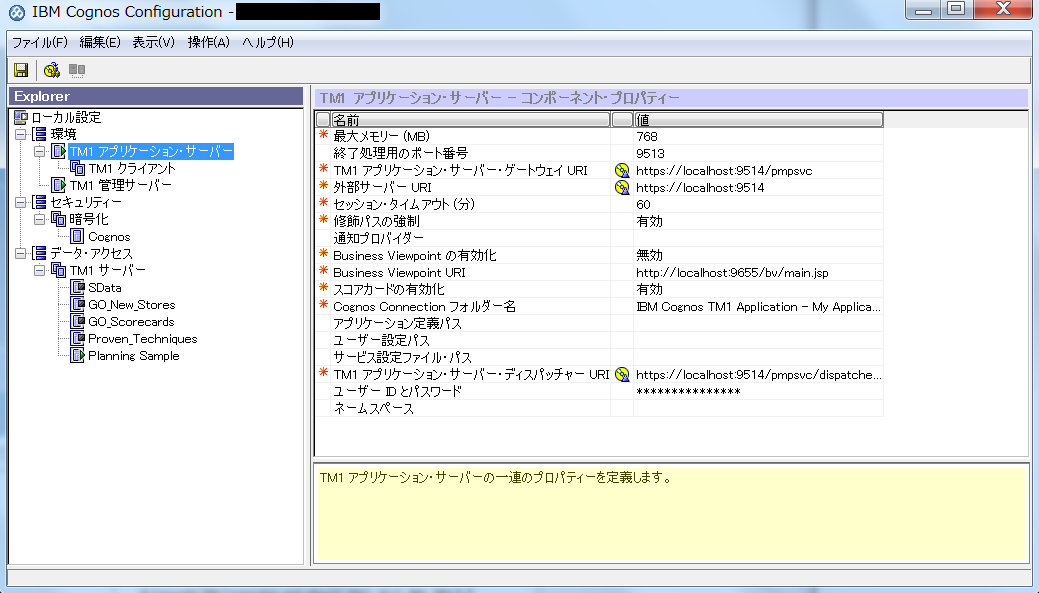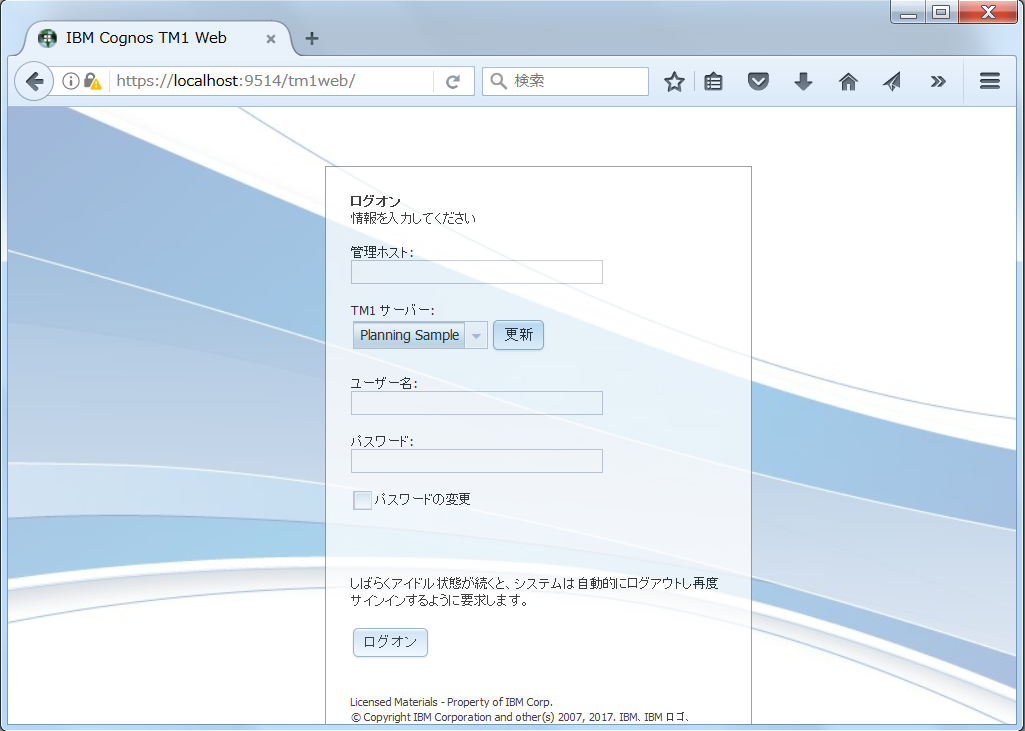概要
Cognos TM1 10.2 or 10.2.2のTM1Webで、HTTPSでのSSLアクセスを実装したい時に情報を検索すると、以下の2つの情報に辿りつきます。
TM1 10.2.2 - Configure Custom SSL Certificates for TM1Web, pmpsvc, and pmhub
http://www-01.ibm.com/support/docview.wss?uid=swg21902547
Configuring Cognos TM1 Web to use SSL
https://www.ibm.com/support/knowledgecenter/SS9RXT_10.2.2/com.ibm.swg.ba.cognos.tm1_inst.10.2.2.3.doc/t_tm1_inst_tm1web_config_for_SSL.html
しかしながらどちらのリンクも、サードパーティーのSSL証明書を使う時の手順です。
サードパーティーのSSL証明書を使わずに、HTTPSアクセスを実装する方法を探しても、記載されている情報が見つからないですが、実は簡単に実装できます。
実装方法
実装方法は単純で、Cognos Configurationの「TM1アプリケーション・サーバー」で、以下の3箇所のURLをhttpsと9514ポートに変更して、TM1アプリケーションを再起動するだけです。
・TM1アプリケーション・サーバー・ゲートウェイ URI
・外部サーバー URI
・TM1アプリケーション・サーバー・ディスパッチャー URI