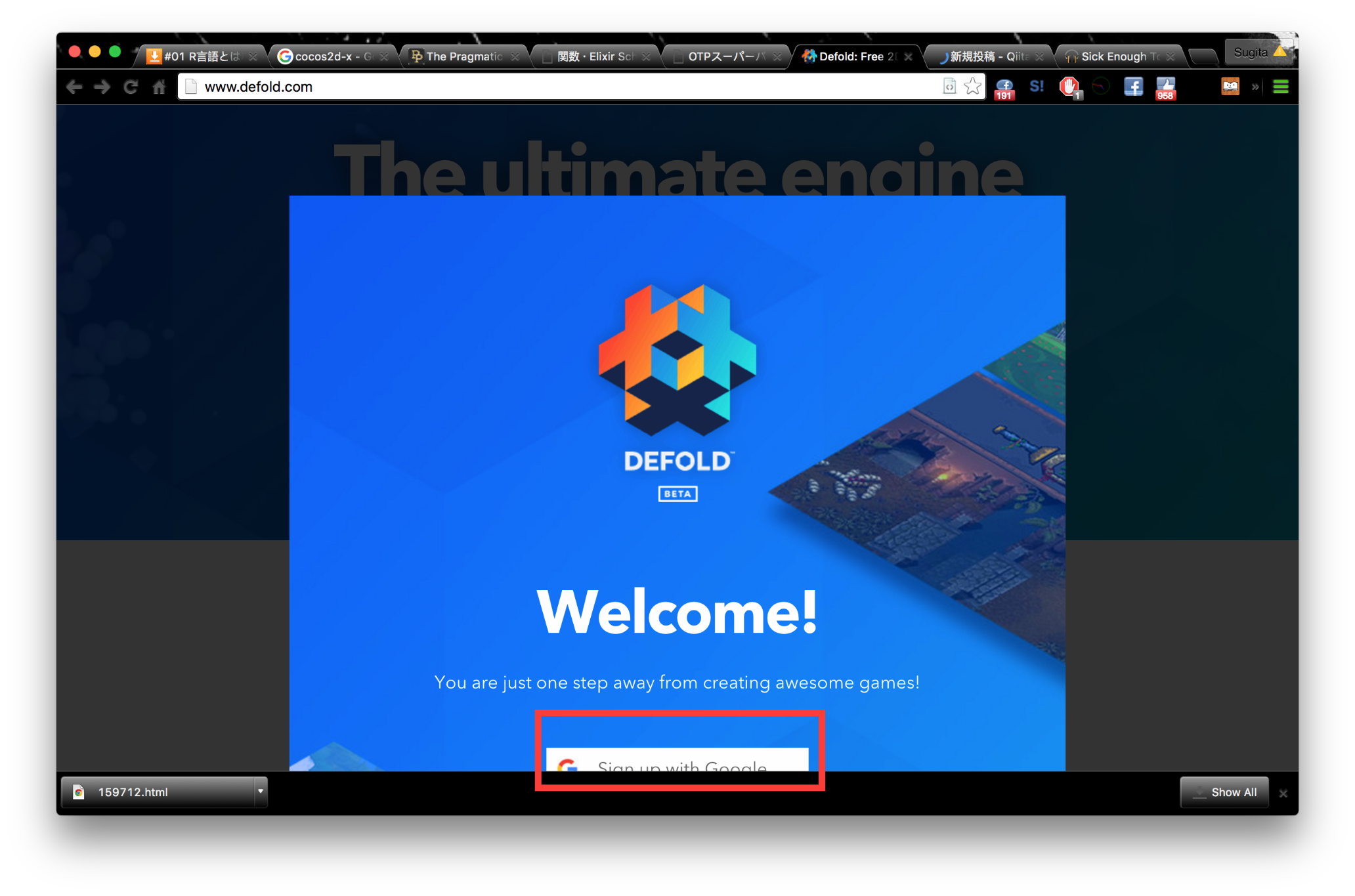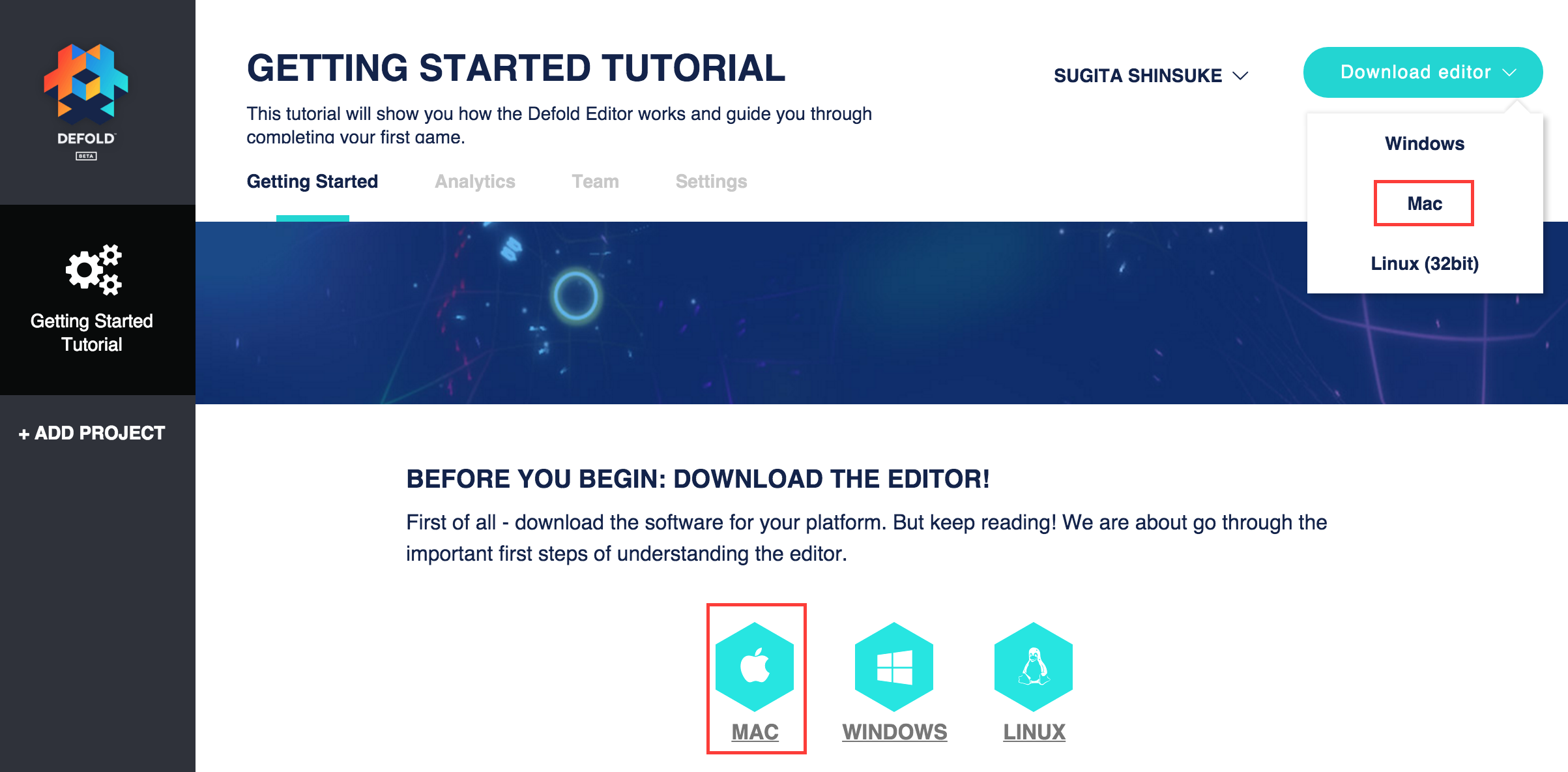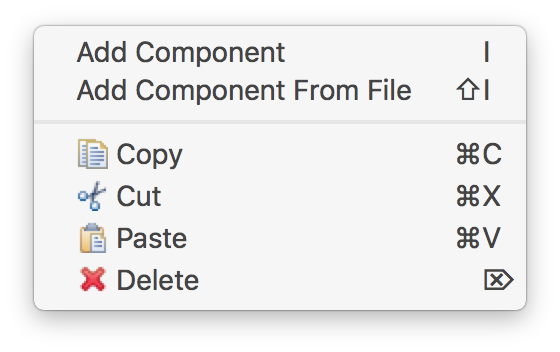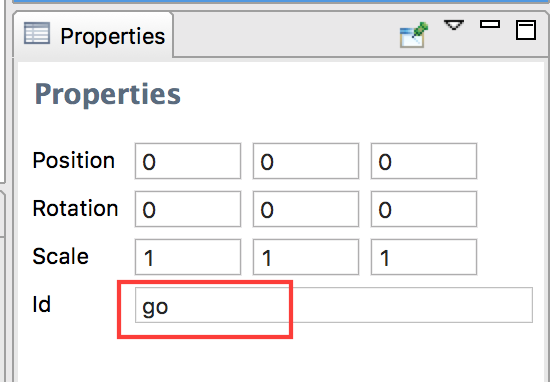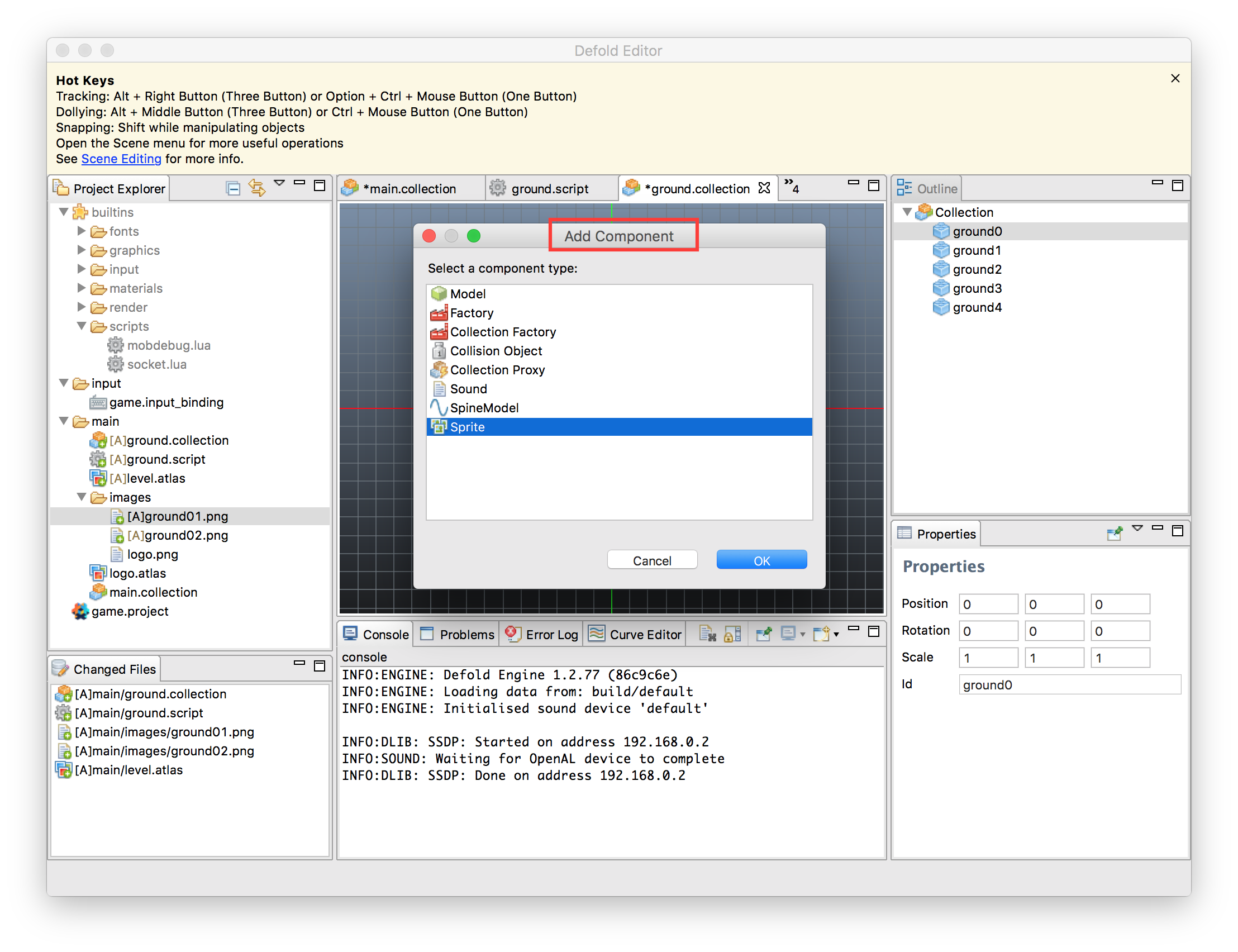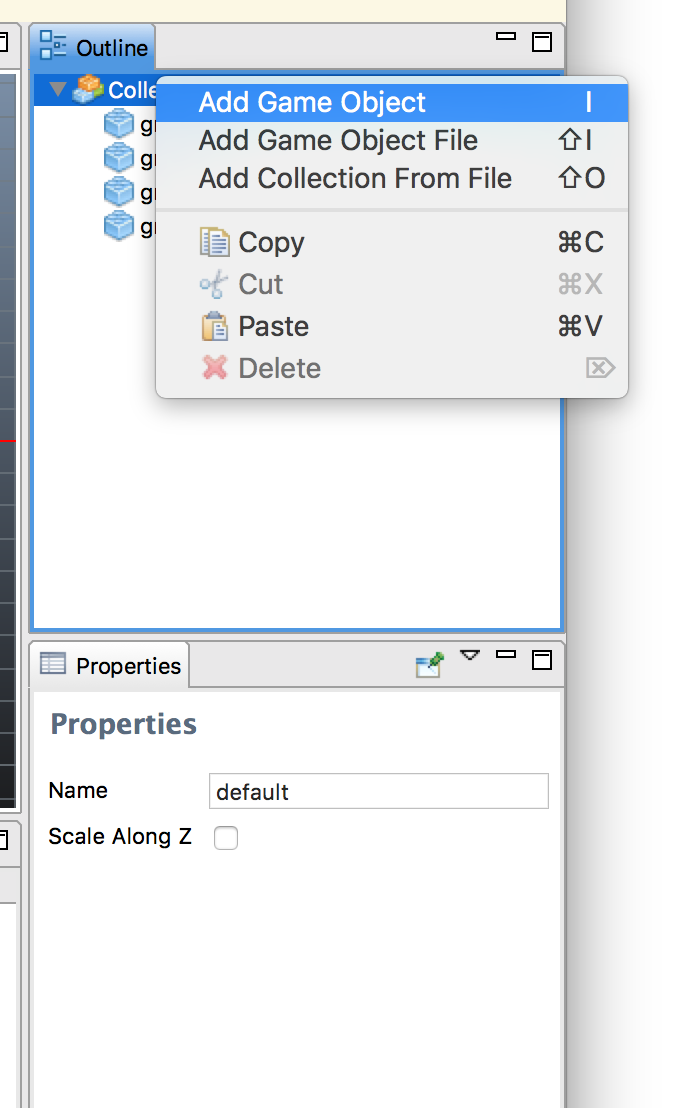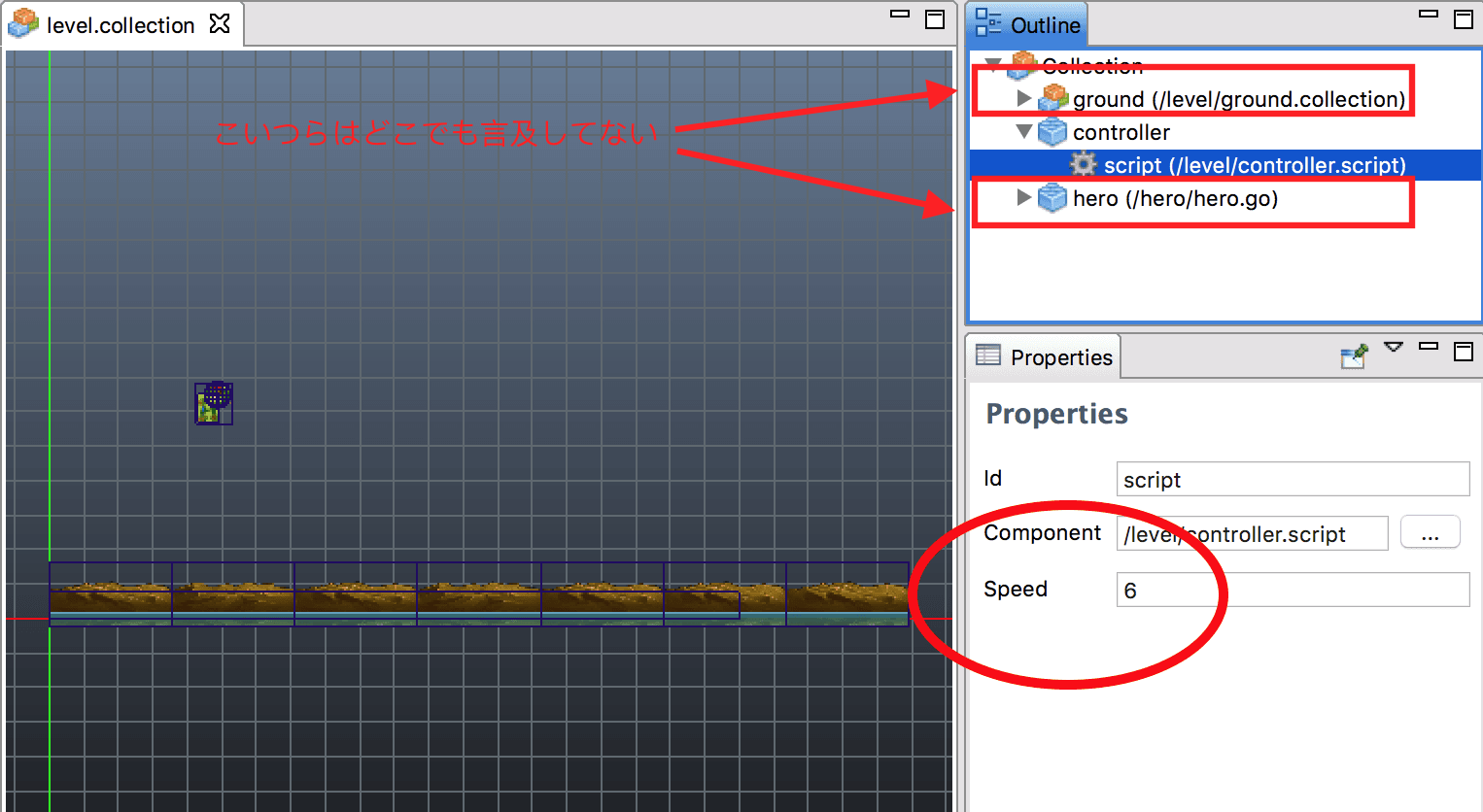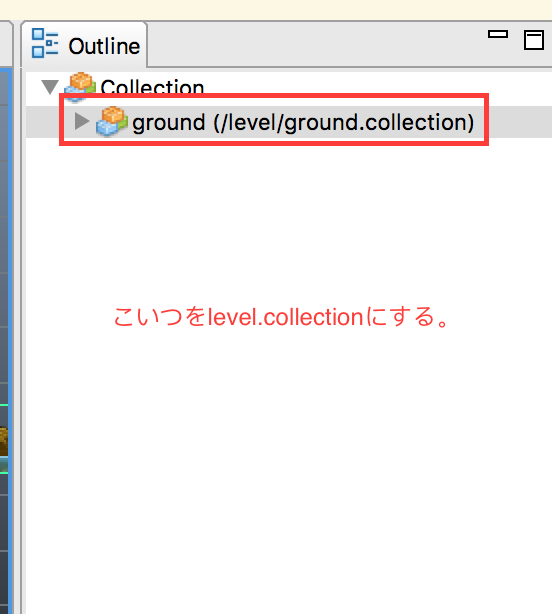まえがき。
インストールとチュートリアルの途中までの解説。
※随時アップデートします。なんか文句あれば書けば直すよ。
インストール
ココに行く。
これをクリック。
下のGoogleアカウントでログイン。
右上から下から選ぶ。
まずここで、画面の見方見るのがいい。
プラットフォームゲームの作り方の公式チュートリアル
プラットフォームってマリオ的だが、ウィンドランナー的なやつ。
知っておく概念
Emptyという名前でプロジェクトを作った場合こうなってた。
ちなみにプロジェクトのトップはこんな感じにDefoldの配置先の配下に追加されていくよだ。
/Applications/Defold-macosx.cocoa.x86_64/branches/11408/7609/Empty
collectionという単位にいろんなcollectionをペタペタ載せる感じ?
go(GameObject)を載せる
Spriteの追加
"Add Component"という項目がある。
命名の仕方
注意すること
Atlasはすぐ保存
Default Animationの項目に何も出ないとハマる。
command + Sですぐ保存しないとダメ。
"Add Component From File"という項目もあることに注意する。
ショートカットはShift+I
"Add Collection From File"もある。
ショートカットはShift+O
ドキュメントは特にカッコ書きをしてないので、"Add Component"をしてからファイルから選択するのかと勘違いしそう。
platform.scriptを忘れず
platform.scriptを作ったあとにplatform.goに載せる説明がない。
Colliderをつけること
説明もなくカエルの「hero」にColliderをつけている
platform.goやplatform_long.goにBox Shapeをつけている。
コピペの注意
function on_message(self, message_id, message, sender)
if message_id == hash("set_speed") then 1
self.speed = message.speed 2
end
end
メモ
「STEP 5 - Refactoring the level」が意味がわからない
Now, create a new folder alongside "main" and move all level assets to it.
おそらく、今までmainフォルダ内に作ってたものを"main"フォルダと同じく"level"フォルダを作成し、level系のアセットを持って行けと言っている?
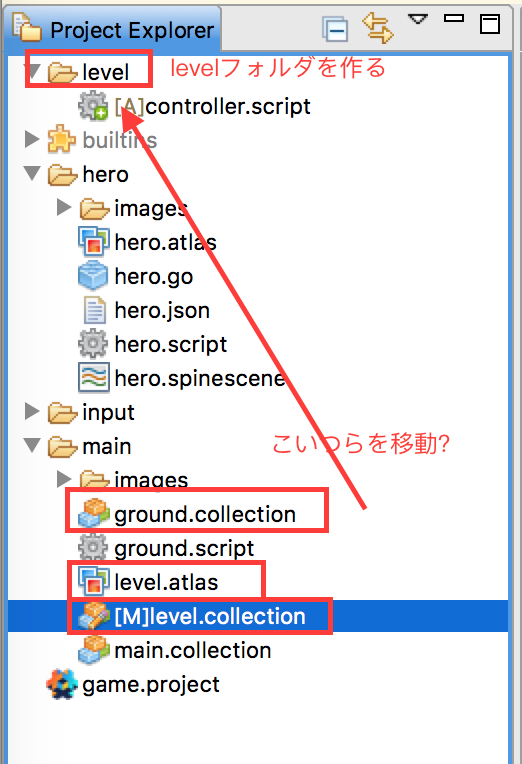
おそらく"main.collection"以外全部かも?
後々のスクリーンショットではimagesやground.scriptも「level」フォルダに移動している。
STEP 5のこのスクショで暗黙の了解でいつのまにオブジェクト置いてる
heroはx:100 y:100くらいがいい。
Open "main.collection" and replace "ground.collection" with "level.collection".
これは、"main.collection"でしれっと置いてた"ground.collection"のこと。
やり方:ground.collectionを右クリックでDeleteして、Shift+Oを押下する。
10の説明
Copy "platform.go" to a new file (right-click the file in the Project Explorer and select Copy, then right-click again and select Paste) and call the new file "platform_long.go".
一旦作った"platform.go"をコピペで"platform_long.go"と名付ける。
factoryのプロパティは必須
platform_factoryにはplatform.go
platform_long_factoryにはplatform_long.goを設定。
書いてなくてビルド不可。
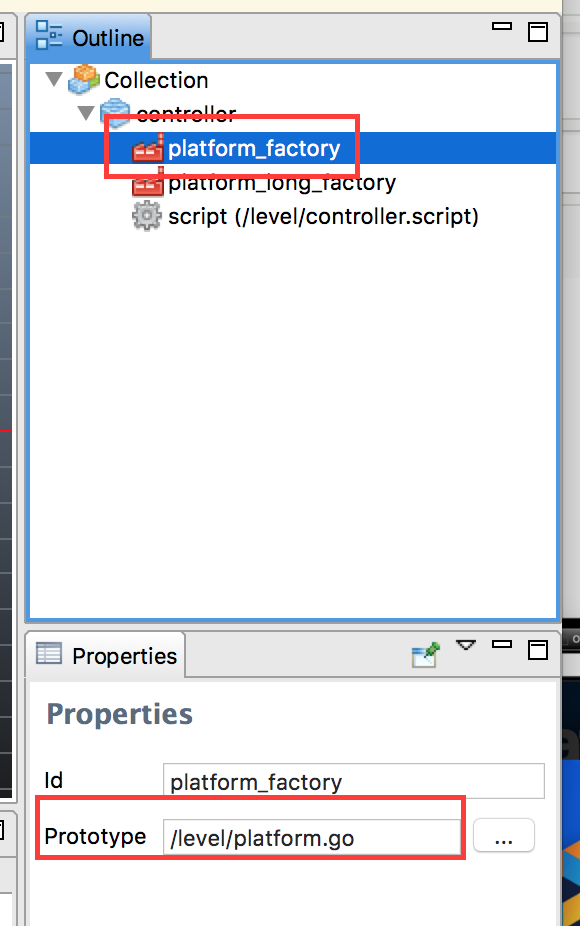
play_animation()メソッドについて
Open the "hero.script" file and add the following functions:
とあるが、一番下に追加してはならない。
update()メソッドの上に書かないと定義したとみなしてくれない。
update_animation()メソッドについて
update()の中に書きます。
しかも忘れるとアニメーションが切り替わらないので忘れないようにしましょう。
play_animationの下で、updateメソッドの上になります。
いつの間にか生成されているフォルダ
最後の章「STEP 9 - COINS TO COLLECT」にて、いつの間にかlevelフォルダの中にobjectsフォルダが入っている。
その中にcoing.go等色々入ってるのでスクリーンショットで確認すること。
ショートカット
Project ▸ Build and Launch
command + B