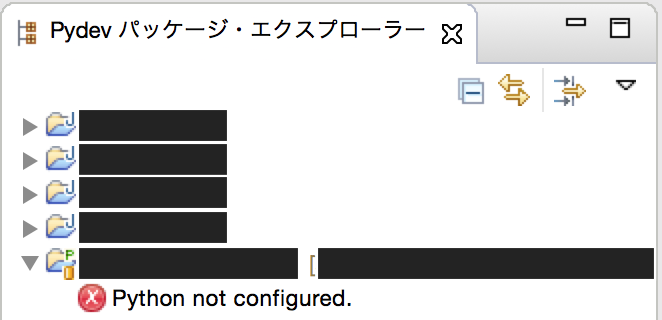事の始まり
gitからプロジェクトをクローンしていざeclipseでpydev使って開発しようとしたところ、以下の画像のようなエラーメッセージが表示されました。
"Python not configured."
直訳:Python、設定されてない
pythonのInterpreterのことか?前にも設定したけど、プロジェクトごとに定義する必要あったんだっけ・・?
(参考:Python+Eclipse+機械学習 〜環境構築〜【Mac】)
結論から言うと必要ありました。
対処法
- 該当するプロジェクトで右クリック
- 「プロパティ」を選択
- 「PyDev - Interpreter/Grammar」を選択
- 「リストされていないインタープリターを構成するにはここをクリックしてください。」をクリック
- Python Interpreterを適当に追加して適用
- 文法バージョンとインタープリターを適当に設定して適用
- Eclipseを再起動
(参考:Eclipse: “Python not configured”)
終わりです。
お疲れ様でした~!