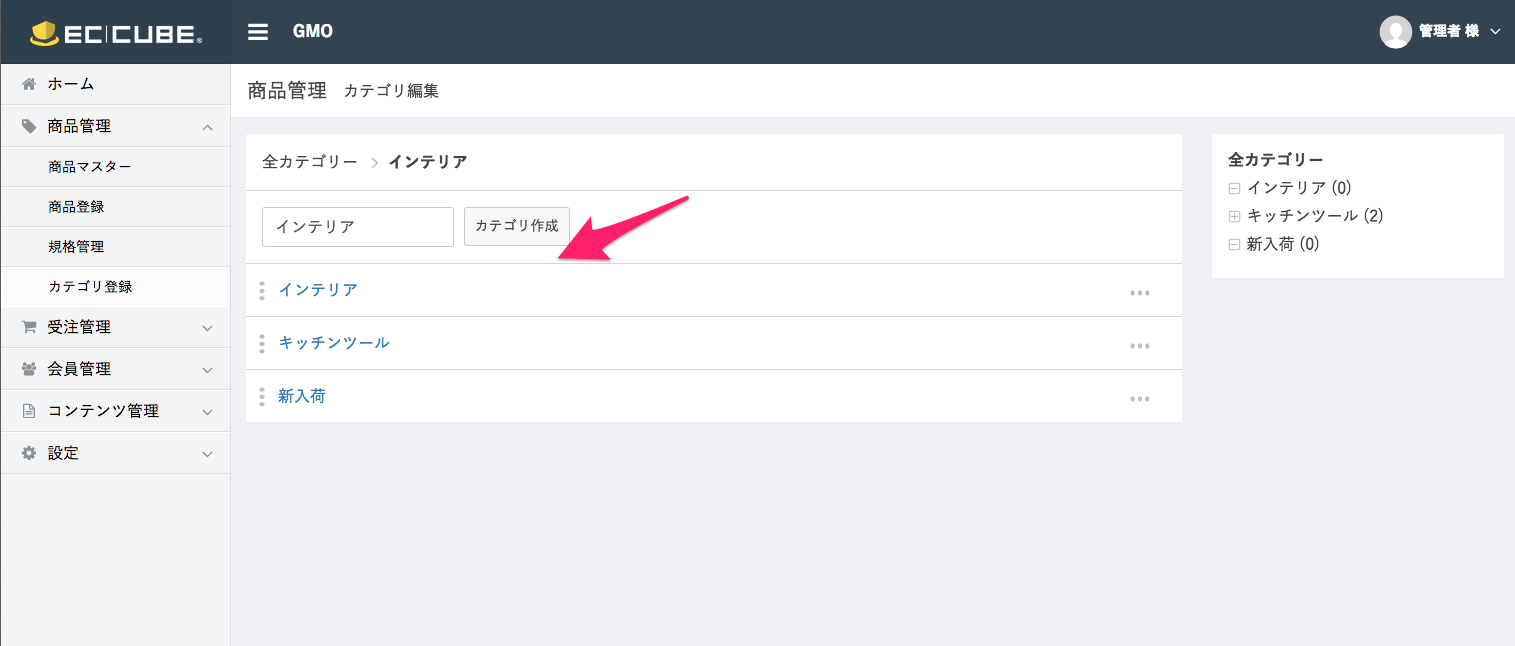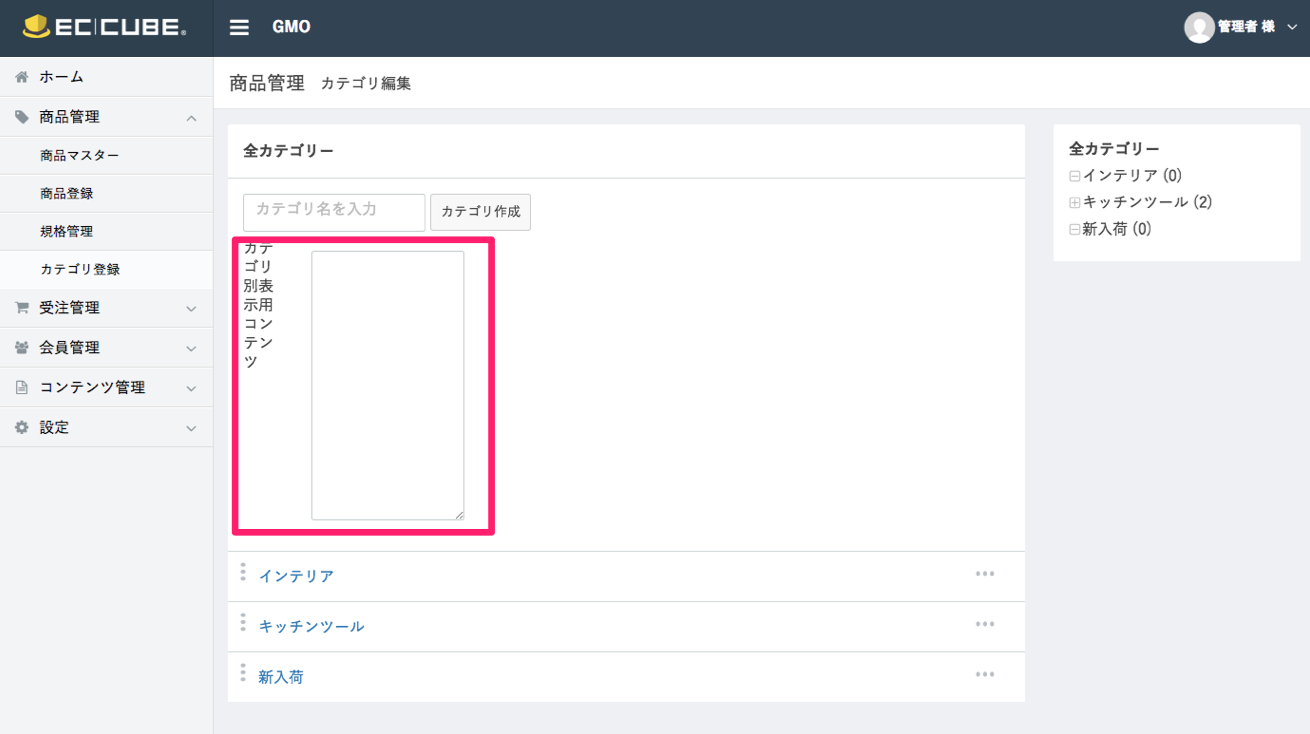はじめに
追記型でどんどんアプデしていきます。
用語が多くてルー大柴みたいになります。
作業リポジトリはこちら
プラグインの利用方法についてはこちら
2日目できました こちら
目的
- オーナーズストアに商品を増やしたい。
- プラグインを作る開発者に向けて、手助けになる記事にしたい。
- EC-CUBE3本体で、足りない箇所を洗い出したい。
EC-CUBE3のプラグインを2日でつくる - 1日目
というわけで作っていきます。
まずはどんなもの作るかってところから。
構想
カテゴリコンテンツというEC-CUBE2系であったプラグインをver.3にあわせて作り変えようと思います。
設計というほどのものではないですが、利用するEventはおおまかには以下な感じ。
- Entity拡張:独自のものを定義
- View拡張:Symfony/kernel.response
これらを軸に必要なものを肉付けしたいと思います。
カテゴリコンテンツとは?
カテゴリごとにデザインを変えたい!そんなあなたに!なプラグインです。
完成後に画像をアップします。
Entity拡張
何をやるにもまずはEntityから作ります。
(作る順番は好みです)
- Entity
- Repository
- Form\Type, Form\Extension
- Twig
の順で書いていきます。
カテゴリページ( http://example.com/products/list?category_id=X )に紐づく拡張なので、
カテゴリ編集画面側からつくります。
まずはミニマムに。カテゴリIDに紐づくtextareaをつけるだけのシンプルな拡張テーブルを用意。
MetadataのYamlも一緒に作った方が安全です。
# app/Plugin/CategoryContent/Entity/CategoryContent.php
<?php
namespace Plugin\CatgeoryContent\Entity;
use Eccube\Entity\Category;
class CategoryContent extends \Eccube\Entity\AbstractEntity
{
private $Category;
private $content;
public function setCategory(Category $Category)
{
$this->Category = $Category;
return $this;
}
public function getCategory()
{
return $this->Category;
}
public function setContent($content)
{
$this->content = $content;
return $this;
}
public function getContent()
{
return $this->content;
}
}
# app/Plugin/CategoryContent/Resource/doctrine/Plugin.CategoryContent.Entity.CategoryContent.dcm.yml
Plugin\CategoryContent\Entity\CategoryContent:
type: entity
table: category_content
repositoryClass: Plugin\CategoryContent\Repository\CategoryContent
id:
category_id:
type: smallint
nullable: false
unsigned: false
id: true
generator:
strategy: NONE
fields:
content:
type: text
nullable: false
create_date:
type: datetime
nullable: false
update_date:
type: datetime
nullable: true
oneToOne:
Category:
targetEntity: Category
joinColumn:
name: category_id
referencedColumnName: category_id
lifecycleCallbacks: { }
Repositoryを用意
つづいてRepository。こちらは最初のうちはEntityで指定したClassを書いておくだけで大丈夫です。
# app/Plugin/CategoryContent/Repository/CatgeoryContentRepository.php
<?php
namespace Plugin\CategoryContent\Repository;
use Doctrine\ORM\EntityRepository;
class CategoryContentRepository extends EntityRepository
{
}
インストール用のファイルを定義
さて、拡張したEntityをDBに登録するために、PluginManagerとMigrationファイルを記載して、DBとの疎通テスト+登録をおこないます。
ざっとひな形を置いておきます。
<?php
namespace Plugin\CategoryContent;
use Eccube\Plugin\AbstractPluginManager;
class PluginManager extends AbstractPluginManager
{
public function install($config, $app)
{
$this->migrationSchema($app, __DIR__ . '/Migration', $config['code']);
}
public function uninstall($config, $app)
{
$this->migrationSchema($app, __DIR__ . '/Migration', $config['code'], 0);
}
public function enable($config, $app)
{
}
public function disable($config, $app)
{
}
public function update($config, $app)
{
}
}
<?php
# app/Plugin/CategoryContent/Migration/Version20150706204400.php
namespace DoctrineMigrations;
use Doctrine\DBAL\Migrations\AbstractMigration;
use Doctrine\DBAL\Schema\Schema;
class Version20150706204400 extends AbstractMigration
{
public function up(Schema $schema)
{
$this->createDtbCategoyContentPlugin($schema);
}
public function down(Schema $schema)
{
$schema->dropTable('category_content');
}
protected function createDtbCategoryContentPlugin(Schema $schema)
{
$table = $schema->createTable("category_contnet");
$table
->addColumn('category_id', 'integer', array(
'notnull' => true,
))
->addColumn('content', 'text')
;
}
}
こちらを用意して、tar.gzを作ったらインストールしてみましょう。
Form\Extensionの作成
続いて、カテゴリ登録ページの、さきほどの画像のところにデータを入れたいので、 Form\Extension として実装していきます。
こちらも1カラム追加するだけなのでシンプルに。
getExtendedType() には、Extendしたいやつを指定してやりましょう。
指定したところが勝手に拡張されます。
でも親側でbindされたくないので 'mapped' => false にしておいてあげましょう。
# app/Plugin/CategoryContent/Form/Extension/CategoryContentExtension.php
<?php
namespace Plugin\CategoryContent\Form\Extension;
use Symfony\Component\Form\AbstractTypeExtension;
use Symfony\Component\Form\FormBuilderInterface;
class CategoryContentExtension extends AbstractTypeExtension
{
public function buildForm(FormBuilderInterface $builder)
{
$builder
->add('content', 'textarea', array(
'lable' => 'カテゴリ別表示用コンテンツ',
'mapped' => false,
))
;
}
public function getExtendedType()
{
return 'category';
}
}
忘れないうちに ServiceProvider に記載しておきましょう。
忘れてたので、Repositoryも登録します。
登録してないのに「動かない!ムキー」ってなること結構あります。マジで。おはやめの登録を。
# app/Plugin/CategoryContent/ServiceProvider/CategoryContentServiceProvider.php
<?php
namespace Plugin\CategoryContent\ServiceProvider;
use Eccube\Application;
use Silex\Application as BaseApplication;
use Silex\ServiceProviderInterface;
class CategoryContentServiceProvider implements ServiceProviderInterface
{
public function register(BaseApplication $app)
{
// Form/Extension
$app['form.type.extensions'] = $app->share($app->extend('form.type.extensions', function ($extensions) {
$extensions[] = new \Plugin\CategoryContent\Form\Extension\CategoryContentExtension();
return $extensions;
}));
//Repository
$app['category_content.repository.category_content'] = $app->share(function () use ($app) {
return $app['orm.em']->getRepository('Plugin\CategoryContent\Entity\CategoryContent');
});
}
public function boot(BaseApplication $app)
{
}
}
さっきから思ってますが、 category_content って長い。
Viewの拡張
さて、 {{ form_widget(form) }} で出力してる場合は、Viewの拡張がほとんどいらないんですが、
今回はデザイナに見えなくなることを防ぐために、一個一個分解して記述しているため、追加したFormをRenderしてあげなければなりません。
event.yml にイベントを定義して、 kernel.response にイベントを知らせてあげましょう。
書き方はこんな感じです。
# app/Plugin/CategoryContent/event.yml
eccube.event.render.admin_product_category_edit.before:
- [onRenderAdminProductCategoryEditBefore, NORMAL]
長い!!
これで、 admin_product_category_edit のルーティングできたときにRenderイベントが拡張できます。
わたってくる引数は Symfony\Component\HttpKernel\Event\FilterResponseEvent 型です。
こいつからResponseオブジェクトを、さらにそこからHTMLのデータを引っ張りだしてきます。
$event->getResponse()->getContent()
そして更に、コネコネします。
コネコネの仕方はSymfony/DomCrawlerつかってもよし、DomDocument使ってもよし、replaceしてもよし。(replaceはオススメできません)
<?php
namespace Plugin\CategoryContent;
use Eccube\Event\RenderEvent;
use Eccube\Event\ShoppingEvent;
use Symfony\Component\DomCrawler\Crawler;
use Symfony\Component\HttpKernel\Event\FilterResponseEvent;
use Symfony\Component\CssSelector\CssSelector;
class CategoryContent
{
private $app;
public function __construct($app)
{
$this->app = $app;
}
public function onRenderAdminProductCategoryEditBefore(FilterResponseEvent $event)
{
$app = $this->app;
$request = $event->getRequest();
$response = $event->getResponse();
// DomCrawlerにHTMLを食わせる
$html = $response->getContent();
$crawler = new Crawler($html);
$form = $app['form.factory']
->createBuilder('admin_category')
->getForm();
$form->handleRequest($request);
$twig = $app->renderView(
'CategoryContent/Resource/template/Admin/category.twig',
array('form' => $form->createView())
);
$oldHtml = $crawler
->filter('form')
->first()
->html()
;
$newHtml = $oldHtml . $twig;
// DomCrawlerからHTMLを吐き出す
$html = $crawler->html();
$html = str_replace($oldHtml, $newHtml, $html);
$response->setContent($html);
$event->setResponse($response);
}
}
コネコネする前に適当に加工して、表示できるかどうかのテストをしておくといいかと思います。
さらに、読み込むViewをこんな感じに定義しときます。
<!-- app/Plugin/CategoryContent/Resource/template/admin/category.twig -->
<br />
<div class="form-group">
{{ form_label(form.content) }}
<div class="col-sm-9 col-lg-10" style="margin-top: 20px;">
{{ form_widget(form.content, { attr : { 'rows' : 15, style : 'font-size:12px' } }) }}
{{ form_errors(form.content) }}
</div>
</div>
ここまででだいたいこんな感じになりました。
この画面はBootstrapを崩してHTMLが記述されているため、
あまりいい感じじゃないですが、今回は置いておきます。
ここまできたら管理画面はバインドして登録するだけですね。
後処理ミドルウェアの追加
バインドしてデータ保管するために、後処理用のミドルウェアを使います。
event.yml に追記してあげます。
eccube.event.controller.admin_product_category.after:
- [onAdminProductCategoryEditAfter, NORMAL]
eccube.event.controller.admin_product_category_edit.after:
- [onAdminProductCategoryEditAfter, NORMAL]
そして、中身はこんな感じ。
2日しかないのでソースが汚いのは勘弁してくださいm(_ _)m
<?php
# app/Plugin/CategoryContent/CategoryContent.php
namespace Plugin\CategoryContent;
use Eccube\Event\RenderEvent;
use Eccube\Event\ShoppingEvent;
use Symfony\Component\DomCrawler\Crawler;
use Symfony\Component\HttpKernel\Event\FilterResponseEvent;
use Symfony\Component\CssSelector\CssSelector;
class CategoryContent
{
private $app;
public function __construct($app)
{
$this->app = $app;
}
public function onRenderAdminProductCategoryEditBefore(FilterResponseEvent $event)
{
$app = $this->app;
$request = $event->getRequest();
$response = $event->getResponse();
$id = $request->attributes->get('id');
// DomCrawlerにHTMLを食わせる
$html = $response->getContent();
$crawler = new Crawler($html);
$CategoryContent = $app['category_content.repository.category_content']->find($id);
if (is_null($CategoryContent)) {
$CategoryContent = new \Plugin\CategoryContent\Entity\CategoryContent();
}
$form = $app['form.factory']
->createBuilder('admin_category')
->getForm();
$form->get('content')->setData($CategoryContent->getContent());
$form->handleRequest($request);
$twig = $app->renderView(
'CategoryContent/Resource/template/Admin/category.twig',
array('form' => $form->createView())
);
$oldCrawler = $crawler
->filter('form')
->first();
// DomCrawlerからHTMLを吐き出す
$html = $crawler->html();
$oldHtml = '';
$newHtml = '';
if (count($oldCrawler) > 0) {
$oldHtml = $oldCrawler->html();
$newHtml = $oldHtml . $twig;
}
$html = str_replace($oldHtml, $newHtml, $html);
$response->setContent($html);
$event->setResponse($response);
}
public function onAdminProductCategoryEditAfter()
{
$app = $this->app;
$id = $app['request']->attributes->get('id');
$form = $app['form.factory']
->createBuilder('admin_category')
->getForm();
$CategoryContent = $app['category_content.repository.category_content']->find($id);
if (is_null($CategoryContent)) {
$CategoryContent = new \Plugin\CategoryContent\Entity\CategoryContent();
}
$form->get('content')->setData($CategoryContent->getContent());
$form->handleRequest($app['request']);
if ('POST' === $app['request']->getMethod()) {
if ($form->isValid()) {
$content = $form->get('content')->getData();
$Category = $app['eccube.repository.category']->find($id);
$CategoryContent
->setCategoryId($Category->getId())
->setCategory($Category)
->setContent($content);
$app['orm.em']->persist($CategoryContent);
$app['orm.em']->flush();
}
}
}
}
管理画面は荒削りですが、以上です。
2日目はフロント画面の拡張をしていきます。
検証以外でのプラグイン拡張が初めて、かつ、今回も検証の意味合いが大きいのでソースが多少荒っぽいのはご了承ねがいますmm