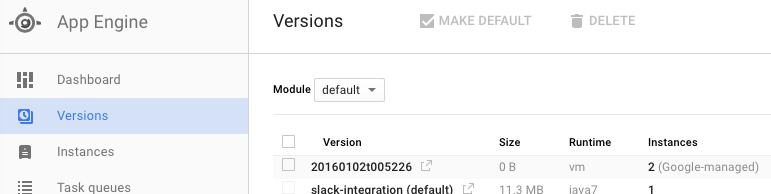SwiftをGoogle App Engineで動かしてみます。ネタですが、Googleさんが少し頑張ってくれればサーバサイドもSwiftで書けて嬉しくなります。
Google App Engine - sandbox, Managed VMs
最近は、GAEと言ってもGoogle App Engineを従来から存在する sandbox と、Containerベースの Managed VMs という二種類の環境に分けて考えられます。乱暴な言い方でわかりやすく違いを説明をすると、Managed VMsは従来のsandboxのような制約は無いが、瞬時のスケールアウトが超遅い(分単位)GAEと考えると良いです。つまりManaged VMsはフロントとしてはほぼ使えない環境なので、まぁよほどのことが無い限りは従来のsandboxの制約内で動作させる方が普通です。
主な違いは次のサイトで説明されています。
Managed VMs
Managed VMsの方はさらに Standard runtimes, Custom runtimes の二種類に分かれます。どちらも Dockerコンテナを稼働させますが、Standard runtimesの方はベースとなるDocker imageがいくつか指定されており、GAEの重要な標準サービス(DatastoreやTask Queue, Memcacheなどなど)がSDKのAPIで使用できます。Custom runtimesの方はどんなDocker imageでも使用できますが、GAEの標準サービスはHTTP経由のAPIを使う必要があります。
次のサイトでベースとなるイメージについて簡単な説明があります。
この記事でいうGAE/Swiftは、Managed VMsでCustom runtimesを使用します…つまりどんな言語でも動くので、Swiftでもなんでもいいわけです。GAEはほぼ関係ないです。
手順
- Swiftのサーバアプリケーションを起動する
Dockerfileを作成する - GAE/Managed VMs用の
app.yamlを作成する
Serverサイド用のSwift用のライブラリやフレームワークはいくつかあるようです。
- https://github.com/Zewo/HTTP
- https://github.com/PerfectlySoft/Perfect
- https://github.com/huytd/swift-http
- https://github.com/takebayashi/swiftra
手順
今回は一番小さそうで"Hello, world"サンプルがある huytd/swift-http をそのままサーバアプリケーションとして実行します。
Dockerfile
ubuntu15.10向けのSwift-2.2-SNAPSHOTを使用します。huytd/swift-httpで使用しているlibxml2もインストールしています。なお、Custome runtimesでリクエストを受ける場合は必ず 8080で受ける必要があるようです。
FROM ubuntu:15.10
RUN apt-get update
RUN apt-get -y upgrade
RUN apt-get -y install curl clang libicu-dev make libxml2
RUN apt-get -y install tree git vim
WORKDIR /tmp
# Install Swift
ENV SWIFT_PACKAGE swift-2.2-SNAPSHOT-2015-12-31-a-ubuntu15.10.tar.gz
RUN curl https://swift.org/builds/ubuntu1510/swift-2.2-SNAPSHOT-2015-12-31-a/swift-2.2-SNAPSHOT-2015-12-31-a-ubuntu15.10.tar.gz -o $SWIFT_PACKAGE.tar.gz
RUN tar zxf $SWIFT_PACKAGE.tar.gz --directory / --strip-components=1
RUN rm -f $SWIFT_PACKAGE.tar.gz
# Install https://github.com/huytd/swift-http.git
RUN git clone https://github.com/huytd/swift-http.git && cd swift-http && swift build
RUN apt-get clean
EXPOSE 8080
WORKDIR /tmp/swift-http
CMD .build/debug/example
app.yaml
vm=trueの指定があるとManaged VMs環境として認識されます。Custom runtimesではautomatic scaling と manual scalingのみ使えます(basic scalingは使えない)。
runtime: custom
vm: true
automatic_scaling:
min_num_instances: 2
max_num_instances: 5
cool_down_period_sec: 60
cpu_utilization:
target_utilization: 0.5
deploy
必要であれば、gcloud sdkのインストールと認証、プロジェクトの設定をしてください。
curl https://sdk.cloud.google.com | bash
gcloud auth login
gcloud config set projcet {your-project-id}
認証とプロジェクトの設定ができたら、次のコマンドでデプロイできます。
gcloud preview app deploy app.yaml
確認
開発者コンソールでGAEのバージョンを見てみると、Runtime: vmとなっているものがあるはずで、そのバージョン名をクリックすると https://${version}-dot-{your-project-id}.appspot.com が別タブで開き、Hello worldという出力が確認できるはずです。Swift製のアプリがGAEで動きました(∩´∀`)∩ワーイ…(´・ω・`)
Managed VMsの場合はGoogle Compute Engineのインスタンスが裏で立ち上がります。
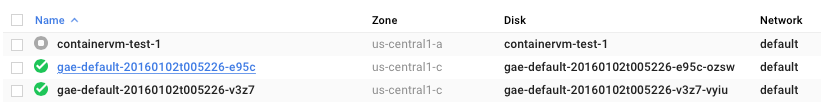
後片付け
特に嬉しいアプリなわけでもないので、インスタンスを落としておきましょう。
開発者コンソールのGAEの該当バージョンを削除すると、Compute Engineのインスタンスもしばらくして消えていきます(たまにやけに時間がかかるかも?)。
まとめ
FROM gcr.io/google_appengine/swift できるようになる日が待ち遠しいですね!
使ったファイル類をおいておきました: https://github.com/shin1ogawa/gae-swift-example