Downloads - RubyInstallerから、一番上にある最新版(2014年10月現在では「Ruby 2.1.3」)をダウンロードしてください。
ダウンロードしたファイルをダブルクリックして実行し、指示に従ってインストールを進めます。現在ではインストール手順は日本語化されています。
「インストール先とオプションの指定」では、「Rubyの実行ファイルへ環境変数PATHを設定する」と「.rbと.rbwファイルをRubyに関連づける」にチェックします。
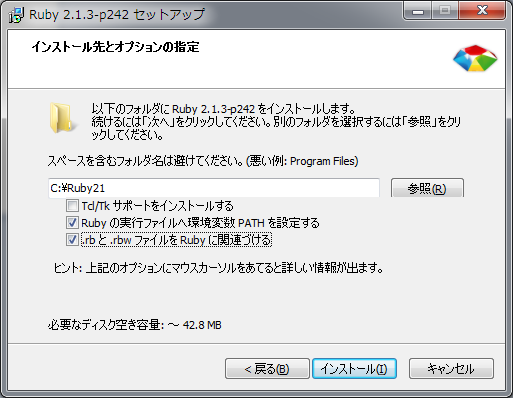
インストールが終わったら、スタート→すべてのプログラム→アクセサリ(Windows 8ならスタートボタンを右クリック)から「コマンド プロンプト」を開いて、
ruby -v
と入力してEnterを押し、ruby 2.1.3p242と出ればOKです。
出ないようであれば「Rubyの実行ファイルへ環境変数PATHを設定する」のチェックを付け忘れているので、再度Rubyをインストールしてください。
続いてDevelopment Kitのインストールを行います。
同じくDownloads - RubyInstallerから、「DEVELOPMENT KIT」欄の、「For use with Ruby 2.0 and 2.1 (32bits version only):」と書いてあるファイルをクリックし、ダウンロードします。
ダウンロードしたファイルを実行すると、展開する場所を聞かれるので、C:\devkit\と指定し「Extract」を押してください。
次に「コマンド プロンプト」を開き、
cd C:\devkit\
ruby dk.rb init
ruby dk.rb install
と入力します。
[INFO] Updating convenience notice gem override for 'C:/Ruby21'
[INFO] Installing 'C:/Ruby21/lib/ruby/site_ruby/devkit.rb'
と表示されればインストール完了です。