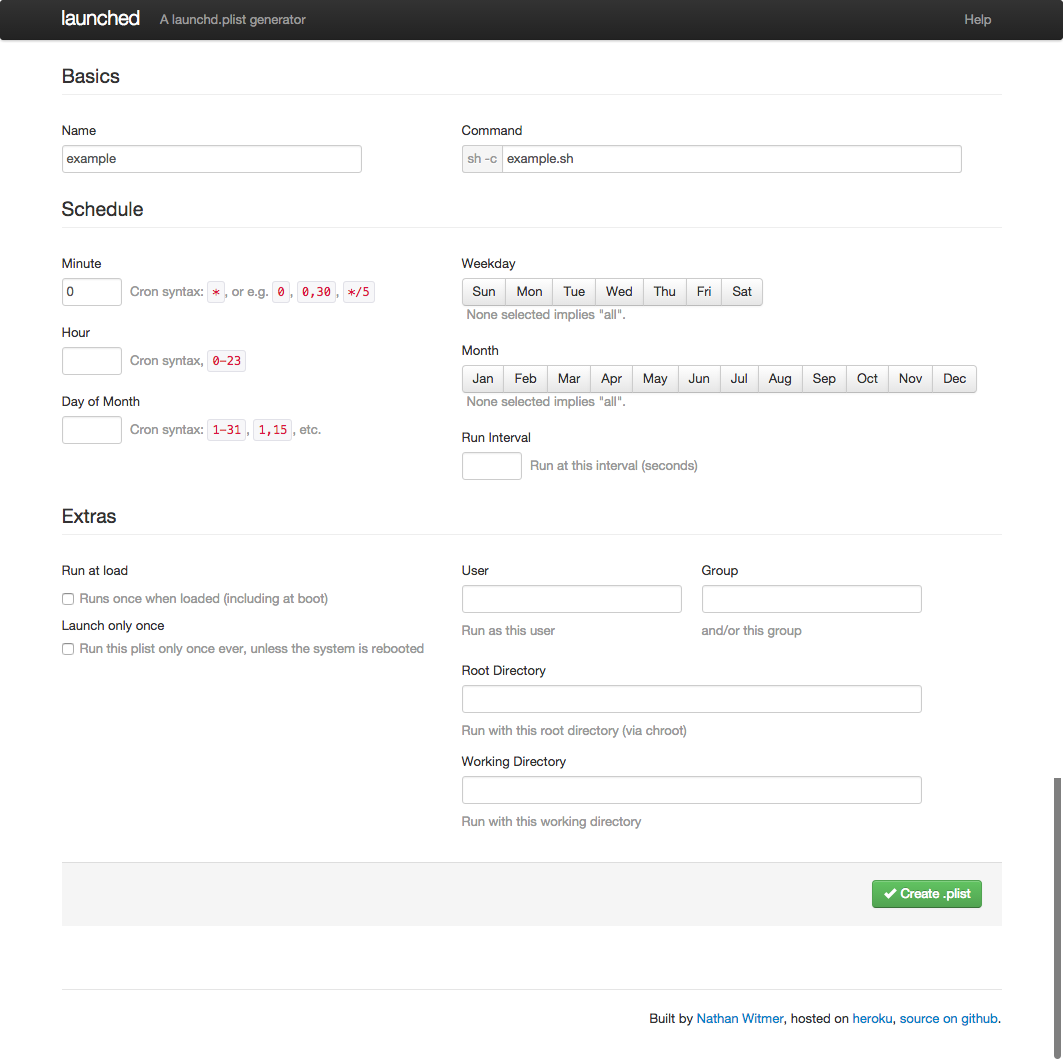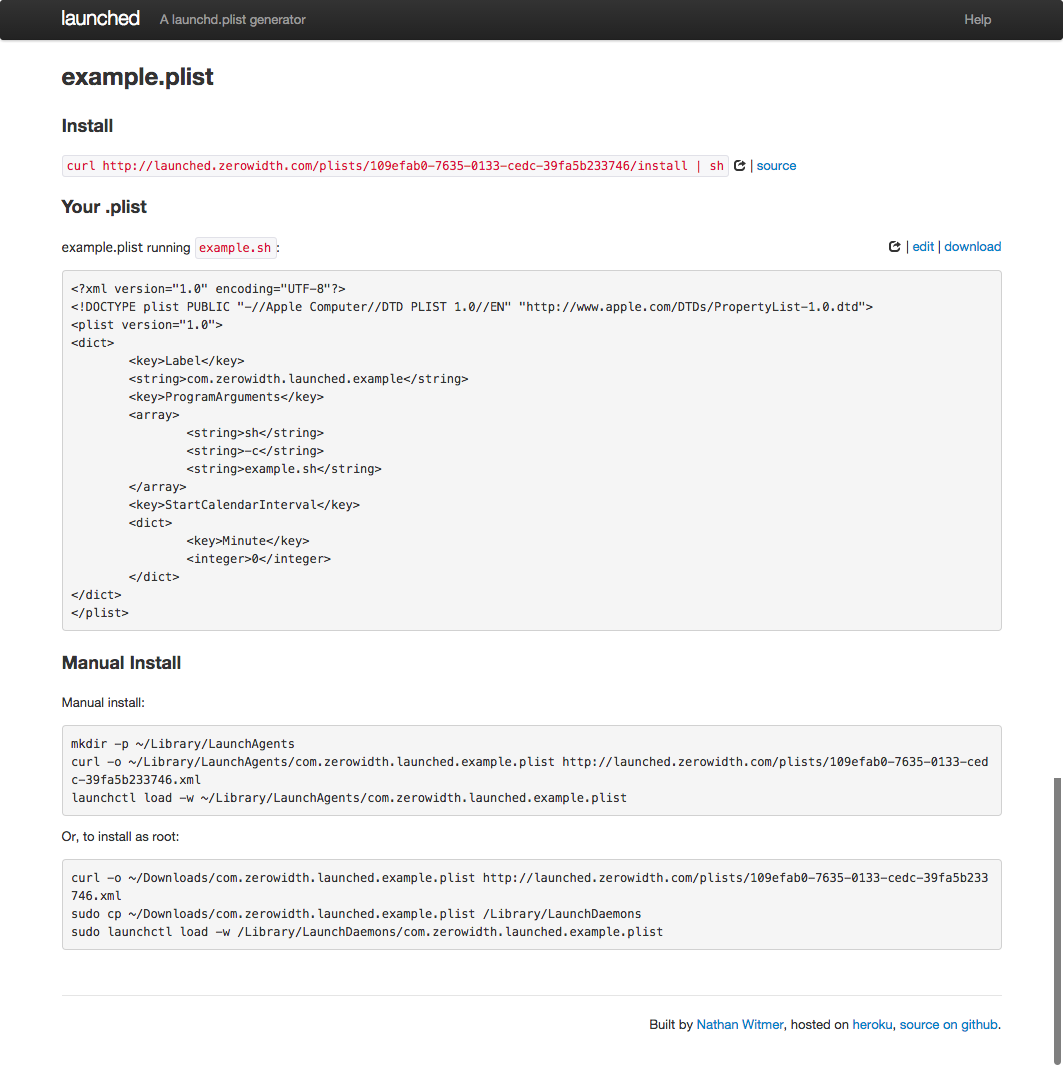1.サイトにアクセスする
ZeroWidth’s Launched online service
2.Web画面上で plist の内容を入力する。
- Name plists の名称を入力する
- Command 実行コマンドを入力する
- Schedule 任意
- Extras 任意
3. 最下段の Create .plist ボタンを押す。
4. plistの生成画面に遷移する。
5. 好きな方法でインストールする。
- Install ワンライナーのクイックインストール
- Manual Install マニュアルインストール
6. 参考
launchd(8)の使い方
Mac(OS X)ではcronじゃなくてlaunchdでやる
以上