設定
- Google Cloud Platformを使ってサービスしよう
- サーバー費抑えたい = Linux
- C# 使いたい = .NET Core
Google Compute Engine(GCE)
Linuxのインスタンスをつくる
今回は Ubuntu 16.04 LTS を選択
nginx
Webサーバーとしてnginxを導入
$ sudo apt-get update
$ sudo apt-get install nginx
$ sudo /etc/init.d/nginx start
GCEのVMインスタンスにある外部IPにアクセスして、"Welcome to nginx!"と表示されればOK
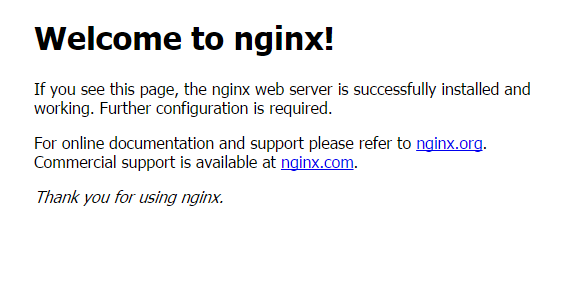
.NET Core
Get Started with .NET Core のコマンドをそのまま OSやバージョンで分かれているので、要注意
Add the dotnet apt-get feed
$ sudo sh -c 'echo "deb [arch=amd64] https://apt-mo.trafficmanager.net/repos/dotnet-release/ xenial main" > /etc/apt/sources.list.d/dotnetdev.list'
$ sudo apt-key adv --keyserver hkp://keyserver.ubuntu.com:80 --recv-keys 417A0893
$ sudo apt-get update
Install .NET Core SDK
$ sudo apt-get install dotnet-dev-1.0.4
Initialize some code
$ sudo dotnet new console -o hwapp
$ cd hwapp
Run the app
$ sudo dotnet restore
$ sudo dotnet run
コンソール Hellow World のできあがり