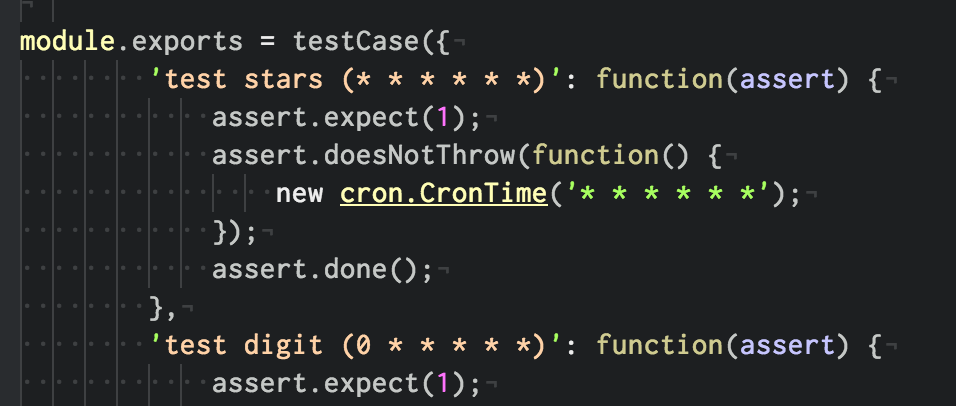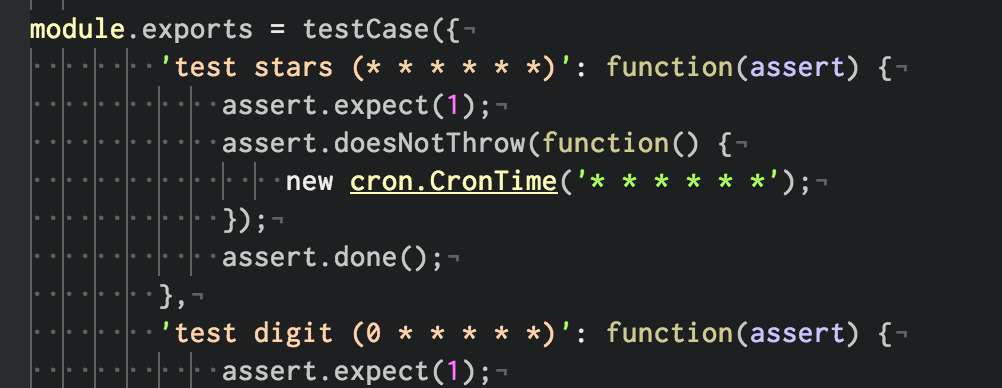Settingsにある Show Invisibles にチェックを入れるだけで、半角スペースや改行が見えるようになるんですが、テーマによってはまだ薄かったりします。
なのでAtomのCSSをいじってちょっと濃くしてみたいと思います。
SettingsのThemesから your style sheet のリンクをクリックすると、styles.lessが開かれます。
そのstyles.lessの一番後ろにでもこんな感じで記述します。
styles.less
〜略〜
@invisible-color: rgba(197, 200, 198, 0.4);
atom-text-editor::shadow {
.indent-guide {
color: @invisible-color;
}
.invisible-character {
color: @invisible-color;
}
}
ちなみにAtomのエディタのスタイルはShadow DOMで書かれているので、atom-text-editorに::shadow擬似要素をつけていないと変更されないのでご注意を。
あと、文字と文字の間の半角スペースはこれでは見えるようになりませんでした。残念。。。
参考リンク