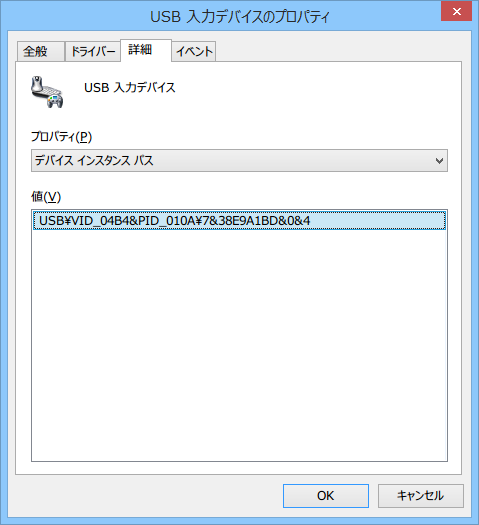切っ掛け
Twitterで復刻版サターンパッドがWindows 8.1で動かない、という噂を聞きつけて、使う機会のないまま放置してあった復刻版サターンパッドをWindows 8.1に接続してみた。
現象
ゲームコントローラの設定で動作確認してみたところ、X軸 / Y軸は反応なし。
ボタンは 1, 4, 5, 7, 9 は反応するものの、2, 3, 6, 8 が押しっぱなしと判定されてどうにもならない感じ。
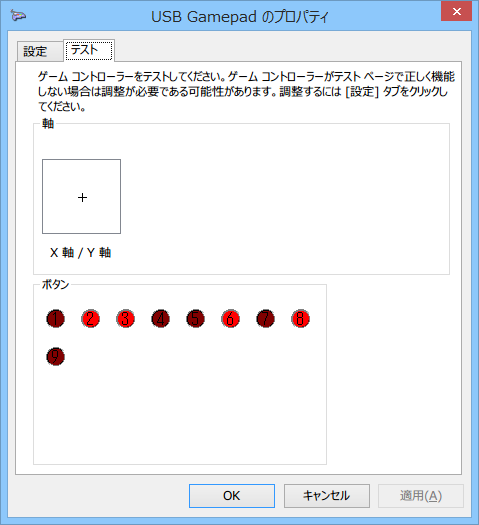
解決
適当にぐぐると、Windows 8.1 で一部の USB デバイスが再充電されないの方法でいけた、という報告があったので試してみた。
復刻版サターンパッドのプロパティから「USB 入力デバイス」の方のプロパティを開く。
「HID 準拠ゲーム コントローラー」の方ではない。
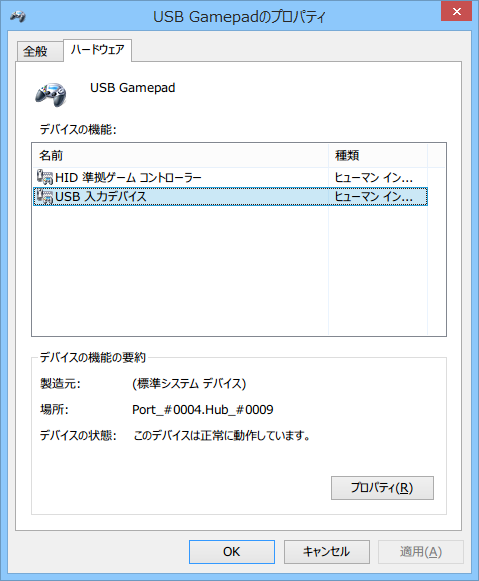
詳細タブのプロパティで、「デバイス インスタンス パス」を選択して、値をメモしておく。
値は\で分割でき、\で区切った2つ目の部分は更に&で分割できるため、全体としては4つの部分からなり、
(デバイス列挙子)\(ベンダー ID)&(製品 ID)\(インスタンス ID)
の形式になっている。
レジストリエディタから
HKEY_LOCAL_MACHINE\SYSTEM\CurrentControlSet\Enum\(メモしたデバイス列挙子)\(メモした VID)&(メモした PID)\(メモしたインスタンス ID)\Device Parameters
を開き、EnhancedPowerManagementEnabledのDWORD値を0に変更する。
後は、復刻版サターンパッドを一度 USB から外して再接続するだけで正常に動作するようになる。