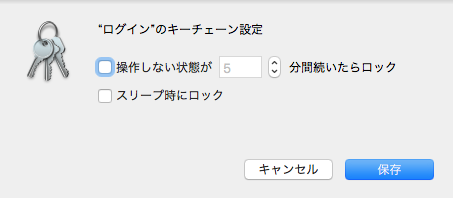概要
macOS 10.12 (Sierra) で、キーチェーンが SSH のパスフレーズを憶えてくれず、毎回入力しなくてはいけなくて煩雑。
shao-01:~/dev/ % git clone git@github.com/some-organization/some-repository.git
Enter passphrase for key '/Users/shao/.ssh/id_rsa':
ああ、イライラ。
対処法
~/.ssh/config (なければ作る) に以下の記述をする。
~/.ssh/config
Host *
UseKeychain yes
AddKeysToAgent yes
便利。
おまけ
「都度入れたくはないが、定期的に確認はしたい」というむきには、キーチェーンアクセスの「キーチェーン設定」がおすすめ。
"キーチェーンアクセス.app" を開き、編集→ キーチェーン"ログイン" の設定を変更…
無操作時やスリープ時にキーチェーンをロックしておけば、SSH の公開鍵もロック中はパスフレーズを聞かれるようになる。