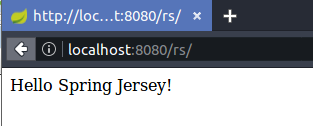Spring Bootは、Spring MVCではなくJAX-RS実装であるところのJerseyも使えるそうなので、慣れているこちらを使ってみることにします。
pom.xmlを変更
依存性にあるspring-boot-starter-webをspring-boot-starter-jerseyへ書き換えます。
Hello Controllerを削除
前回作成したHello Controllerは、Spring MVCのファイルだったみたいです。
よーしらんけど。
使わないので消してしまいます。
Jerseryを使う
リソースファイルの作成
@Componentアノテーションが必要みたいです。
HelloResource.java
package com.example.resource;
import javax.ws.rs.GET;
import javax.ws.rs.Path;
import org.springframework.stereotype.Component;
@Component
@Path("/")
public class HelloResource {
@GET
public String index() {
return "Hello Spring Jersey!";
}
}
アプリケーションファイルの作成
JAX-RSリソースの場所を教えるためのクラスを作成します。
JerseyConfig.java
package com.example;
import javax.ws.rs.ApplicationPath;
import org.glassfish.jersey.server.ResourceConfig;
import org.springframework.stereotype.Component;
@Component
@ApplicationPath("/rs")
public class JerseyConfig extends ResourceConfig {
public JerseyConfig() {
packages("com.example.resource");
}
}
@ApplicationPathアノテーションで、パスを設定しています。
ビルドして実行
ビルドして実行したら、 http://localhost:8080/rs/ へアクセスしてみます。
こんなん表示されました。