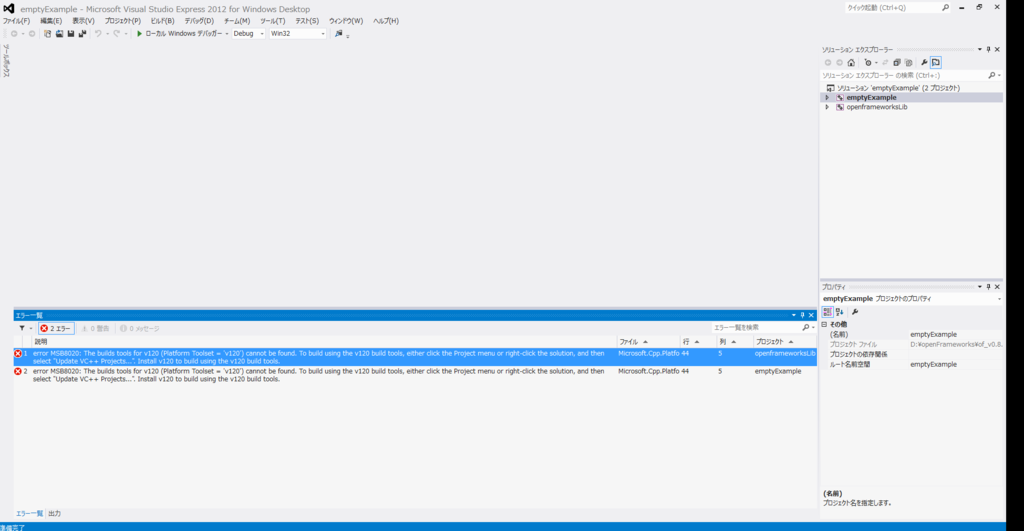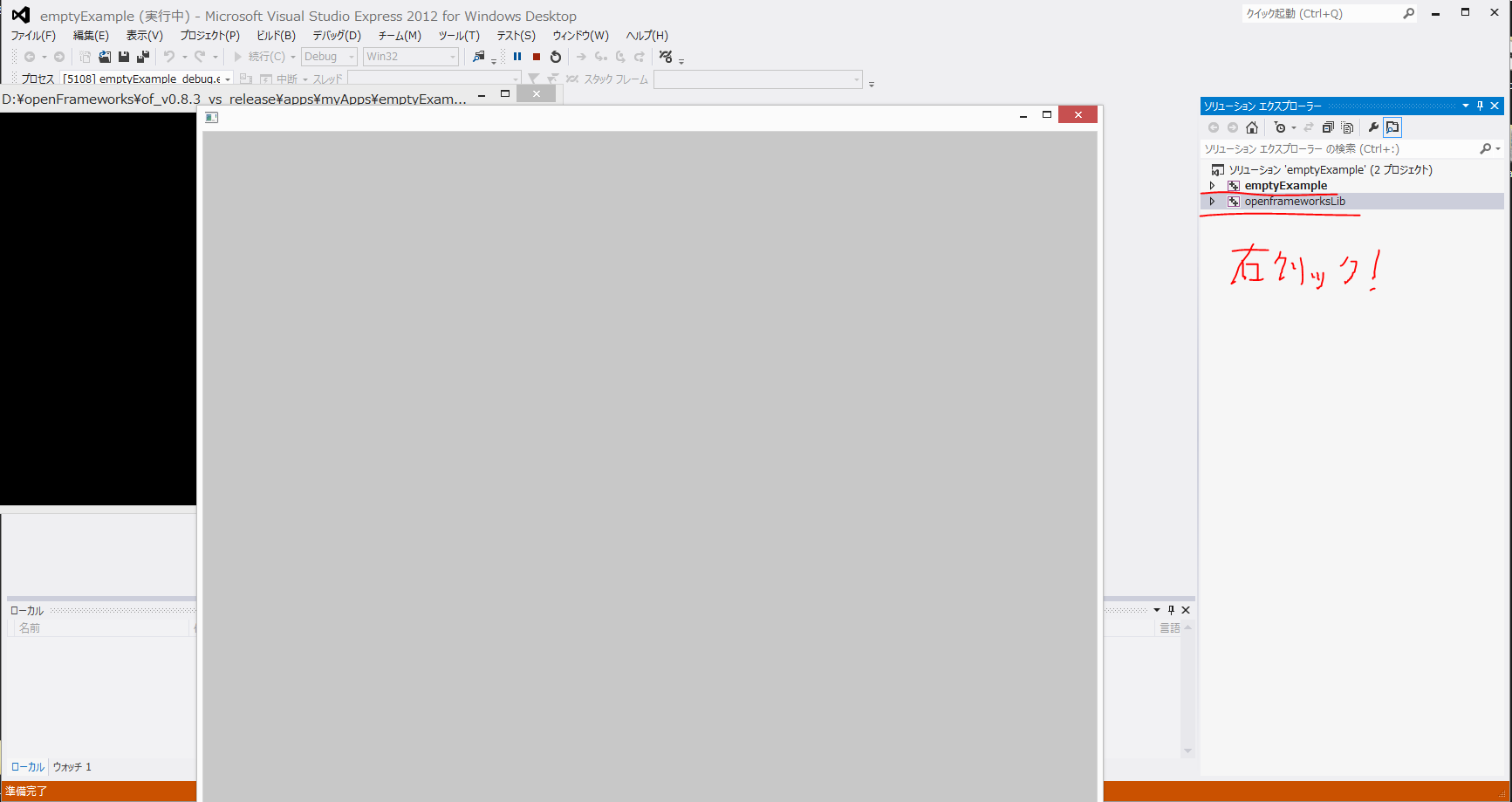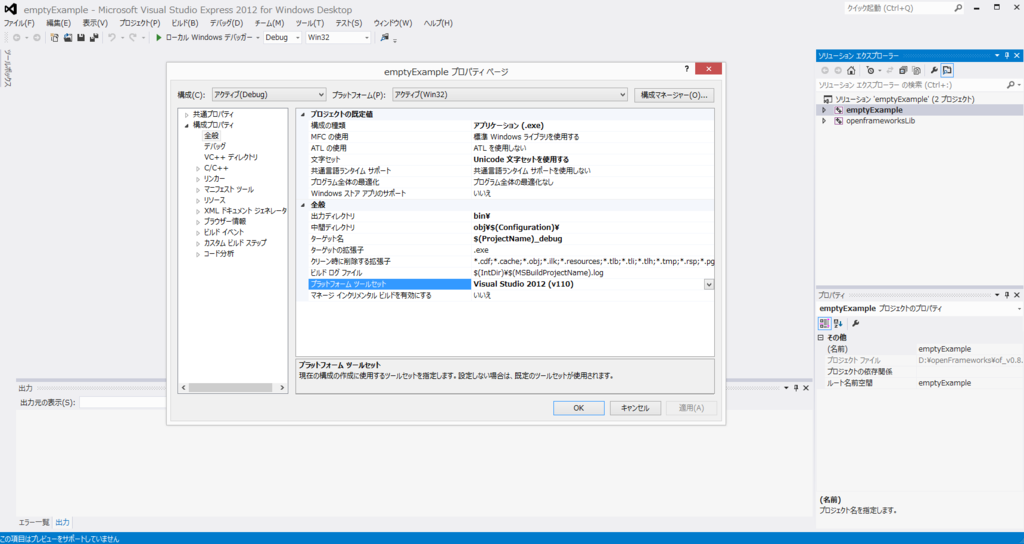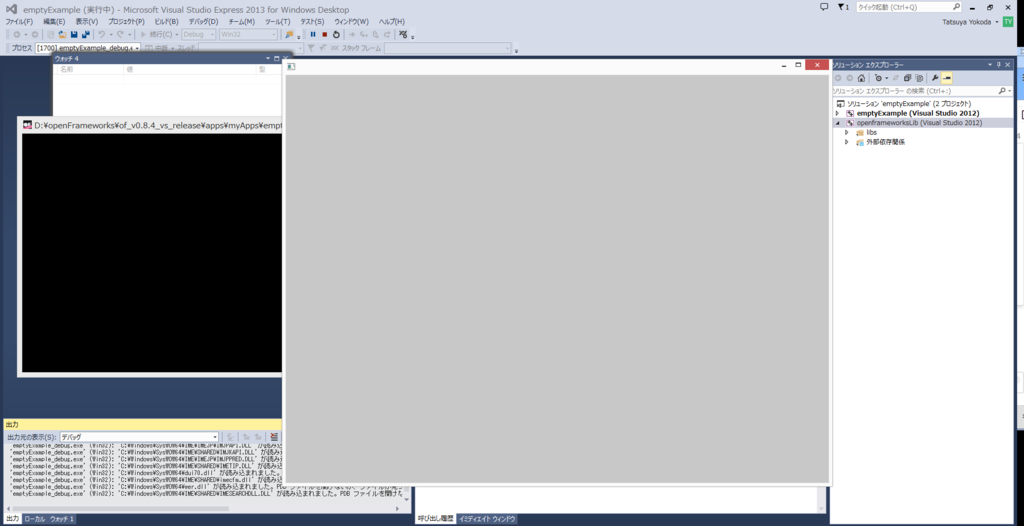openFrameworksの公式サイトではVS2012を使えと書いてありますが、
別にVS2013でもビルドできないわけではありません。
[visual studio setup guide]
http://www.openframeworks.cc/setup/vs/
当方はVS2012とVS2013を両方インストールしていたので、始めはどちらを使ってもopenFrameworksの
emptyExampleをビルドできない状況に陥りました。
エラー内容は下記の様な感じ。
エラー 1 error MSB8020: The builds tools for v120 (Platform Toolset = 'v120') cannot be found. To build using the v120 build tools, either click the Project menu or right-click the solution, and then select "Update VC++ Projects...". Install v120 to build using the v120 build tools. C:\Program Files (x86)\MSBuild\Microsoft.Cpp\v4.0\V110\Microsoft.Cpp.Platform.targets 44 5 openframeworksLib
この件について、openFrameworks-jp.slackの中で @motoishmz から
「2013(v120)を既にインストールしてるから、2012(v110)でも選べるようになっちゃってる」
との指摘が。
どうもopenFrameworksはv110でしかビルド出来ないらしい。
@motoishmz「OF winはv110で走る奴なので、直せばきっと行けるはず」
@motoishmz「property --> platform toolset --> どこかのpulldownで vs2012(v110) って選べません?」
[openFrameworks-jp.slack]
https://openframeworks-jp.slack.com/
※openFrameworks-jp.slackとは紹介制の日本のoF使い同士の情報共有の場で
@motoishmzさんが管理人を勤めているコミュニティです。
日本のopenFrameworksコミュニティを盛り上げてくれる方・情報をどんどん共有したい方は https://twitter.com/motoishmz の@motoishmzさんまでご連絡ください。
下記のキャプチャを参考にプロジェクト名の箇所で
右クリック→プロパティ→プラットフォームツールセット→v110
を選んでください。
同様にopenFrameworksLibの箇所でも右クリック後に同様にv110を選択してください。
これだけでビルド出来るはずです。
VS2012もVS2013も両方インストールしている方、VSのバージョンに関わらず
ここの設定さえ気をつければどちらでもopenFrameworksをビルド出来ます。