最近、動作確認などわけあってMac上でWindows(on VirtualBox)を走らせています ![]()
そして思うのが、
MacのキーボードでWindowsを操作するのは結構大変。特にコピペ操作。
Windows側では、あれ…⌘command+c ⌘command+vでコピペ出来ない ![]()
![]()
![]()
MacキーボードでWindowsコピーはcontrol+c。
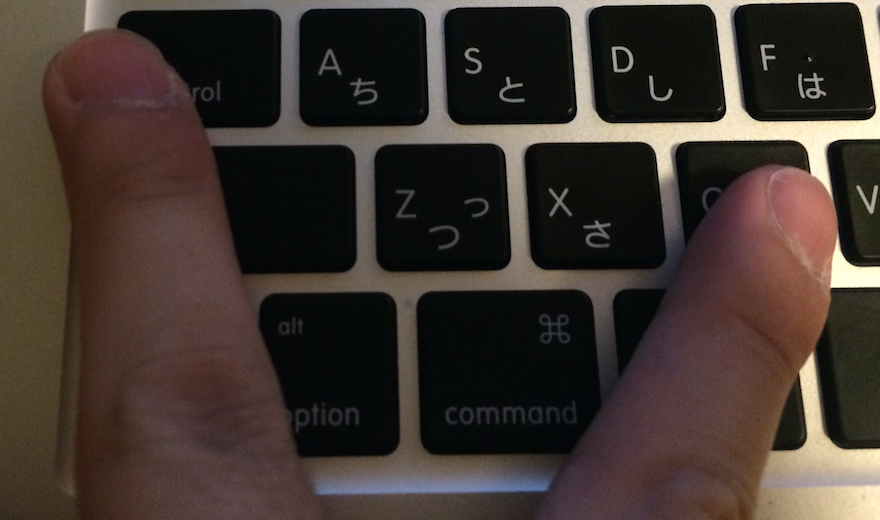
ゆ、指が裂ける… ![]()
![]()
![]()
ペーストのcontrol+vとかもう完璧に骨折もんやろ。。
⌘command+c ⌘command+v でコピペできるようにする
指が曲がる前に、⌘command+c ⌘command+v でコピペができるようにしましょう。
VirtualBox使っている人はまずホストキーを変更しよう 
VirtualBoxにはホストキーという特殊なキーが準備されていて、何も設定していなければ Left ⌘command になっているはず。
Macの要領で Left ⌘command+c を押下するとホストキーが動作してしまう。
多分、殆どの人がコピペするとき Left ⌘command を使うと思うので、ホストキーを他のキーに割り当てておきましょう。
**VirtualBox > Preferences...**と辿る。
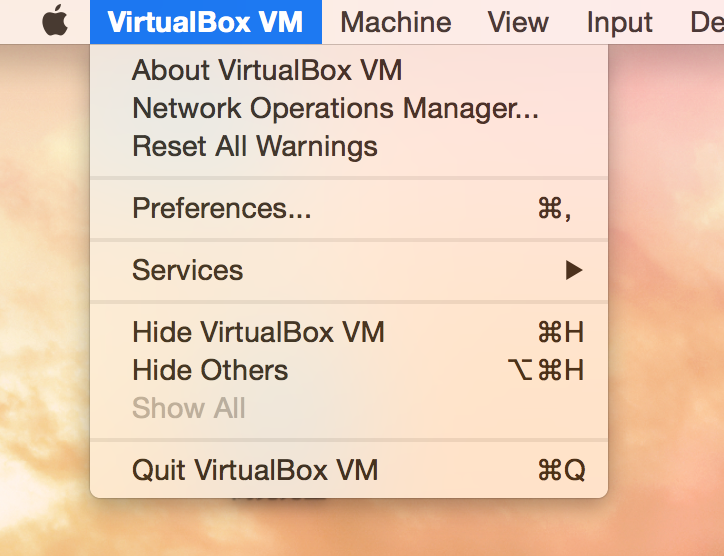
input > Virtual Machine > Host Key Combination を Right ⌘ にしてOKを押下。
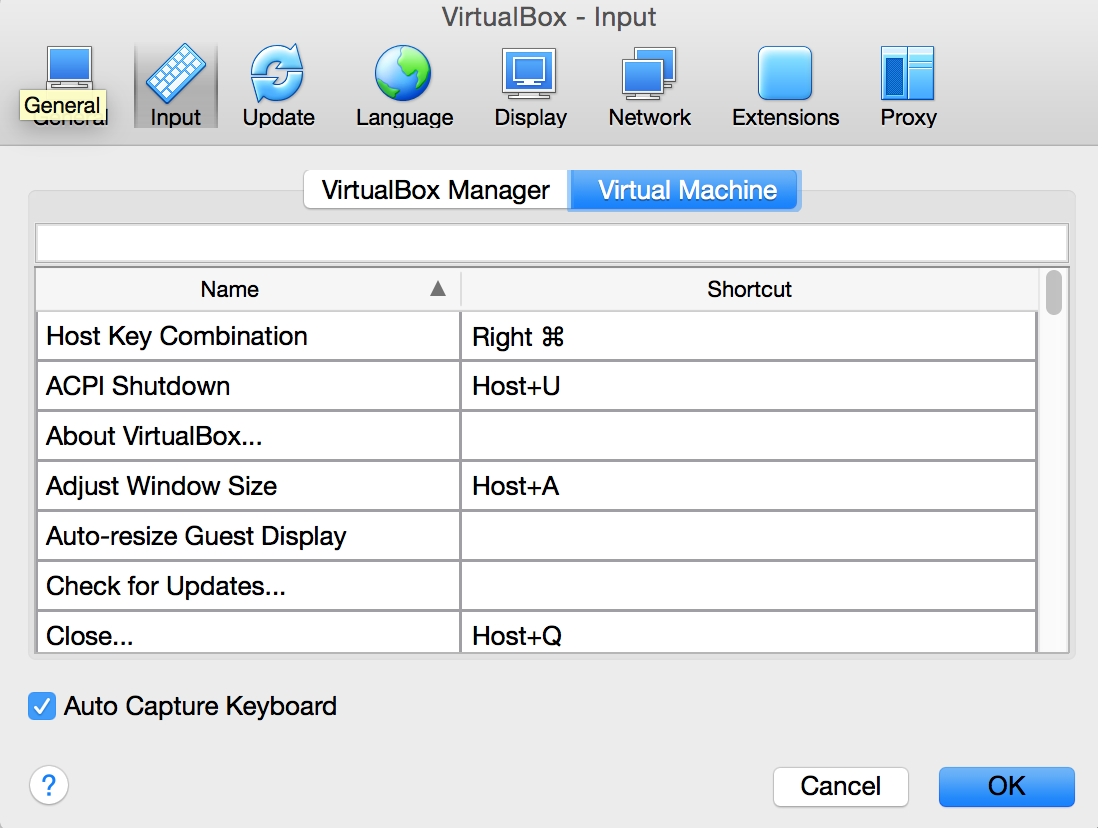
キーボード置換ソフトを使用する
あとは、Macキーボードの ⌘command をWindowsでいう Ctrl に置換してあげれば完了。
キーボードの置換は専用のソフトがたくさんありますが、僕がよく使っているのはAppleKbWin。他にもKeySwapとか色々あるようです。
今回はAppleKbWinの説明をします。
- AppleKbWinをダウンロード。解凍して適当な箇所に実行ファイルを保存する。
- 起動するとタスクバー格納される。設定を開く。
-
左側キーの変更の**[command]**を
Ctrlに変更。 - 閉じるで設定完了。
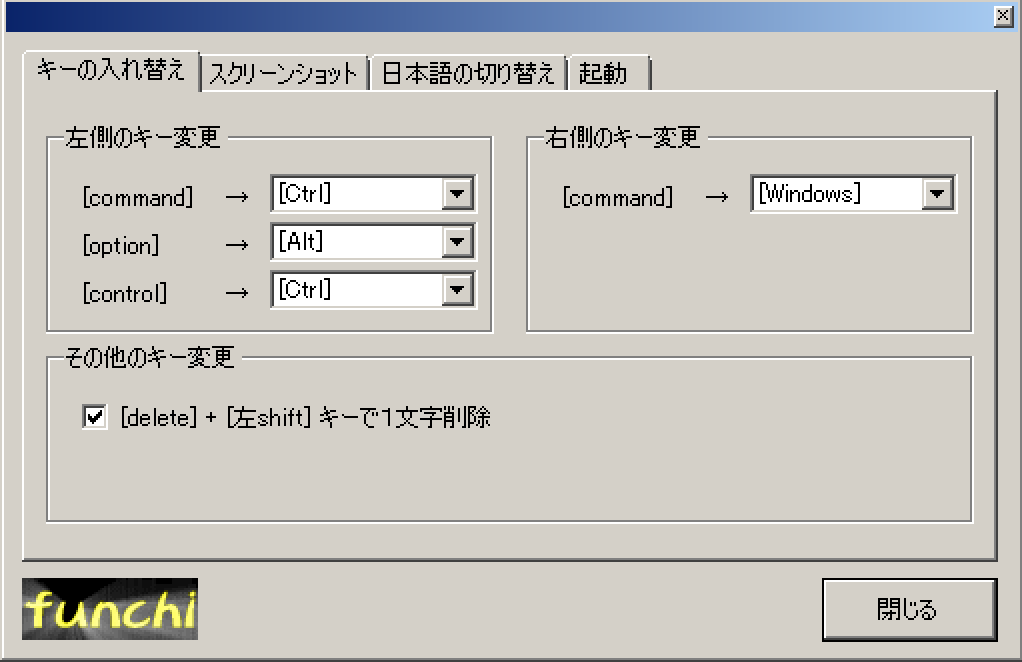
⌘command+c ⌘command+v でコピペを試す
どれどれ…⌘command+c ![]()

で、できるぞ!⌘+c でコピーができました ![]()
皆様のお悩みが解消されますように〜 ![]()
![]()
MacOS 10.10.3
VirtualBox 5.0.14 r105127
Windows Server 2008 R2 Standard