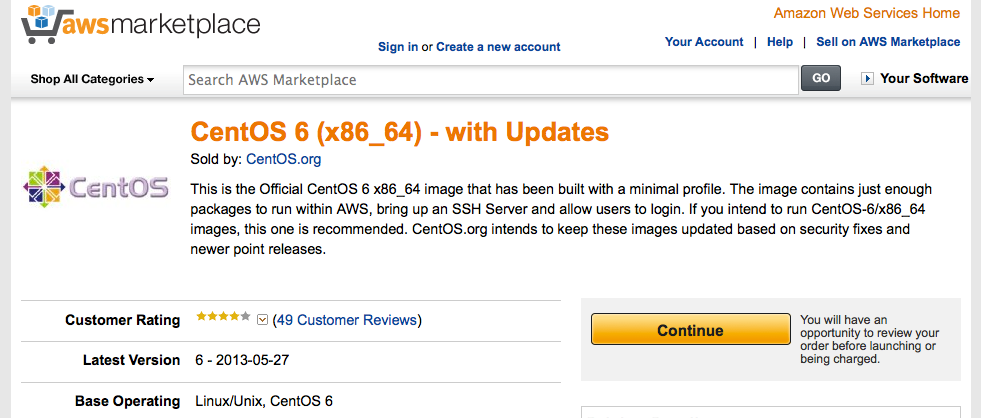Amazon EC2でCentOSを使いたい場合、CentOSコミュニティがAWS MarketPlaceに公開しているイメージが一応ある。
かなり素の状態で置いてあり、例えば次のような点でAmazon Linuxなどと異なっている。
- ログインユーザがroot
- ついでにランダムパスワード
- Iptables, Selinuxが有効
-
ec2metadataやawsコマンドがない (curlで取るのはOK) - cloud-initが入ってない
Packerで調整して保存
詳しくはこちら。
https://github.com/OpsRockin/centos6_ami_from_official
これにより、次のように調整したAMIを作れる。
- - Iptables, Selinux無効
- ログインユーザは
cloud-userに、sudo対応Please login as the user "cloud-user" rather than the user "root".
-
awsコマンド標準装備、Roleも対応
PackerのShell-Provisionerはこんな感じ。
bootstrap.sh
#!/usr/bin/env bash
set -ex
# Disable Selinux and Iptables
sed s/SELINUX=enforcing/SELINUX=disabled/ /etc/selinux/config -i
chkconfig iptables off
chkconfig ip6tables off
yum update -y
## Install AWS Tools and Git
rpm -Uvh http://dl.fedoraproject.org/pub/epel/6/x86_64/epel-release-6-8.noarch.rpm
yum install -y cloud-init git jq cloud-utils python-pip
pip install awscli
## Remove Password from root
passwd -d root
sed -e '9,$d' /etc/rc.local -i
## Set sudo rule for cloud-user
cat <<EOL > cloud-init
cloud-user ALL = NOPASSWD: ALL
# User rules for cloud-user
cloud-user ALL=(ALL) NOPASSWD:ALL
Defaults:cloud-user !requiretty
EOL
install -o root -g root -m 0440 cloud-init /etc/sudoers.d/cloud-init
rm -f cloud-init
これで作っておいたAMIに対しては、通常のAmazon公式イメージとほぼ同様の扱いが可能になる。
$ ssh cloud-user@ec2-xx-xx-xxx-xxx.compute-1.amazonaws.com sudo echo 'hogehoge'
hogehoge
元がAWS MarketPlaceのイメージなので、これを更にPublicにする事はできないけど。