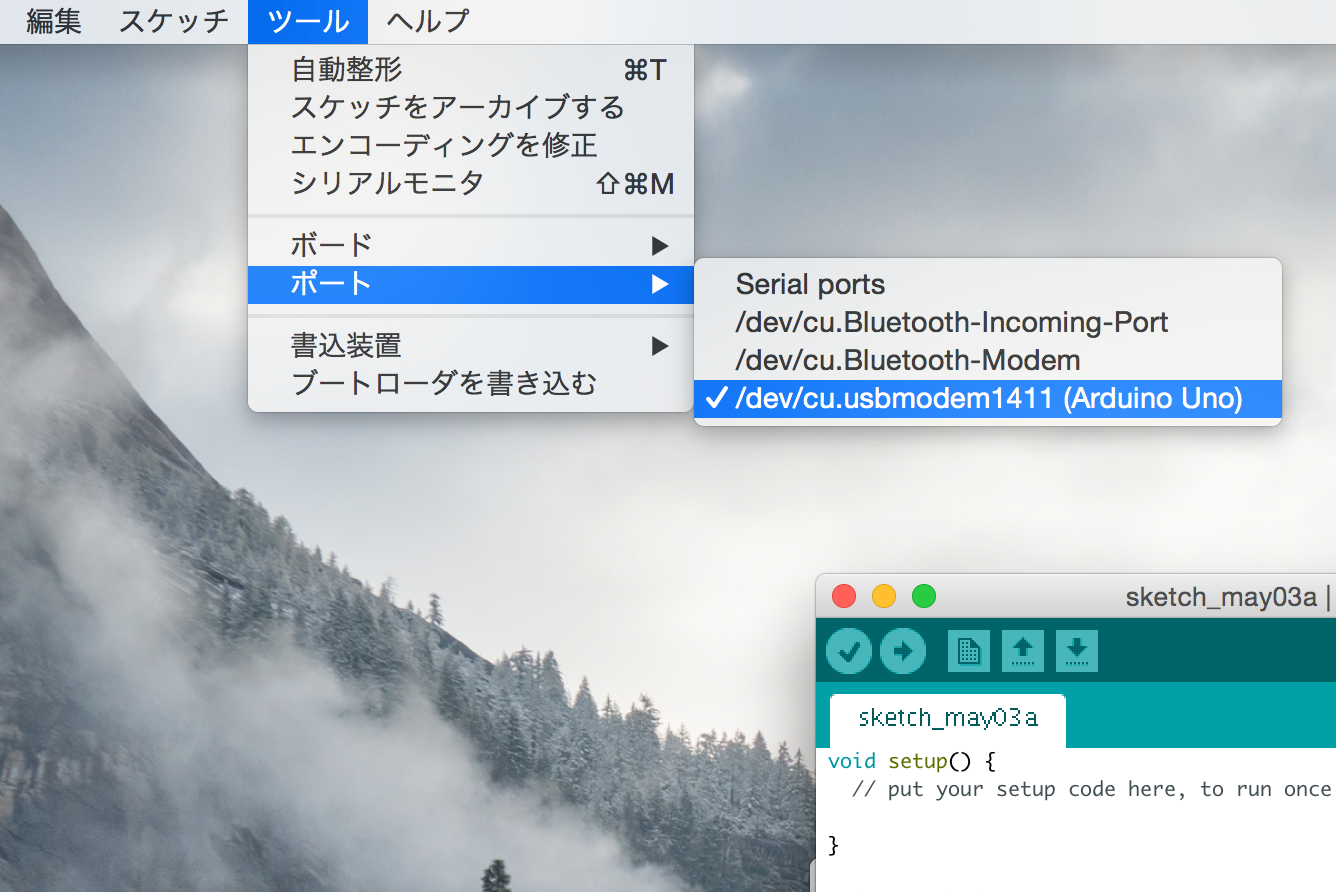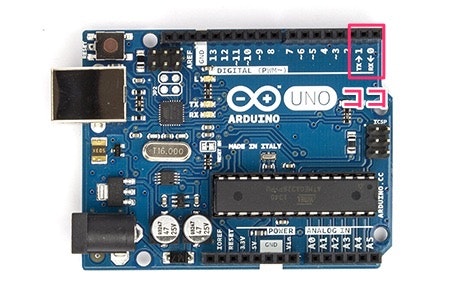Arduinoで書き込みできなくなった原因をメモ
Arduino自体はちゃんと認識できている。
マイコンに書き込もうとすると、以下のようなエラー
avrdude: stk500_getsync() attempt 1 of 10: not in sync: resp=0x00
avrdude: stk500_recv(): programmer is not responding
avrdude: stk500_getsync() attempt 2 of 10: not in sync: resp=0x00
avrdude: stk500_recv(): programmer is not responding
avrdude: stk500_getsync() attempt 3 of 10: not in sync: resp=0x00
avrdude: stk500_recv(): programmer is not responding
avrdude: stk500_getsync() attempt 4 of 10: not in sync: resp=0x00
avrdude: stk500_recv(): programmer is not responding
avrdude: stk500_getsync() attempt 5 of 10: not in sync: resp=0x00
avrdude: stk500_recv(): programmer is not responding
avrdude: stk500_getsync() attempt 6 of 10: not in sync: resp=0x00
avrdude: stk500_recv(): programmer is not responding
avrdude: stk500_getsync() attempt 7 of 10: not in sync: resp=0x00
avrdude: stk500_recv(): programmer is not responding
avrdude: stk500_getsync() attempt 8 of 10: not in sync: resp=0x00
avrdude: stk500_recv(): programmer is not responding
avrdude: stk500_getsync() attempt 9 of 10: not in sync: resp=0x00
avrdude: stk500_recv(): programmer is not responding
avrdude: stk500_getsync() attempt 10 of 10: not in sync: resp=0x00
念のため、PC再起動したり、Arduino抜き差ししてもダメだった。
avrdude: stk500_recv(): programmer is not responding
どうやら書き込みにいってはいるが、返事がないということみたい。
Arduinoに入出力しているものを全てはずして、マイコンだけで書き込みしてみる。
(Arduinoのリセットボタンも押す) ←重要
すると、問題なく書き込み成功。
原因判明。どうやらBLEモジュールなどで、D0(RX)ピンやD1(TX)ピンに頻繁にアクセスするコードを書いていたり、D0(RX)ピンやD1(TX)ピンとの交信中に書き込みを行おうとするとこのエラーが発生するみたい。
解決策としては、D0(RX)ピンやD1(TX)ピンとの接続を外して書き込みをするといい。
すでに書き込み済みの場合はリセット必要。
おわり