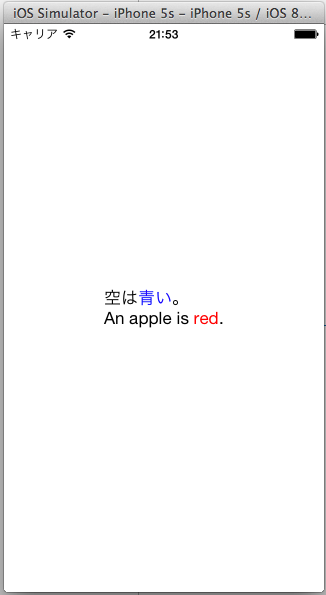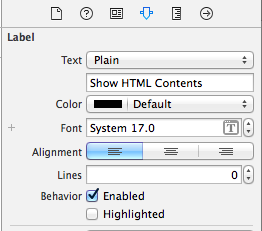SwiftでUILabelにHTMLを表示する方法
Objective-Cとあまり変わらないけど、若干つまづいたのでメモ。
注)UILabelなので、あくまで表示しかできません。<a>タグでリンククリックとかさせたい場合はUIWebView使いましょう
サンプルプロジェクト
サンプルコード
var htmlText = "空は<font color=\"blue\">青い</font>。<br>" +
"An apple is <font color=\"red\">red</font>."
var err:NSError?
self.htmlLabel.attributedText = NSAttributedString(
data: htmlText.dataUsingEncoding(NSUnicodeStringEncoding, allowLossyConversion: true),
options: [NSDocumentTypeDocumentAttribute:NSHTMLTextDocumentType],
documentAttributes: nil,
error: &err)
self.htmlLabel.font = UIFont(name: "System", size: 14)
実行結果
ポイント
NSAttributedString
基本的には以下のリンク(Obj-C)のとおり、NSAttributedStringを使ってHTMLを変換しています
http://stackoverflow.com/questions/15872257/display-html-text-in-uilabel-iphone
NSErrorはOptionalに
NSErrorの値は必ずnilが入りうるので、?をつけてoptional型にしましょう。
これを忘れると "Extra argument 'data' in call" とか全然関係なさそうなコンパイルエラーになります
fontの設定
HTMLを表示すると、Storyboardで設定したSystemフォントが英字で無効になっちゃうので
あとからUIFontで設定してます。
SwiftではfontWithNameが非推奨になってinitでfont設定するようになったようですね
UILabelのLinesは0に
HTMLに限ったことではないですが、UILabelの値が可変で2行以上表示させたい場合には
StoryBoardでUILabelのLinesを0に設定しておきましょう