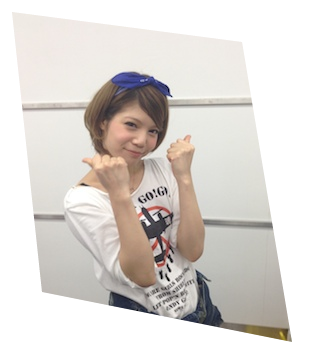画像にclip-パスプロパティとSVGのclipPath要素を使えば、
SVGのpathを使って任意の形で切り抜けます。
clipPath要素の子要素は circleだったりpathだったりで、すきな図形を記述し、clip-pathのurl()でidを指定すればできます。
以下のサンプルはChrome/Safariでしか動きません。
(画像は例によってCANDY GO!GO!の菜月アイルさん)
cliping.html
<!DOCTYPE html>
<html>
<head>
<title>クリッピング</title>
<style type="text/css">
img {
-webkit-clip-path: url(#clipping); //for Safari,Chrome
}
</style>
</head>
<body>
<img src="hello.jpg">
<svg>
<defs>
<clipPath id="clipping">
<!-- 切り取りたい形を表すpath -->
<path d="M20,20 L250,50 300,350 50,300 Z" />
</clipPath>
</defs>
</svg>
</body>
</html>
結果は以下です。