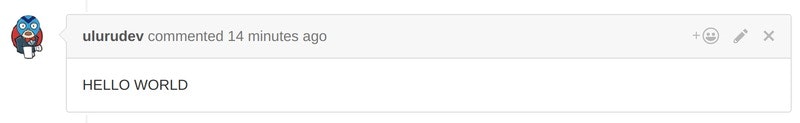なぜそんな
CIサーバーから、GitHubのプルリクにコメントを入れたい。
パイプで渡すと、良き具合に投じてくれるとベスト。
現物
ghpr-comment.sh
#!/bin/bash -e
# how to use:
# export GITHUB_OAUTH_KEY=....
# export PR_REPONAME=....
# export PR_NUMBER=....
# echo "HELLO WORLD" | ./ghpr-comment.sh
#
# BODY from stdin
BODY=$(cat - | perl -ne 'chomp; s/\\/\\\\/g; s/"/\\"/g; print $_ ."\\n"')
curl -v -X POST \
-H "Content-type: application/json" -H "Accept: application/json" \
-u ${GITHUB_OAUTH_KEY}:x-oauth-basic \
-d "{ \"body\": \"${BODY}\" }" \
https://api.github.com/repos/uluru/${PR_REPONAME}/issues/${PR_NUMBER}/comments
インストール
置いて +x するだけ
wget https://gist.githubusercontent.com/sasasin/1a1b7534dfe2f6246378615c80ab720b/raw/3b03f25456ce1d557613671c12bb2be4dae5f0f0/ghpr-comment.sh
chmod +x ghpr-comment.sh
使い方
export GITHUB_OAUTH_KEY=....
export PR_REPONAME=....
export PR_NUMBER=....
echo "HELLO WORLD" | ./ghpr-comment.sh
パイプ越しに何でも渡せる。
cat /path/to/bigfile.txt \
| grep ... \
| awk .... \
| cowsay \
| ./ghpr-comment.sh