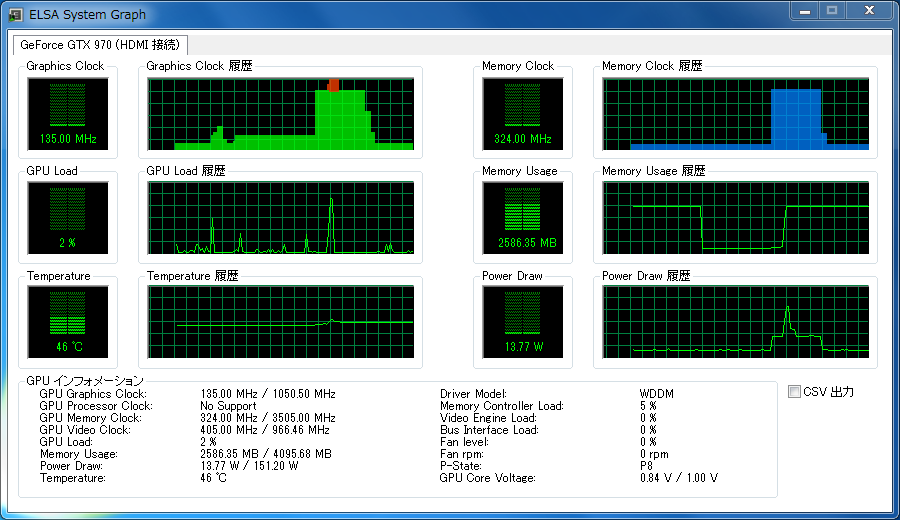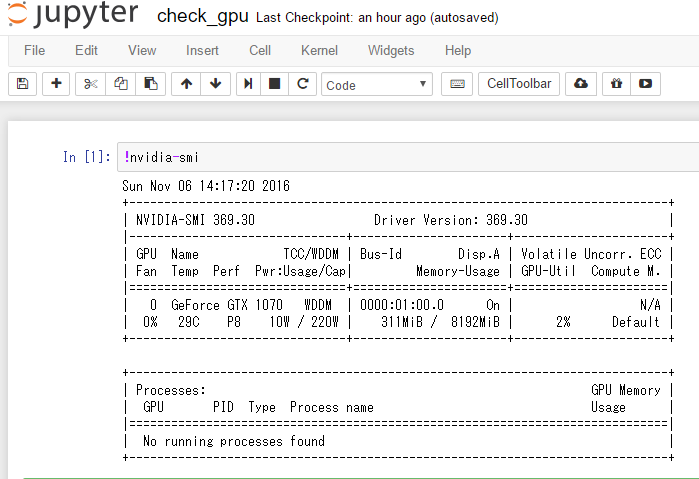GPUメモリの使用率するソフト
chainerでディープラーニングを試しているとGPUメモリの使用量を確認したくなることがあります。
タスクマネージャーみたいな感じグラフで推移が見たいと思って探していると、
ELSAより便利なソフトが出ていました。
ELSA System Graph
Windows 7 professional
GeForce GTX 970 にて確認
jupyterから確認(2016.11.06 追記)
別PCに計算させている場合に上記の方法ではわからないので、jupyterから簡易的にみる方法
計算側のPCの環境変数Pathに
C:\Program Files\NVIDIA Corporation\NVSMI
を追加しておく。
jupyter上で
!nvidia-smi
にて以下のようなテキストが出力されます