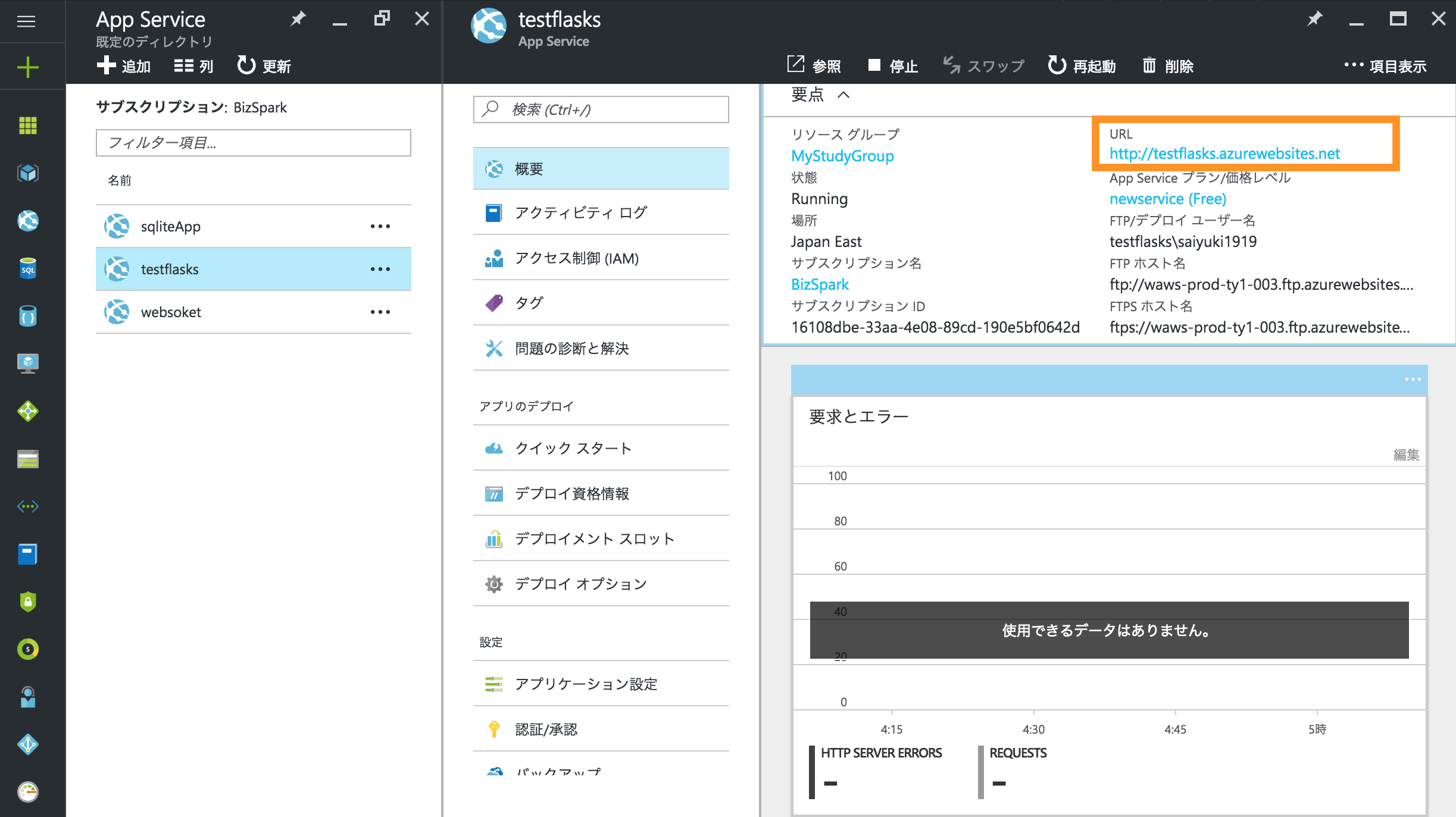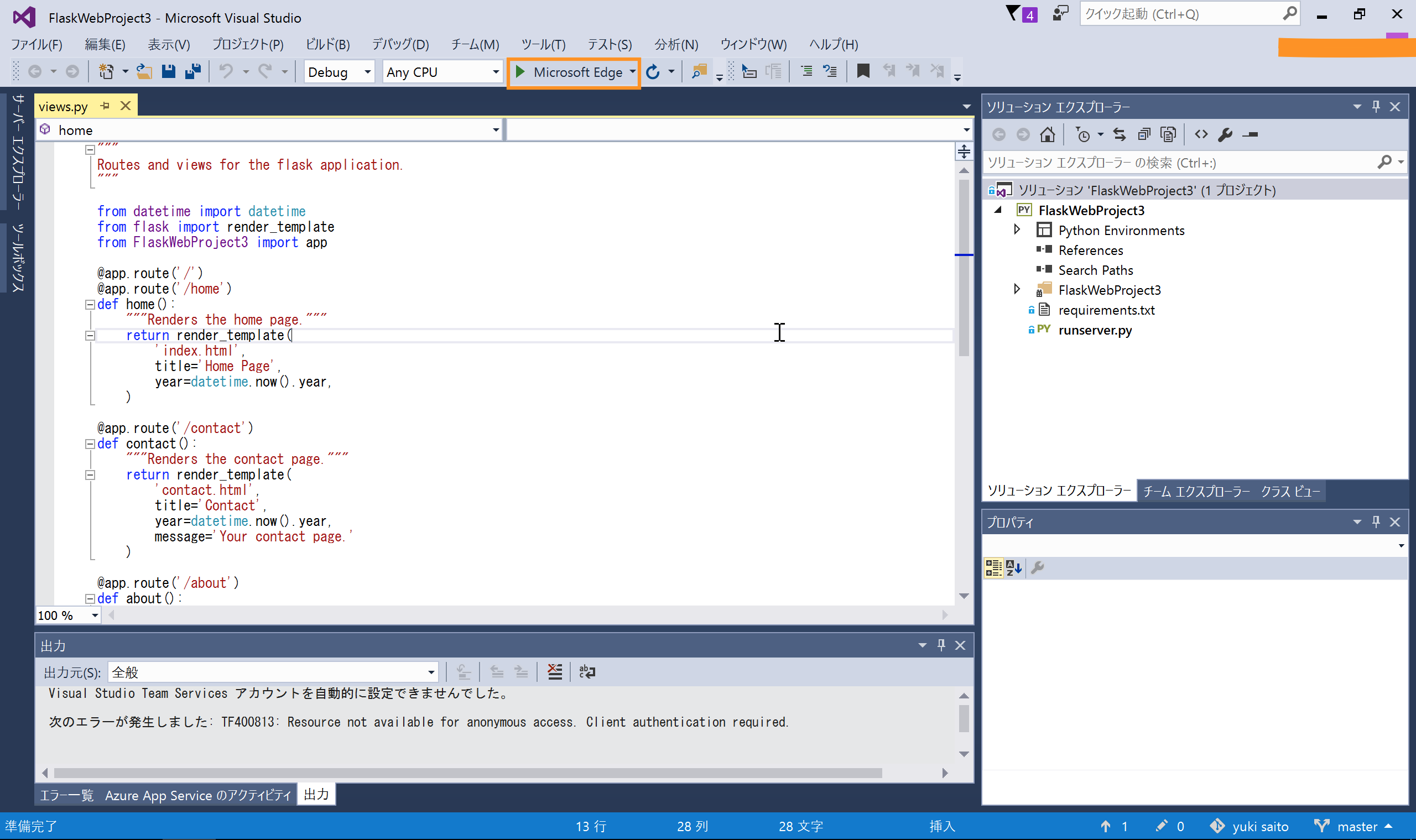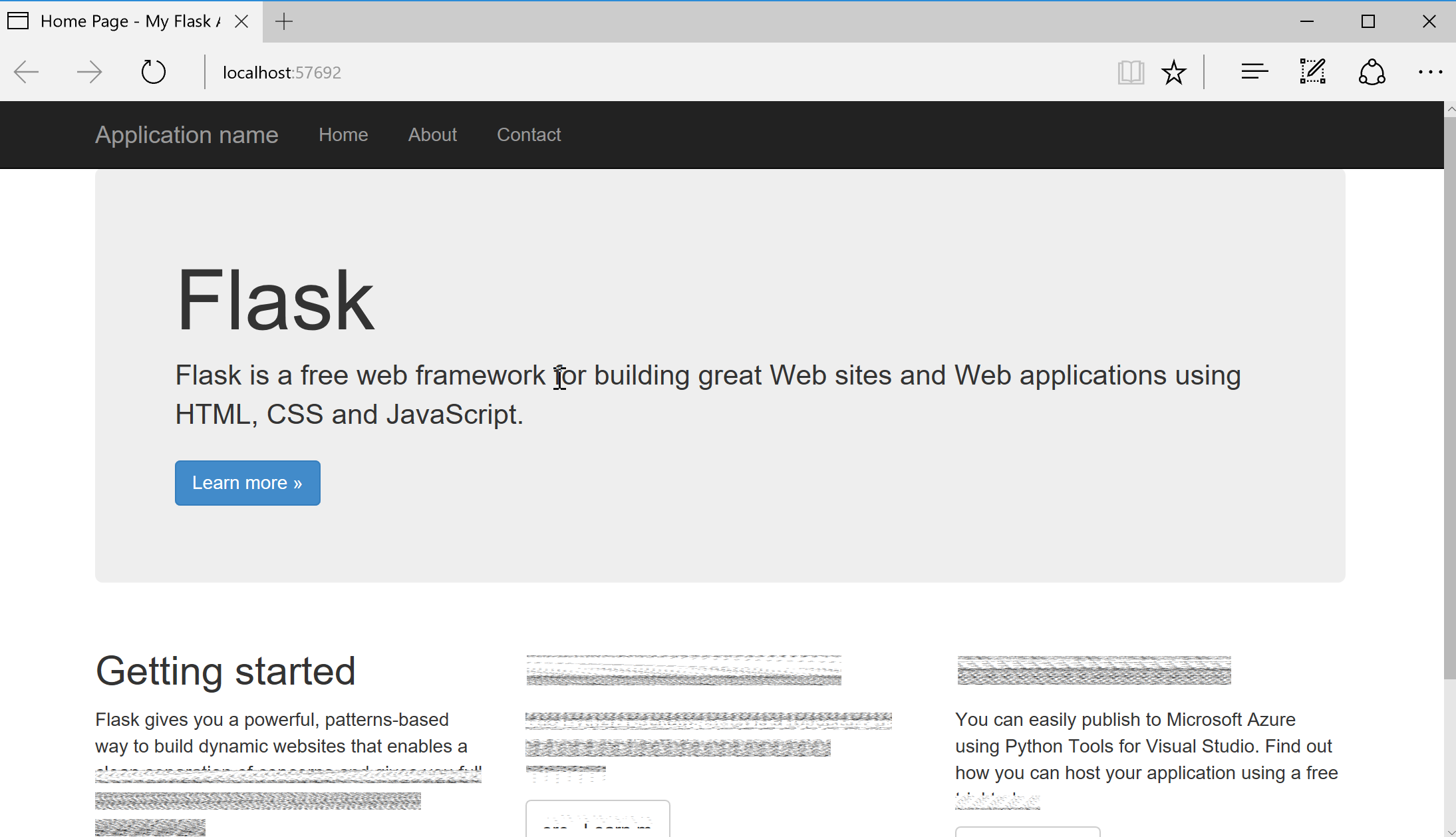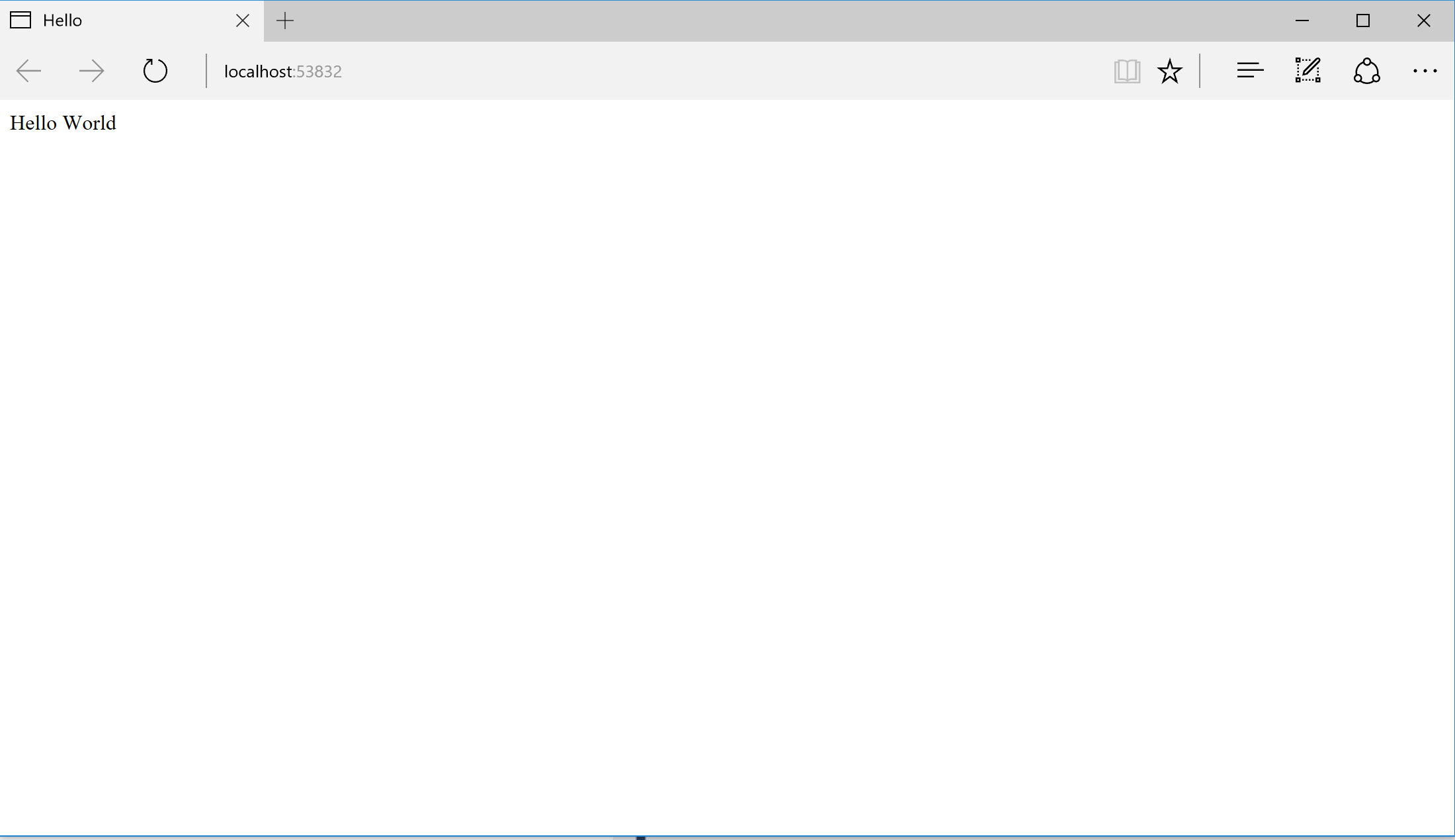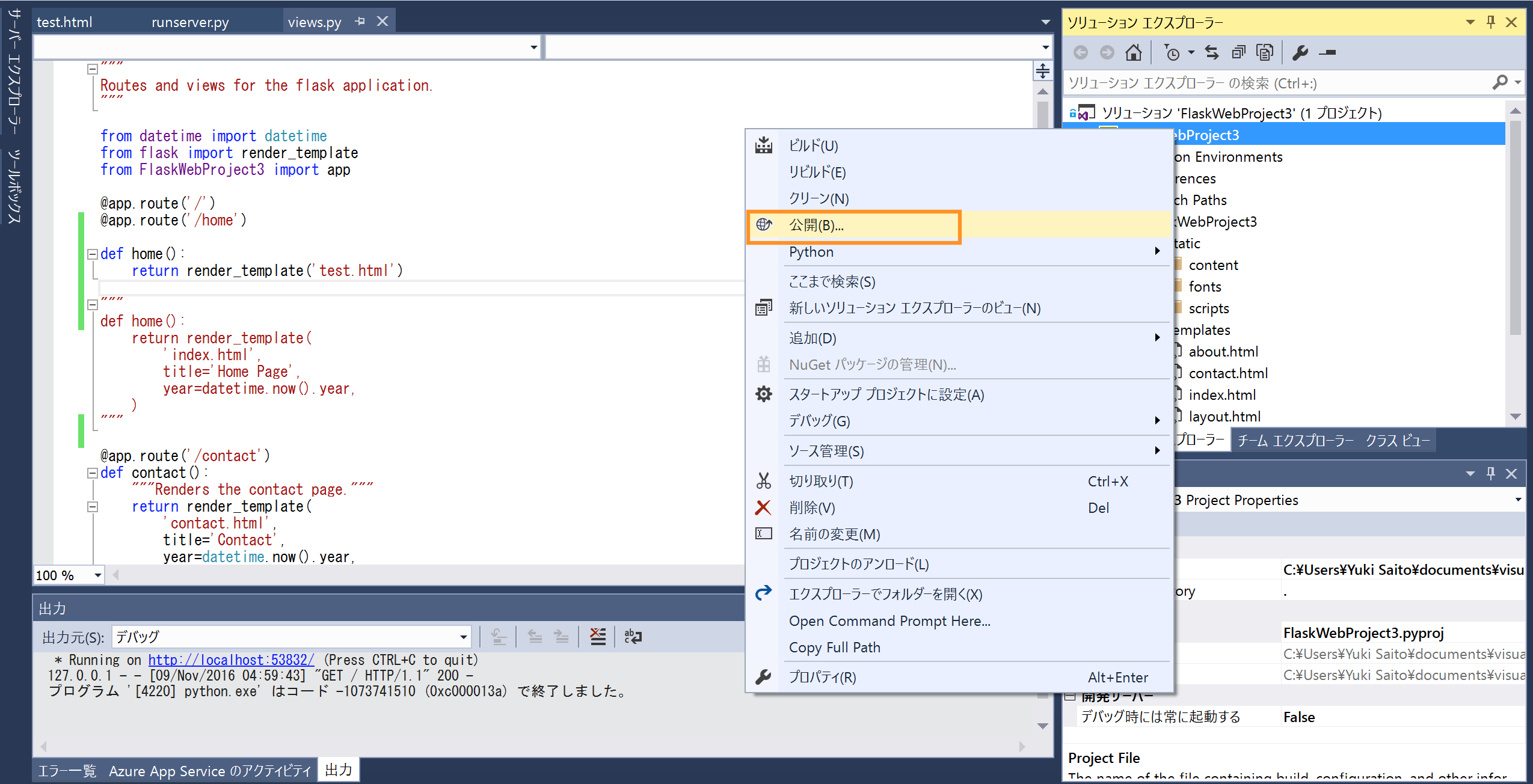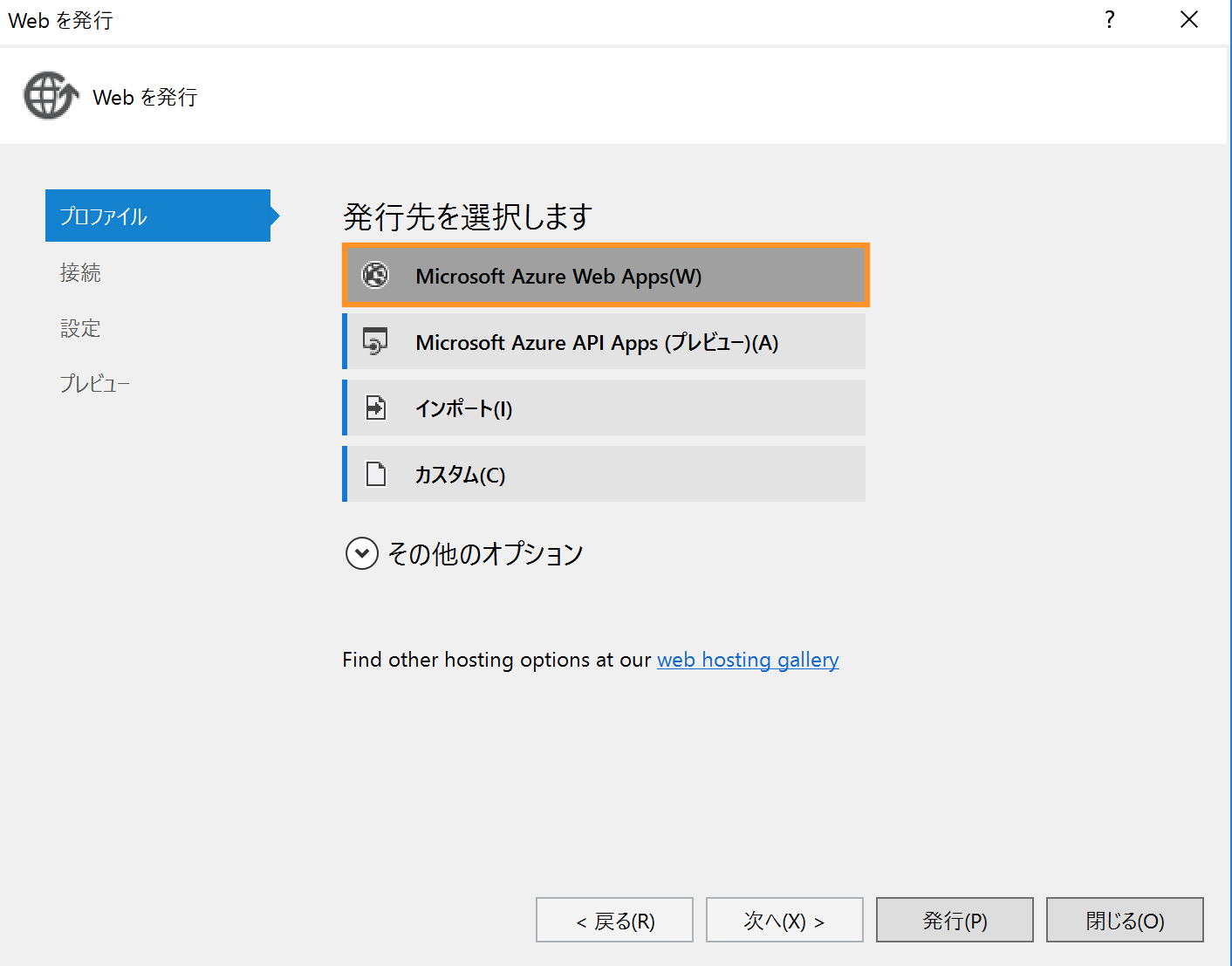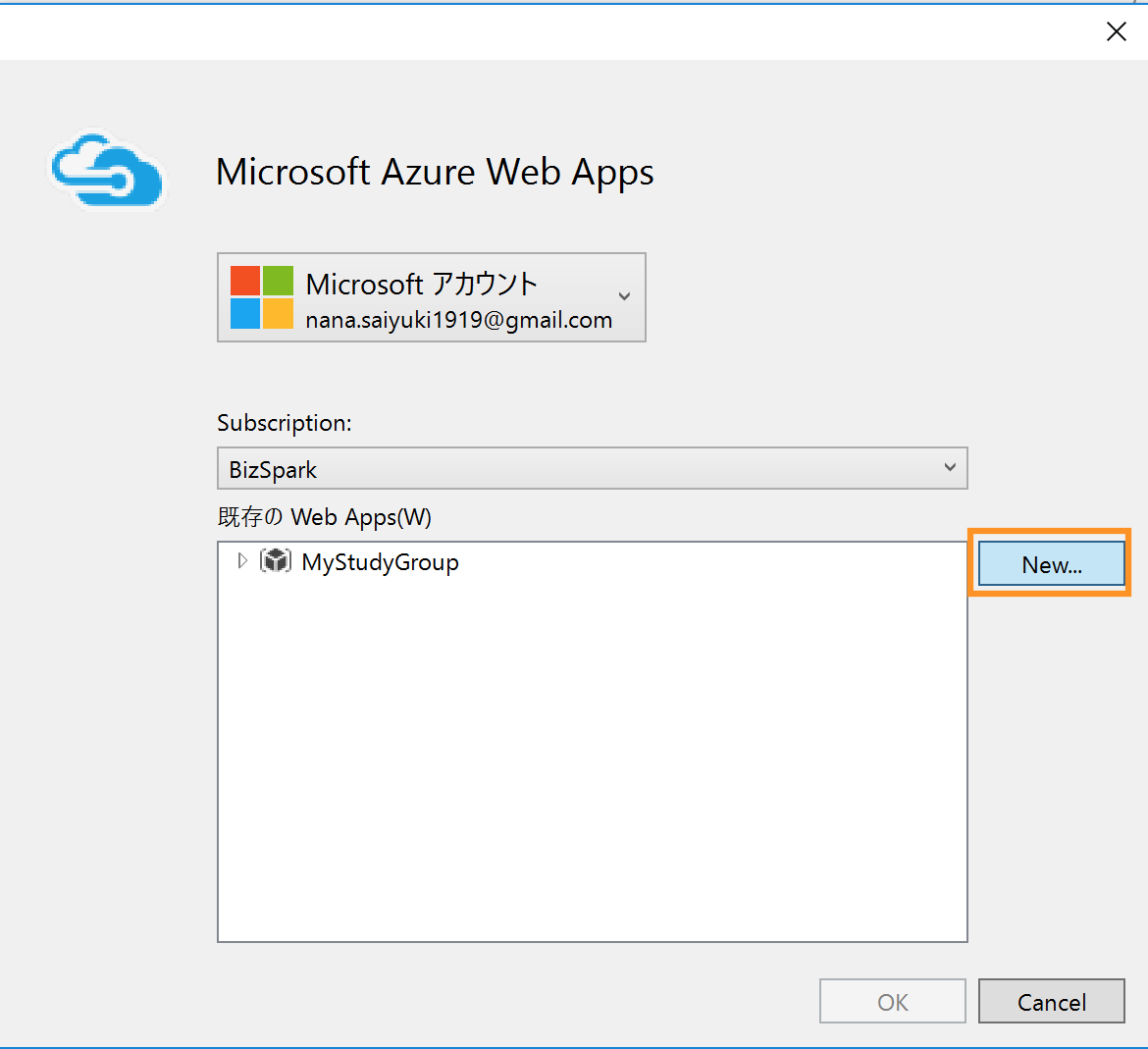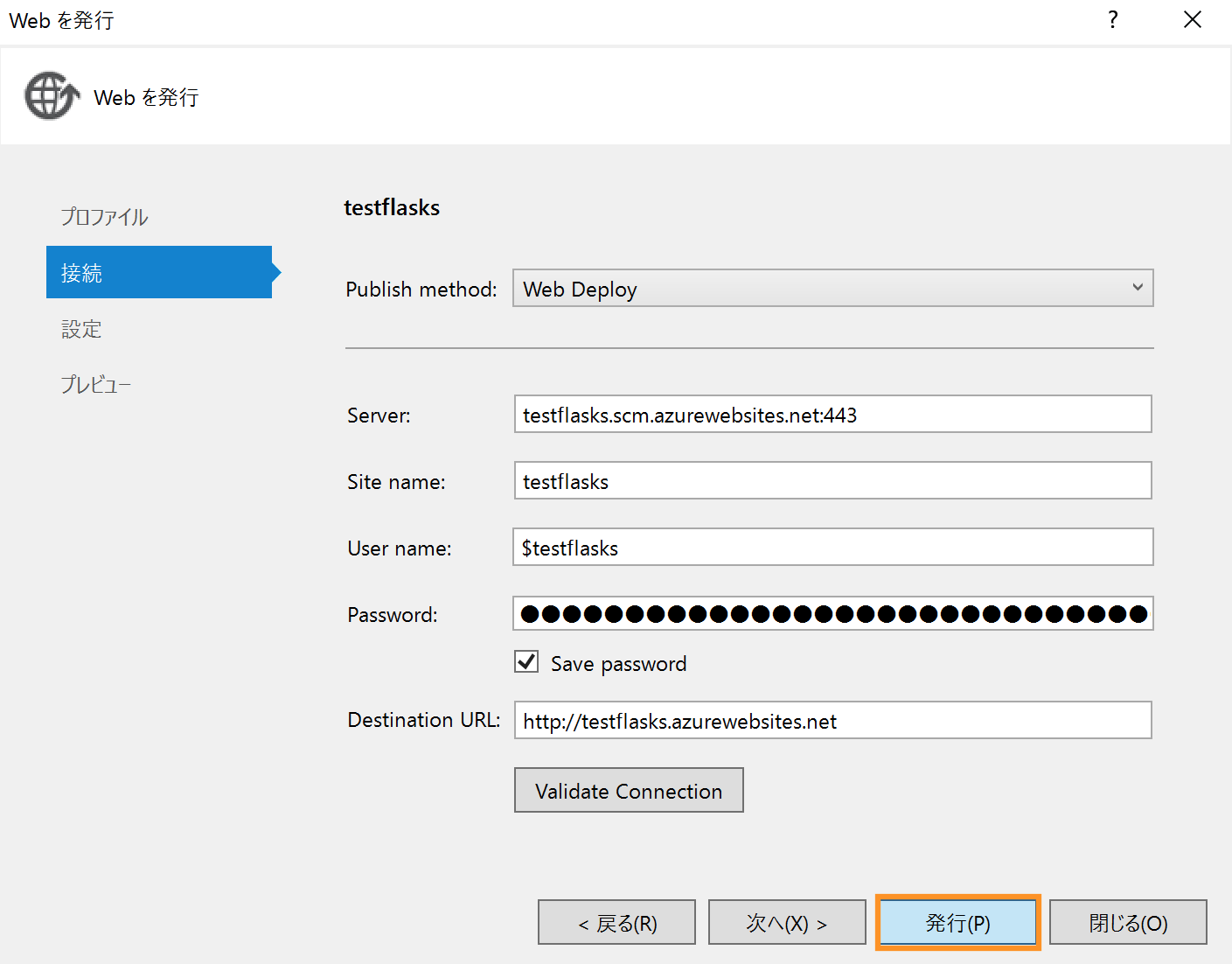Flaskとは
Flaskは、Python用のマイクロWeb開発フレームワークです。 Jinja2テンプレートエンジンとWerkzeugWSGIツールキットに依存しています。
Python Tools 2.2 for Visual Studioを使用したFlaskアプリ開発
1. Visual Studioを起動し
【新しいプロジェクト】▶︎【Python/Web】▶︎【Flask Web Projet】
を選択し、プロジェクトを作成する
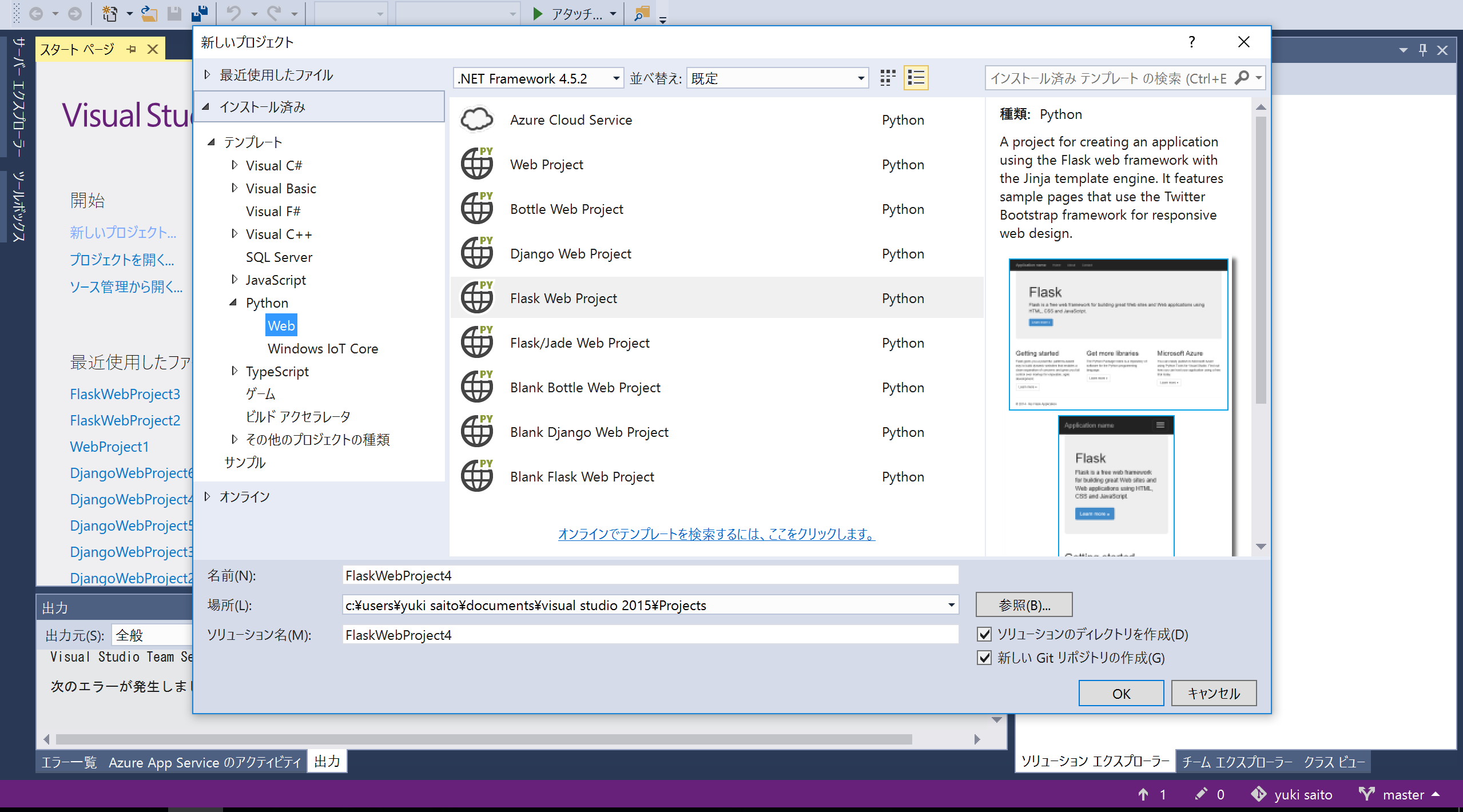
2. 作成したプロジェクトをRUNする
3.新しいHTMLを作成する
【プロジェクト】▶︎【template】▶︎【右クリック/追加】
で空のHTMLを作成する
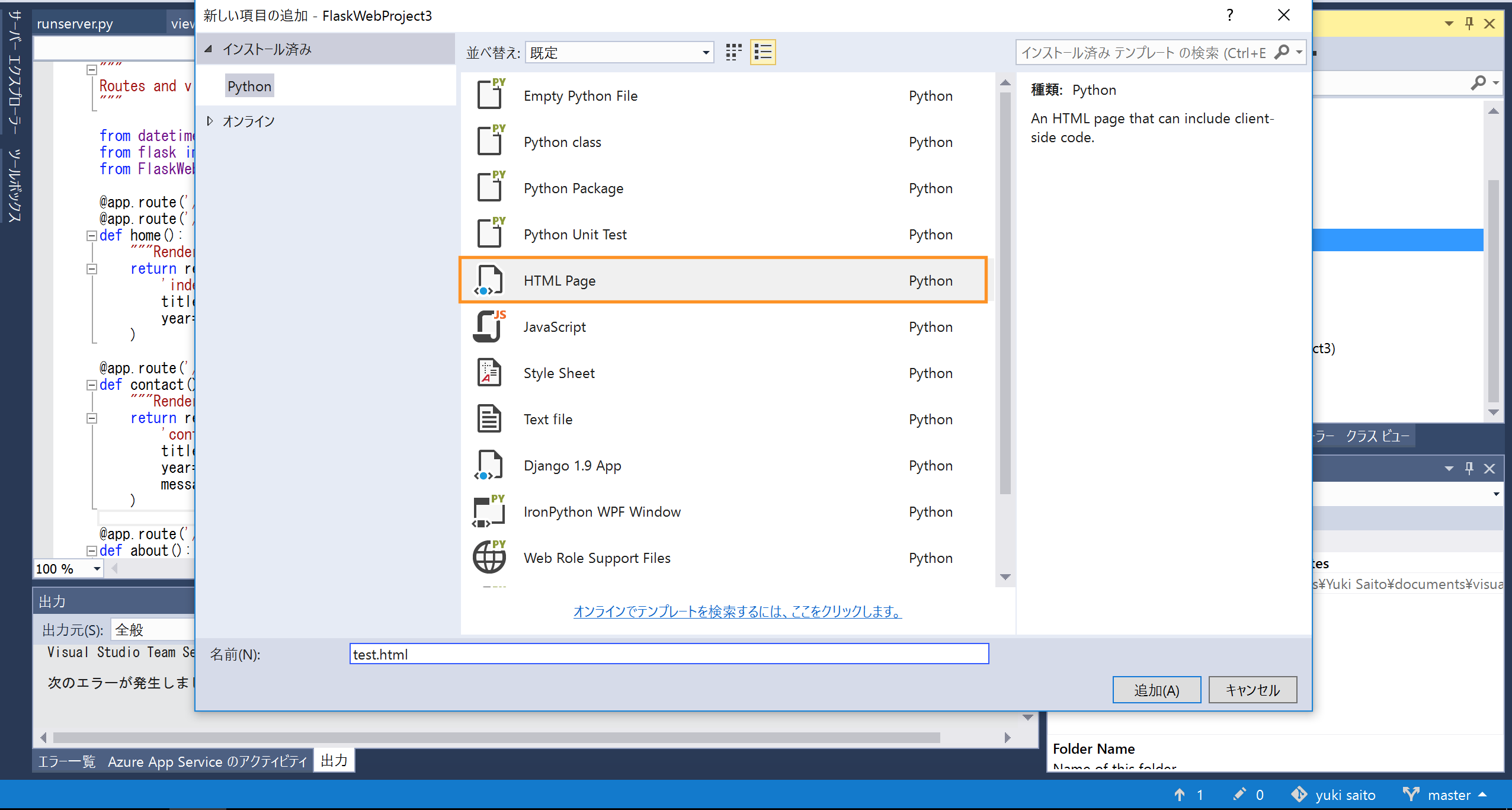
4.空のHTMLにコードを記入
test.html
<!DOCTYPE html>
<html lang="en" xmlns="http://www.w3.org/1999/xhtml">
<head>
<meta charset="utf-8" />
<title>Hello</title>
</head>
<body>
Hello World
</body>
</html>
view.py内のhome()をコメントアウトし、新しくtest.html(新しく作ったHTML)を読み込ませるように書きます。
view.py
def home():
return render_template('test.html')
"""
def home():
return render_template(
'index.html',
title='Home Page',
year=datetime.now().year,
)
"""
5. 実行するとHello Worldが表示される
6. デプロイする
Web App nameとApp Service planの項目で新しく任意の名前を決める
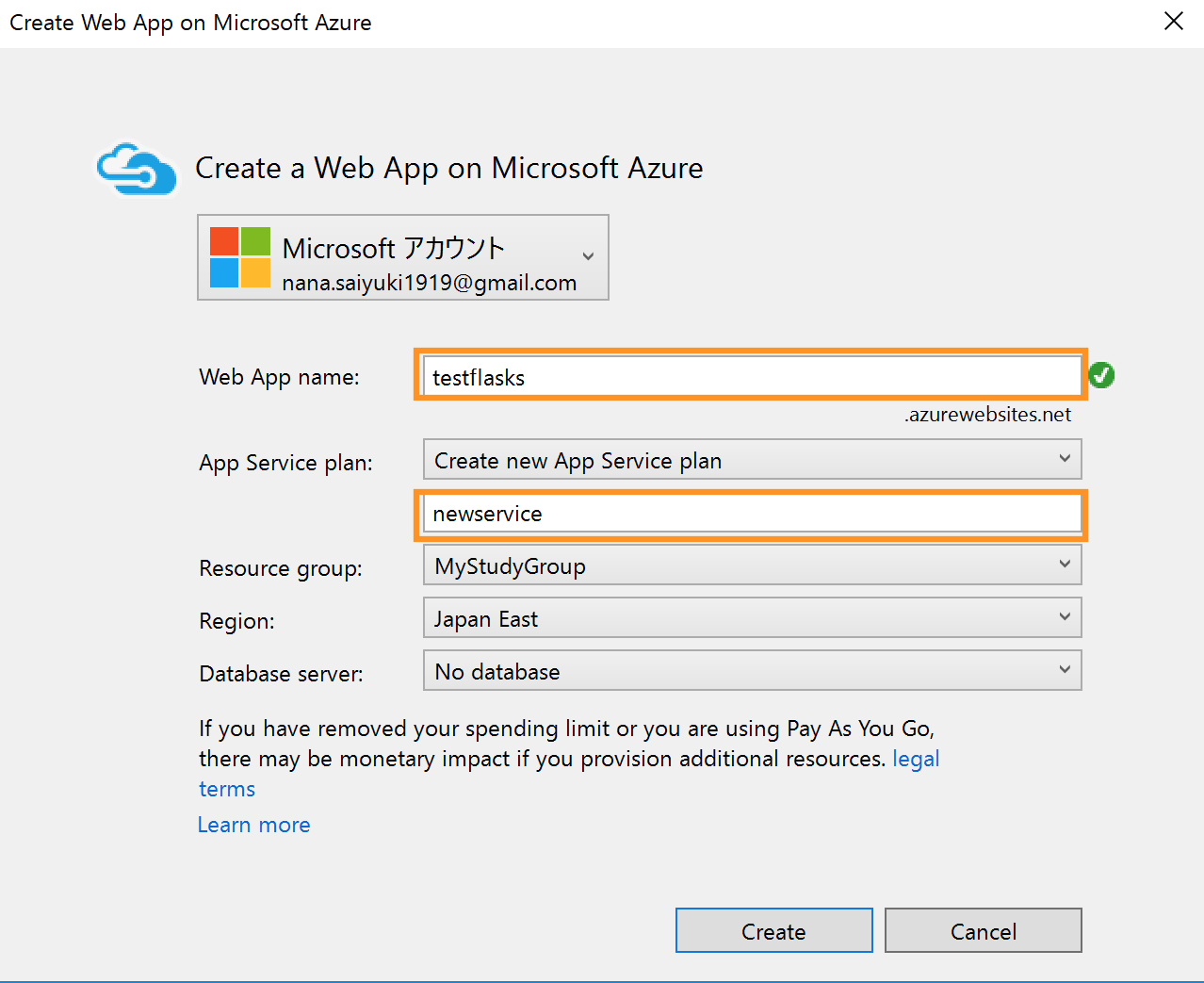
最後にAzure上に作成したアプリを確認します。
【App Service】▶︎【APP名】▶︎【概要】
URLをクリックすると開きます!