Riakについて検索したことがあるなら、黒ベースのクールなGUIを目にした人もいるだろう。
しかしRiakのドキュメントを探してもCLIばっかり。
あれは一体どこにあるのか…
開発環境で複数台を起動
開発環境riak5台ノードの基本的な操作は3日目のアドベントカレンダーを参照。
ただし、最初に特定の一台の設定ファイルをちょいといじる。
[mymac@localhost riak]$ diff -u dev/dev1/etc/riak.conf dev/dev1/etc/riak.conf.org
--- dev/dev1/etc/riak.conf 2013-12-11 02:08:11.000000000 +0900
+++ dev/dev1/etc/riak.conf.org 2013-12-11 01:21:41.000000000 +0900
@@ -309,11 +309,11 @@
bitcask.io_mode = erlang
## Set to 'off' to disable the admin panel.
-riak_control = on
+riak_control = off
## Authentication style used for access to the admin
## panel. Valid styles are: off, userlist
-riak_control.auth = off
+riak_control.auth = userlist
## If auth is set to 'userlist' then this is the
## list of usernames and passwords for access to the
その上でクラスタを動かしhttp://127.0.0.1:10018/admin にアクセスすると…
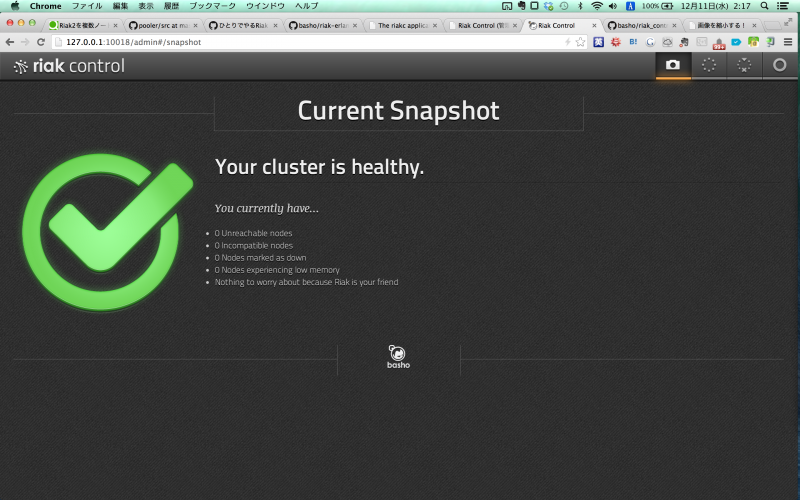
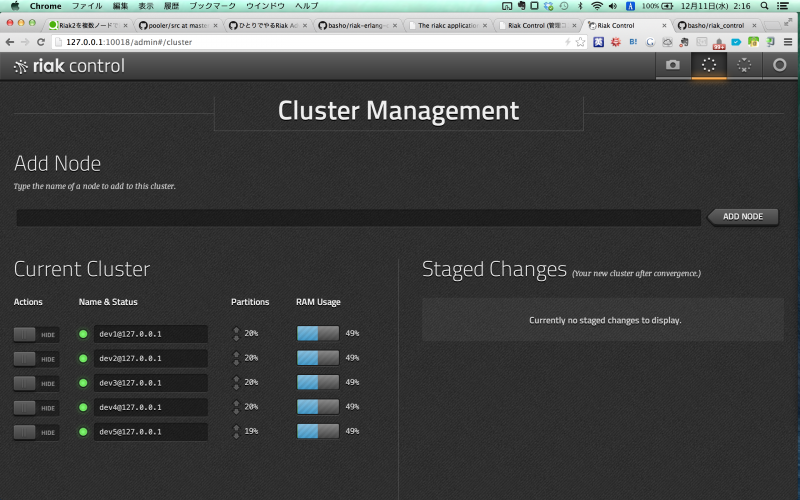
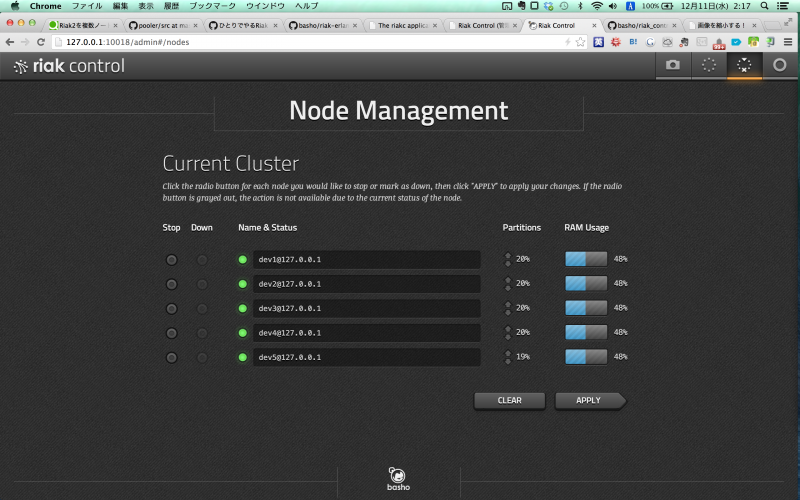
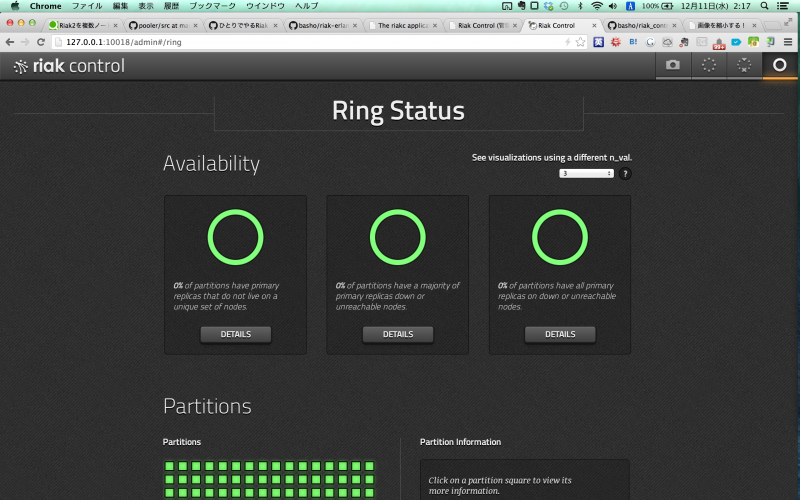
ふはははは!どうだカッコイイだろう!!
Riakのことが分からないとか言う人達もこれでイチコロだ!!
しかもこのRiak Control、カッコイイだけではなく、クラスタの設定もできるすぐれものだ!
例えば、クラスタの各種ステータスが見れたり、特定のノードをクラスタから安全に離脱させることもできる。
後者の場合、その物理ノードが持っているデータは全て他ノードに移される。
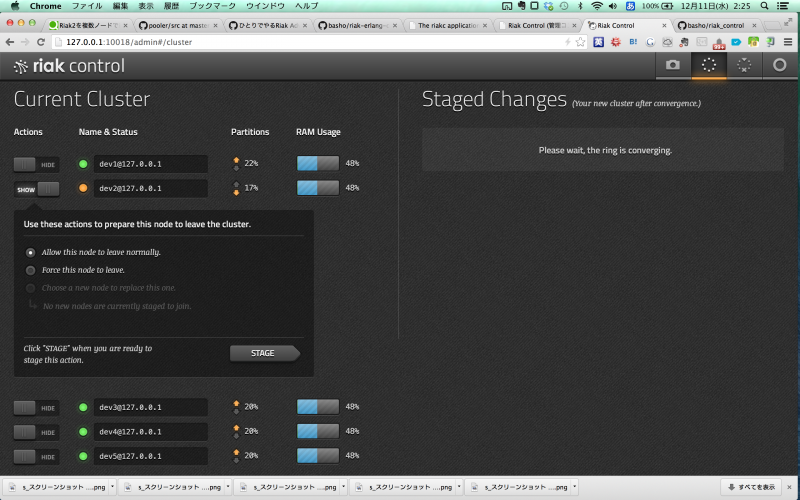
あとHTTPSも設定できるので安心!
まとめ
とはいえ普通はコンソールから使えばいいと思う…