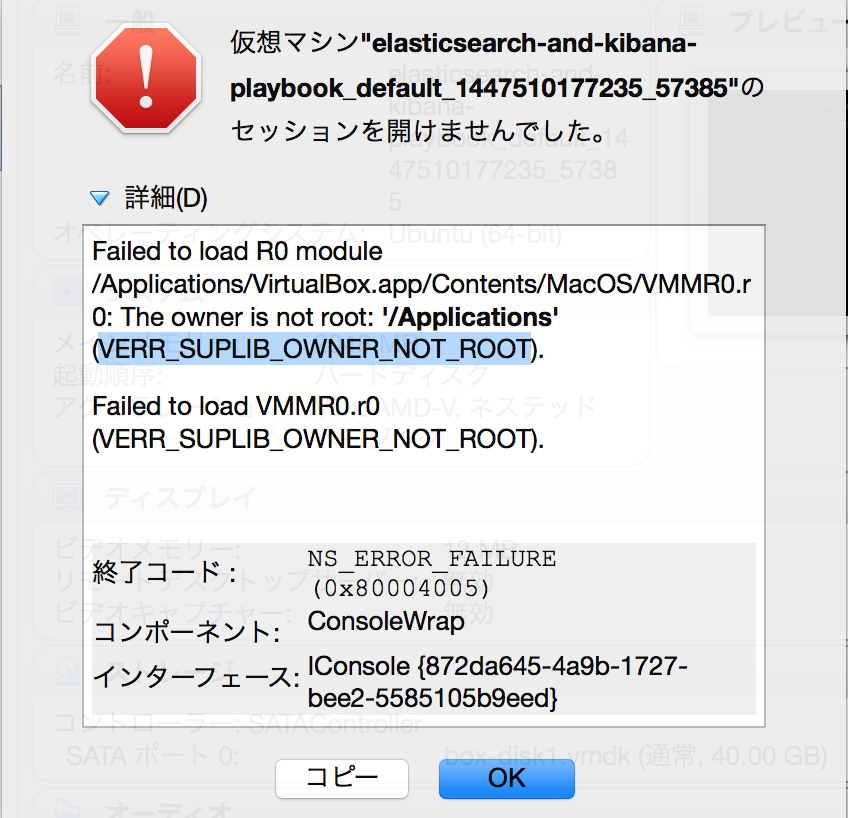Elasticseach2.0.0とKibana4.2.0の環境をVagrantコマンド一発で構築するを試していた時にハマった
検証環境
|Software/OS|Version|
|---|---|----|----|
|VirtualBox|5.0.10 r104061|
|Vagrant|1.7.4|
|Ansible|1.9.4|
|OSX|Yosemite(10.10.5)|
事前準備
ansible
$ brew install ansible
動作確認
$ ansible-playbook --version
出力結果
ansible-playbook 1.9.4
configured module search path = None
VirtualBox
Download VirtualBox
Vagrant
Download Vagrant
実行
$ git clone https://github.com/ariarijp/elasticsearch-and-kibana-playbook.git
$ cd elasticsearch-and-kibana-playbook
$ vagrant up
動作確認
http://192.168.33.10:5601/
(Redirect)=> http://192.168.33.10:5601/app/kibana
vagrant up実行後に、上記のアドレスが実行できればOK
トラブルシューティング
問題
$ vagrant up
Bringing machine 'default' up with 'virtualbox' provider...
==> default: Checking if box 'ubuntu/trusty64' is up to date...
==> default: Clearing any previously set forwarded ports...
==> default: Clearing any previously set network interfaces...
==> default: Preparing network interfaces based on configuration...
default: Adapter 1: nat
default: Adapter 2: hostonly
==> default: Forwarding ports...
default: 22 => 2222 (adapter 1)
==> default: Running 'pre-boot' VM customizations...
==> default: Booting VM...
==> default: Waiting for machine to boot. This may take a few minutes...
The guest machine entered an invalid state while waiting for it
to boot. Valid states are 'starting, running'. The machine is in the
'poweroff' state. Please verify everything is configured
properly and try again.
If the provider you're using has a GUI that comes with it,
it is often helpful to open that and watch the machine, since the
GUI often has more helpful error messages than Vagrant can retrieve.
For example, if you're using VirtualBox, run `vagrant up` while the
VirtualBox GUI is open.
The primary issue for this error is that the provider you're using
is not properly configured. This is very rarely a Vagrant issue.
解決
$ sudo chown root /Applications
$ vagrant up
参考