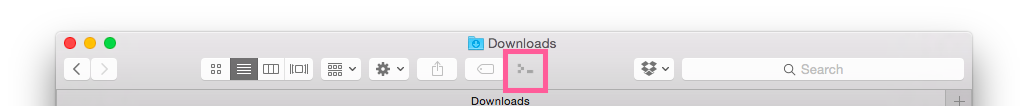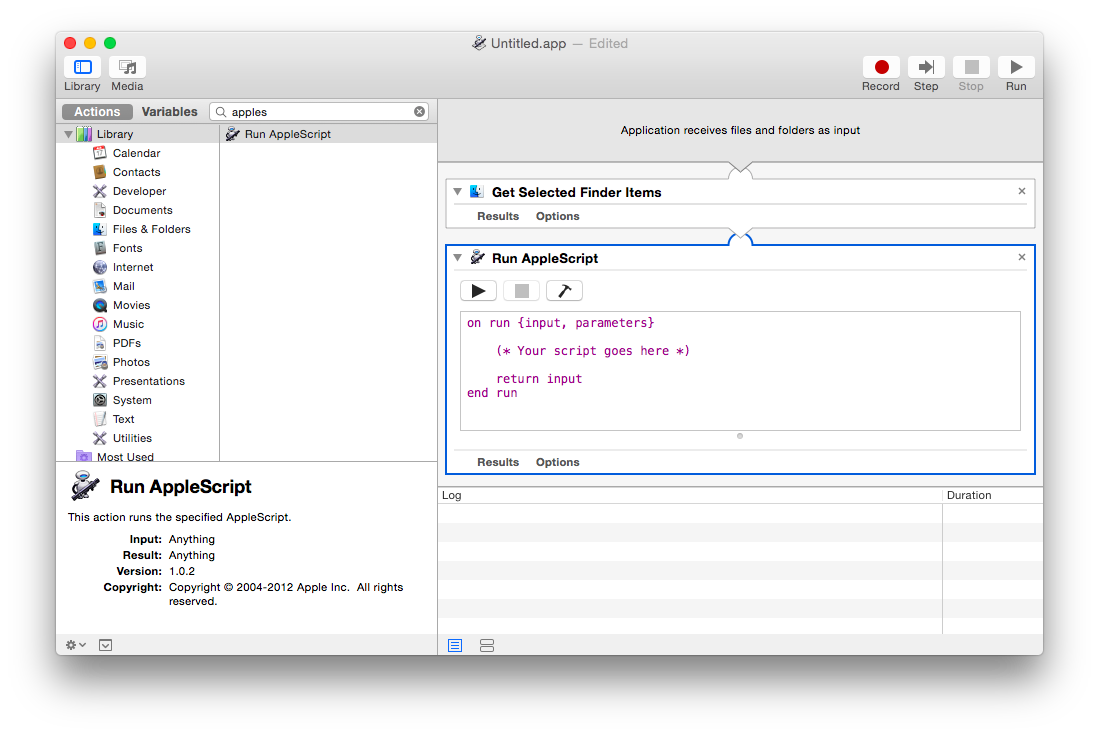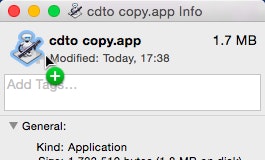ゴール
やりかた
Automaterを開き,"Application"を選択
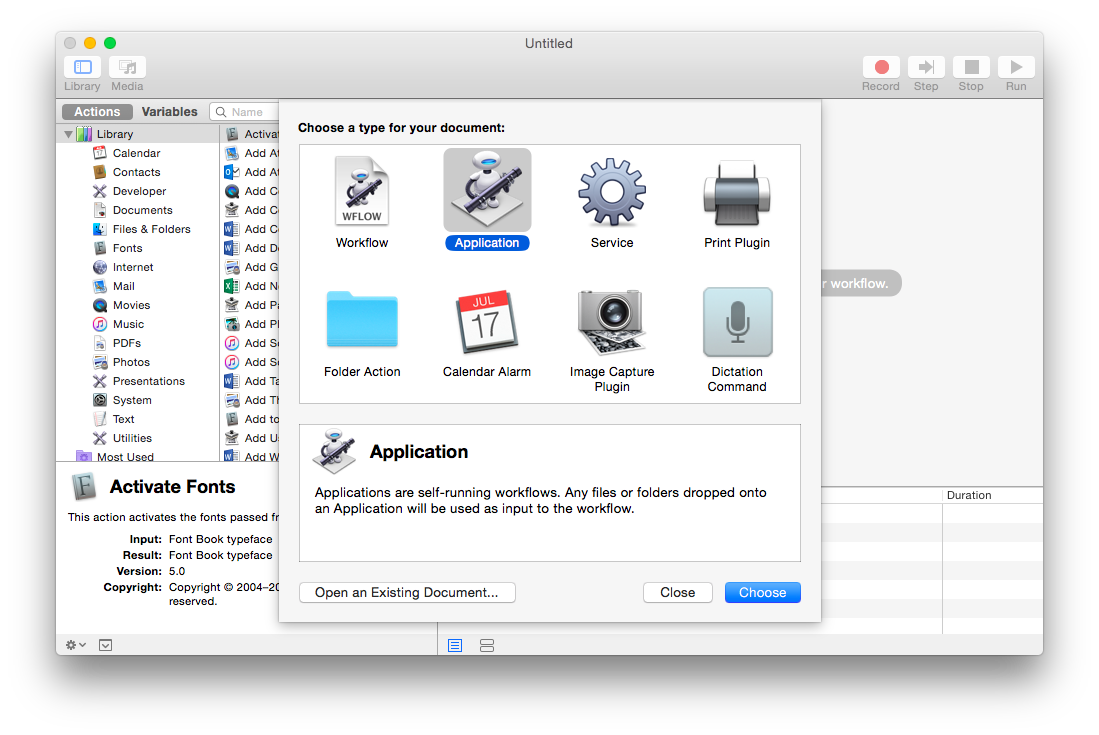
"Get Selected Finder items"をワークスペースにドロップ
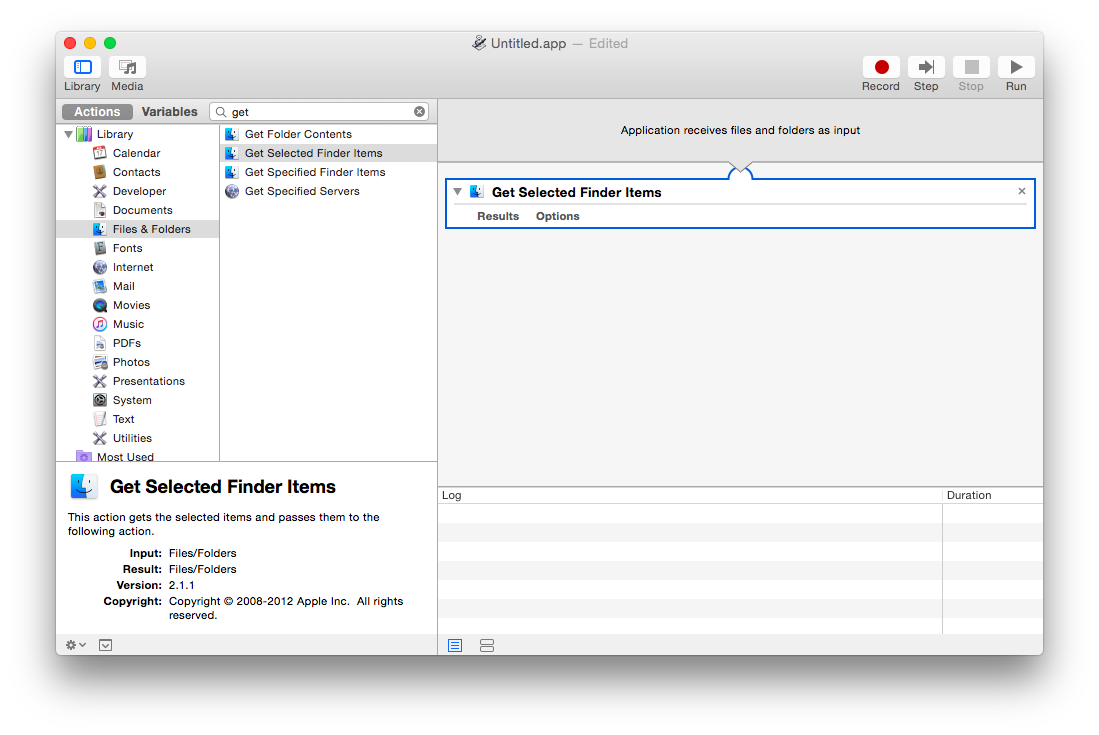
ダミーのコードを消し,以下をペースト
on run {input, parameters}
tell application "Finder"
set myWin to window 1
set theWin to (quoted form of POSIX path of (target of myWin as alias))
tell application "Terminal"
activate
tell window 1
do script "cd " & theWin
-- do script "cd " & theWin & ";ls -al | more"
end tell
end tell
end tell
return input
end run
⌘+sで"ファイル名.app"を保存する.(名前は適当に)
保存した場所へFinderで行き,⌘を押しながら"ファイル名.app"をFinderのツールバーにドロップ.
おまけ
アイコンがかっこ悪いので,好きなものに変えましょう.