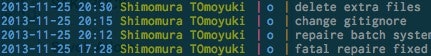tigって?
Gitのためのテキストユーザインタフェース。
Gitリポジトリ内の変更内容を、見やすくてしかもVimライクな操作で見れます。
tigをインストール
- パッケージをインストール
$ sudo rpm -ivh http://pkgs.repoforge.org/rpmforge-release/rpmforge-release-0.5.2-2.el6.rf.x86_64.rpm
- tigインストール
$ sudo yum install -y tig
tigの使い方
gitリポジトリ内でtigって打つだけです。
$ tig
こんな感じでコミットログがみれます。
キーバインドはvimと同じ。
対象のコミットでenterを押せばその コミットの詳細 が見れます。
引数 で表示の仕方を変えられるようです。
ブランチ間の差とか複数のブランチを表示したり特定のリビジョンを表示したりできるようです。
詳しくは man tigで。