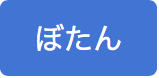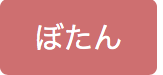Railsにbootstrapを導入する際、bootstrap3ではbootstrap-sassgemを使っていたが、
This is Bootstrap 3. For Bootstrap 4 use the Bootstrap Ruby gem if you use Ruby, and the main repo otherwise.
4を使いたかったらbootstrapgemを使ってね、とのことらしい
インストール
Gemfileに次のように記述してbundle install
gem 'bootstrap', '~> 4.0.0.alpha4'
app/assets/stylesheets/application.scssが存在することを確認。もしapplication.cssだったりしたらリネームしましょう。
app/assets/stylesheets/application.scssの末尾に次の行を追加
@import "bootstrap";
app/assets/javascripts/application.jsに次の行を追加
//= require jquery
//= require bootstrap-sprockets
bootstrapを利用するページのhtml.erbのheadタグ内に次のように記述(app/view/layouts/application.html.erbとかに書くと良さそう)
<%= csrf_meta_tags %>
<meta name="viewport" content="width=device-width">
<%= stylesheet_link_tag 'application', media: 'all', 'data-turbolinks-track': 'reload' %>
<%= javascript_include_tag 'application', 'data-turbolinks-track': 'reload' %>
おまけ variablesの変更
@import 'bootstrap'を呼び出す前に変数を定義しておくと、その変数で上書きされるようです。
試しにこの青色のボタン(btn-primary)を桃色にしてみます。
<div class="btn btn-primary">ぼたん</div>
app/assets/stylesheets/application.scssの@import 'bootstrap'の前に一行追加してみます。
$brand-primary: #e87070 !default;
@import 'bootstrap'
とても桃になりました。
参考: http://qiita.com/tonkotsuboy_com/items/1855734522bfe7ef7dad