はじめに
初めまして。@rueyjyeです。
外国人ですので、日本語は多少おかしいと思いますが、よろしくお願いいたします。
今回は練習でnginx、unicorn、sinatraを使って、APIサーバーを作ってみました。
APIはOpen API(Swagger)という、API定義の仕様を満たされるAPIを作ってみました。
Swagger Editorを使って、APIを定義した後sinatra用のコードを自動生成して実装しました。
nginx + unicorn + sinatraでサーバー起動する
・sinatraの準備
require "rubygems"
require "sinatra"
require File.expand_path '../my_app.rb', __FILE__
run MyApp
require "rubygems"
require "sinatra/base"
class MyApp < Sinatra::Base
get '/' do
'Hello, nginx and unicorn!'
end
end
・unicornの準備
unicorn用のフォルダを作る
mkdir tmp
mkdir tmp/sockets
mkdir tmp/pids
mkdir log
今のディレクトリ
/usr/local/app
├── config.ru
├── my_app.rb
├── log
├── tmp
│ ├── pids
│ └── sockets
└── unicorn.rb
unicorn.rbを作成
# set path to app that will be used to configure unicorn,
# note the trailing slash in this example
@dir = "/usr/local/app/"
worker_processes 2
working_directory @dir
timeout 30
# Specify path to socket unicorn listens to,
# we will use this in our nginx.conf later
listen "#{@dir}tmp/sockets/unicorn.sock", :backlog => 64
# Set process id path
pid "#{@dir}tmp/pids/unicorn.pid"
# Set log file paths
stderr_path "#{@dir}log/unicorn.stderr.log"
stdout_path "#{@dir}log/unicorn.stdout.log"
unicornの起動
unicorn -c /usr/local/app/unicorn.rb -E development -D
-cはunicornの設定ファイル、-EはRackの環境変数、-Dはデーモン起動
unicornの停止
cat /usr/local/app/tmp/pids/unicorn.pid | xargs kill -QUIT
・nginxの準備
nginx.configの設定
# this sets the user nginx will run as,
#and the number of worker processes
user nobody nogroup;
worker_processes 1;
# setup where nginx will log errors to
# and where the nginx process id resides
error_log /var/log/nginx/error.log;
pid /var/run/nginx.pid;
events {
worker_connections 1024;
# set to on if you have more than 1 worker_processes
accept_mutex off;
}
http {
include /etc/nginx/mime.types;
default_type application/octet-stream;
access_log /tmp/nginx.access.log combined;
# use the kernel sendfile
sendfile on;
# prepend http headers before sendfile()
tcp_nopush on;
keepalive_timeout 5;
tcp_nodelay on;
gzip on;
gzip_vary on;
gzip_min_length 500;
gzip_disable "MSIE [1-6]\.(?!.*SV1)";
gzip_types text/plain text/xml text/css
text/comma-separated-values
text/javascript application/x-javascript
application/atom+xml image/x-icon;
# use the socket we configured in our unicorn.rb
upstream unicorn_server {
server unix:/usr/local/app/tmp/sockets/unicorn.sock
fail_timeout=0;
}
# configure the virtual host
server {
# replace with your domain name
server_name my-sinatra-app.com;
# replace this with your static Sinatra app files, root + public
root /usr/local/app/public;
# port to listen for requests on
listen 80;
# maximum accepted body size of client request
client_max_body_size 4G;
# the server will close connections after this time
keepalive_timeout 5;
location / {
try_files $uri @app;
}
location @app {
proxy_set_header X-Forwarded-For $proxy_add_x_forwarded_for;
proxy_set_header Host $http_host;
proxy_redirect off;
# pass to the upstream unicorn server mentioned above
proxy_pass http://unicorn_server;
}
}
}
nginxの起動
service nginx start
nginxの停止
service nginx stop
・サーバー起動
1.unicorn起動
unicorn -c /usr/local/app/unicorn.rb -E development -D
2.nginx起動
service nginx start
3.サーバーにhttp request、 get / の時、 ”Hello, nginx and unicorn!” 返せば成功
APIの実装
Open APIについて詳細の説明は下記のドキュメントと
SwaggerでRESTful APIの管理を楽にするこの記事を参照してもいいと思います。
Open APIのドキュメントhttps://github.com/OAI/OpenAPI-Specification/blob/master/versions/2.0.md
今回はgithubにあるサンプルを使って実装すると思います。 https://github.com/OAI/OpenAPI-Specification/tree/master/examples/v2.0/yaml
・APIを定義する
swagger: "2.0"
info:
version: 1.0.0
title: Swagger Petstore
description: A sample API that uses a petstore as an example to demonstrate features in the swagger-2.0 specification
termsOfService: http://swagger.io/terms/
contact:
name: Swagger API Team
email: foo@example.com
url: http://madskristensen.net
license:
name: MIT
url: http://github.com/gruntjs/grunt/blob/master/LICENSE-MIT
host: petstore.swagger.io
basePath: /api
schemes:
- http
consumes:
- application/json
produces:
- application/json
paths:
/pets:
get:
description: |
Returns all pets from the system that the user has access to
operationId: findPets
parameters:
- name: tags
in: query
description: tags to filter by
required: false
type: array
collectionFormat: csv
items:
type: string
- name: limit
in: query
description: maximum number of results to return
required: false
type: integer
format: int32
responses:
"200":
description: pet response
schema:
type: array
items:
$ref: '#/definitions/Pet'
default:
description: unexpected error
schema:
$ref: '#/definitions/Error'
post:
description: Creates a new pet in the store. Duplicates are allowed
operationId: addPet
parameters:
- name: pet
in: body
description: Pet to add to the store
required: true
schema:
$ref: '#/definitions/NewPet'
responses:
"200":
description: pet response
schema:
$ref: '#/definitions/Pet'
default:
description: unexpected error
schema:
$ref: '#/definitions/Error'
/pets/{id}:
get:
description: Returns a user based on a single ID, if the user does not have access to the pet
operationId: find pet by id
parameters:
- name: id
in: path
description: ID of pet to fetch
required: true
type: integer
format: int64
responses:
"200":
description: pet response
schema:
$ref: '#/definitions/Pet'
default:
description: unexpected error
schema:
$ref: '#/definitions/Error'
delete:
description: deletes a single pet based on the ID supplied
operationId: deletePet
parameters:
- name: id
in: path
description: ID of pet to delete
required: true
type: integer
format: int64
responses:
"204":
description: pet deleted
default:
description: unexpected error
schema:
$ref: '#/definitions/Error'
definitions:
Pet:
allOf:
- $ref: '#/definitions/NewPet'
- required:
- id
properties:
id:
type: integer
format: int64
NewPet:
required:
- name
properties:
name:
type: string
tag:
type: string
Error:
required:
- code
- message
properties:
code:
type: integer
format: int32
message:
type: string
・sinatraのコードを生成する
Swagger Editorで、上部のGenerate Serverをクリックし、sinatraをクリック。
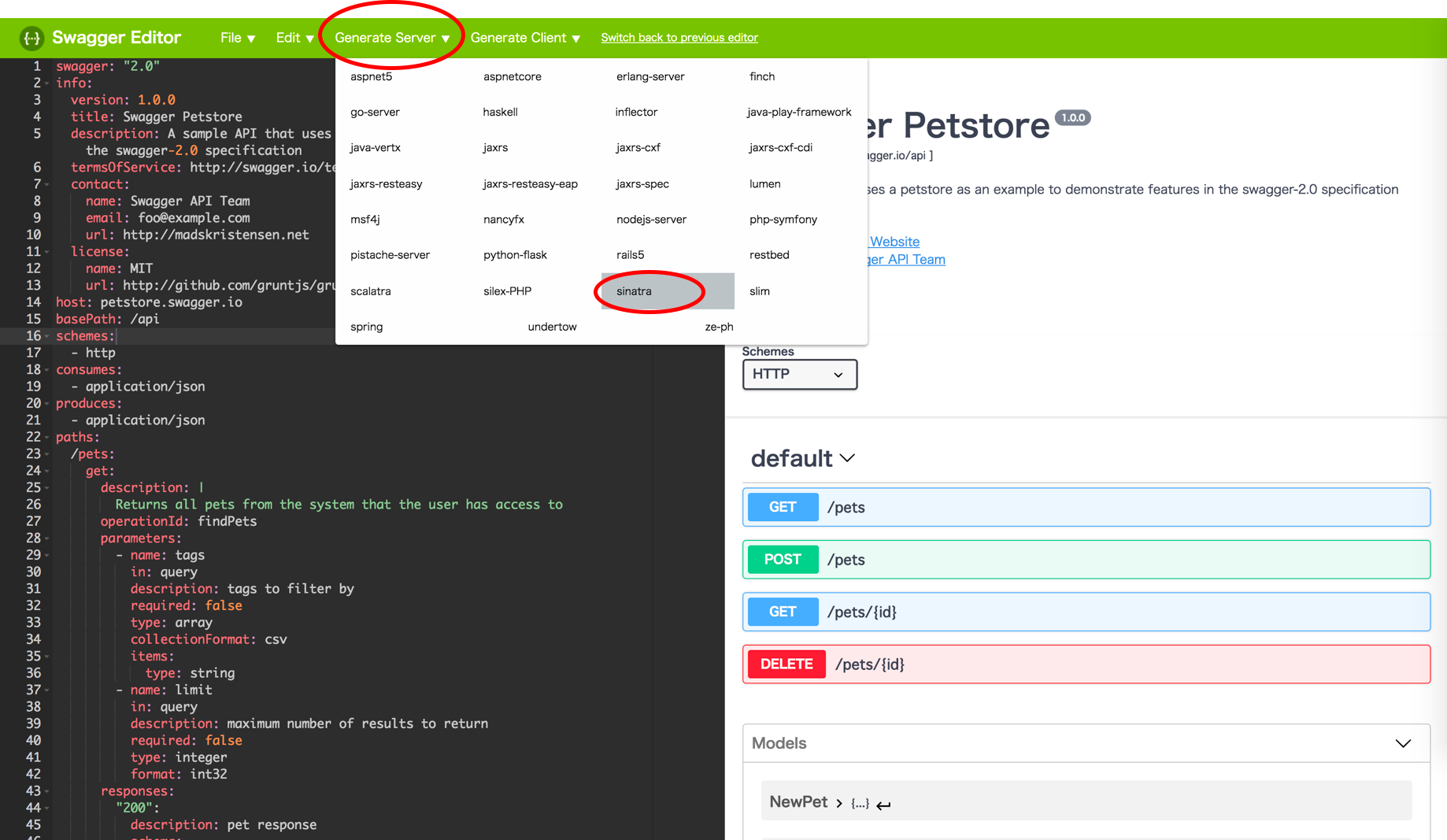
・サーバーのディレクトリに置く
/usr/local/app
├── config.ru
├── my_app.rb
├── swagger.yaml
├── Gemfile
├── api
│ └── default_api.rb
├── lib
│ └── swaggering.rb
├── log
├── tmp
│ ├── pids
│ └── sockets
└── unicorn.rb
・サーバー再起動
1.unicorn停止
cat /usr/local/app/tmp/pids/unicorn.pid | xargs kill -QUIT
2.unicorn起動
unicorn -c /usr/local/app/unicorn.rb -E development -D
※ nginxは既に起動すれば、再起動は不要です
・curlで試す
# GET pets/{id}で試す
curl 設定したhost/api/pets/001
{"message":"yes, it worked"}
# 返せば成功です
・APIファイルにやりたい処理を書く
... #上は略
MyApp.add_route('GET', '/api/pets/{id}', {
"resourcePath" => "/Default",
"summary" => "",
"nickname" => "find_pet_by_id",
"responseClass" => "inline_response_200",
"endpoint" => "/pets/{id}",
"notes" => "Returns a user based on a single ID, if the user does not have access to the pet",
"parameters" => [
{
"name" => "id",
"description" => "ID of pet to fetch",
"dataType" => "int",
"paramType" => "path",
},
]}) do
cross_origin
# the guts live here
# ここに処理を書く
if params[:id] == "001" then
status 400
{"message" => "something wrong"}.to_json
end
end
... #下は略
# GET pets/{id}で試す
curl 設定したhost/api/pets/001
HTTP/1.1 400 Bad Request
# status 400返せば成功です
勉強したこと
・ OpenAPI Specの書き方
・ sinatra, unicornの実装