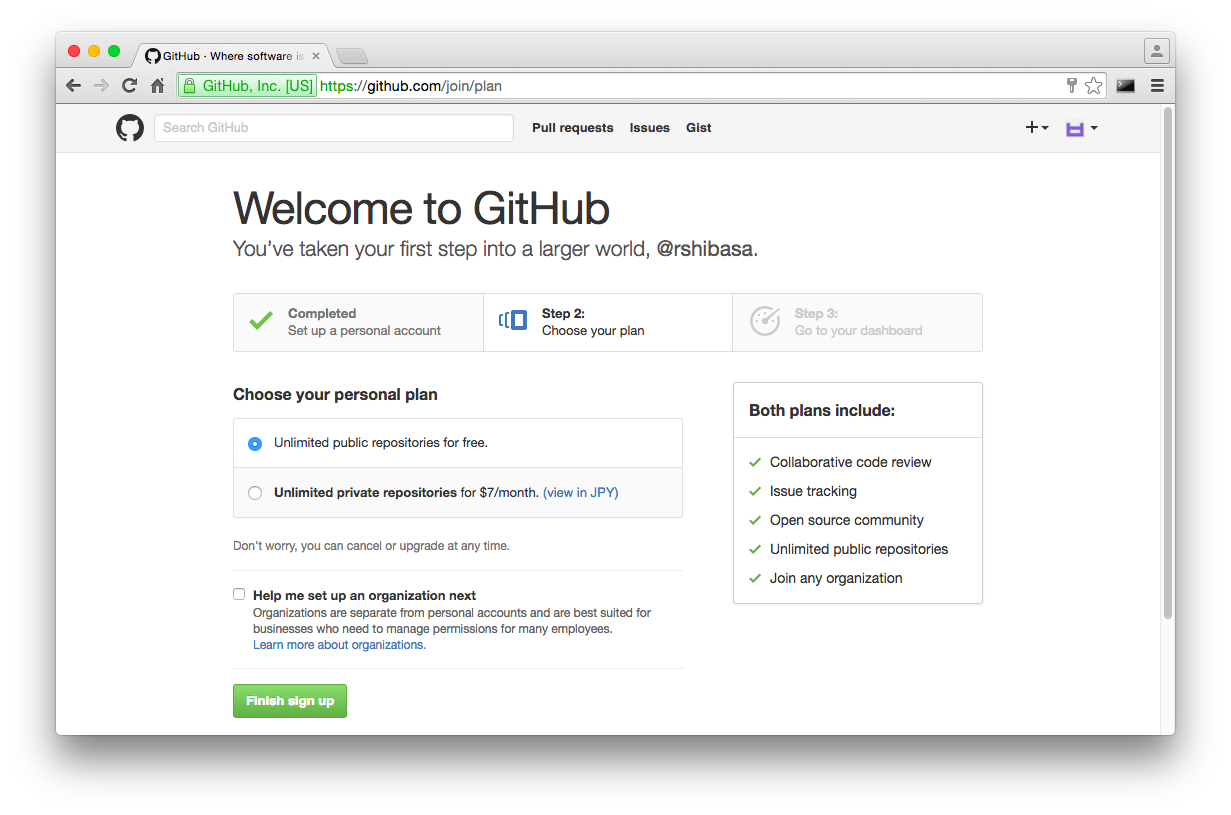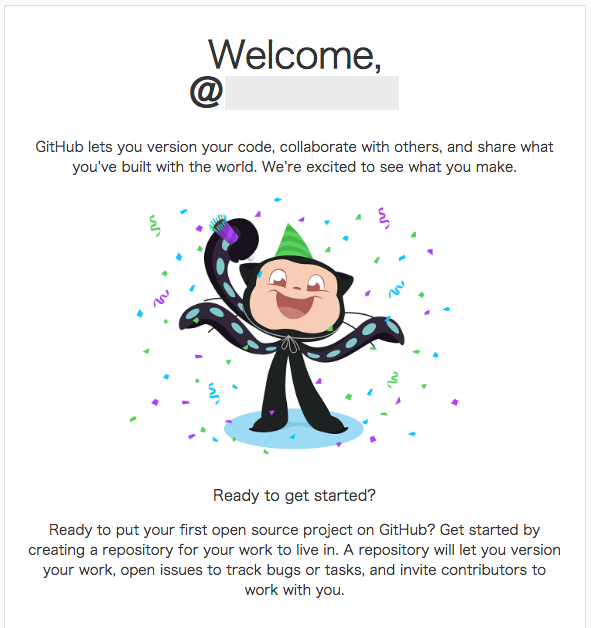GitHubアカウントの作成方法
2016年5月にGitHub.comの新しい料金プランを発表され、個人利用では月額7ドルでプライベートリポジトリを無制限に作成可能になりました。しかし、パブリックなリポジトリであれば無料で利用が可能です。
ここでは、無料でGitHubを利用するためのアカウントを開設するまでを説明します。
GitHubのサイトにアクセスする
必要事項の入力
ユーザー名、メールアドレス、パスワードを入力し、「Sign up for GitHub」をクリック
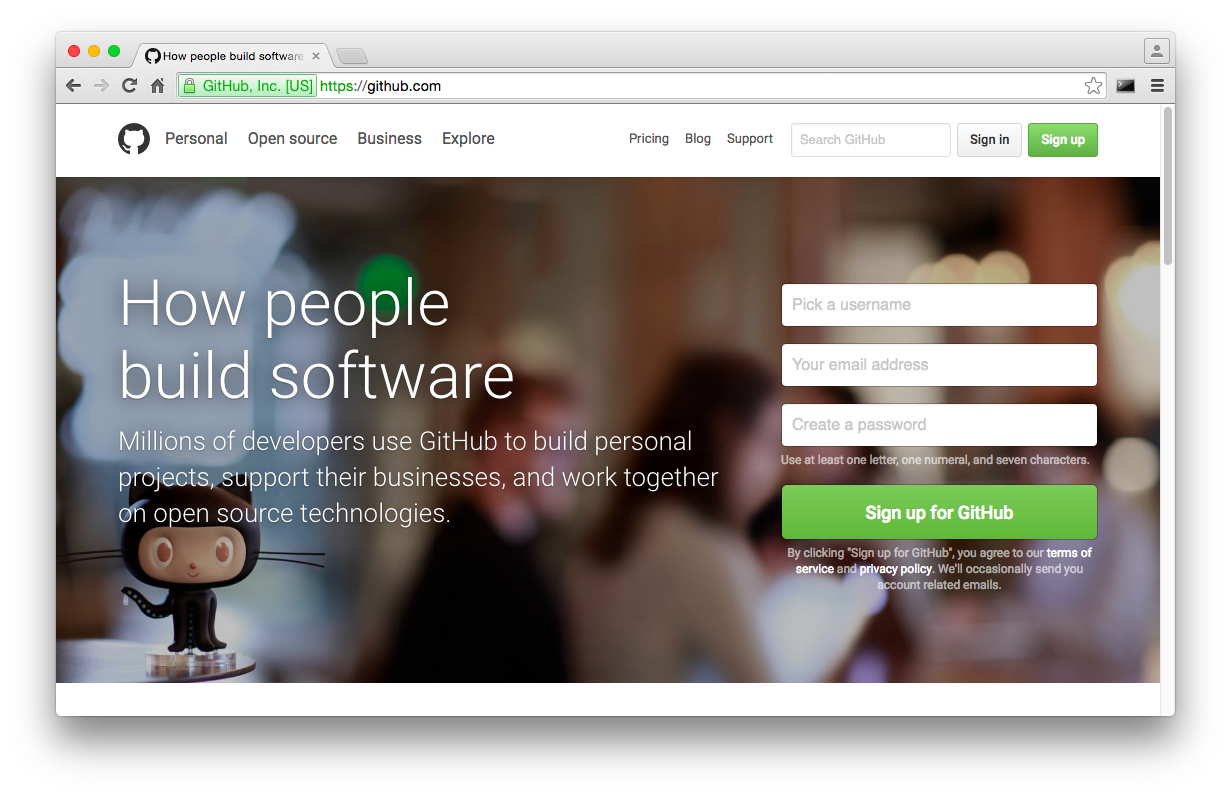
プランの選択
Unlimited public repositories for free. が選択されていることを確認し、「Finish sign up」をクリック
Sign up完了
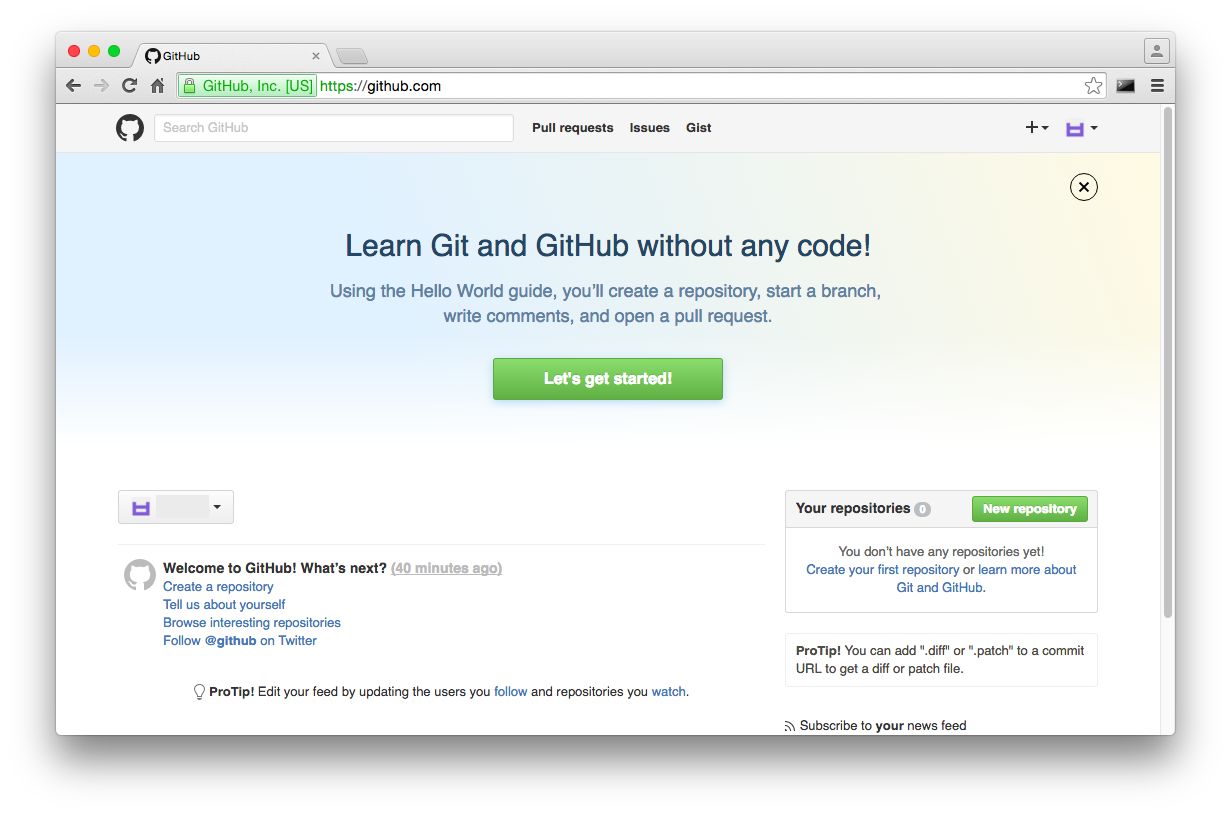
この画面に遷移した後、登録したメールアドレスに確認メールが届きます。
Verify email address
『[GitHub] Please verify your email address.』という題名のメールが届きます。
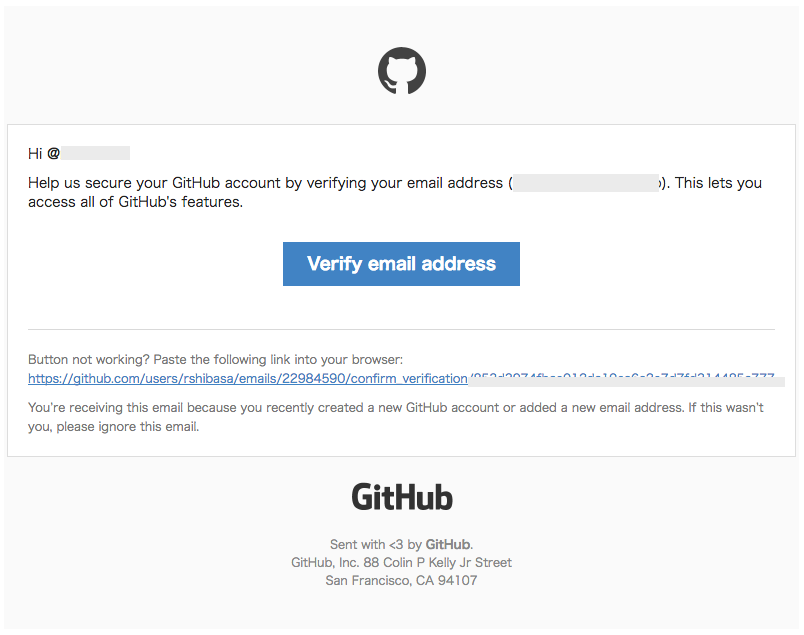
届いたメールの「Verify email address」をクリック