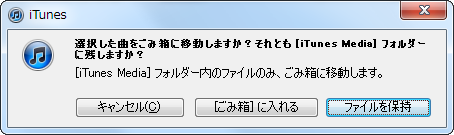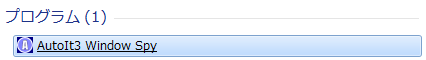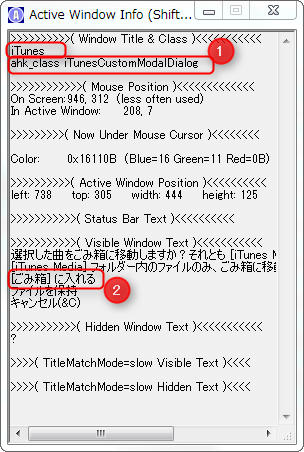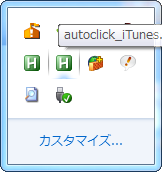以下のように、毎回クリックするボタン決まってるよ!という場合は AutoHotKeyを利用すれば、自動クリックで作業の手間を省くことができます。
この例ではありがたみが感じられないかもしれませんが、
1000回同じボタンをクリックしないといけないとかいう局面で役に立ちます。
手順
(AutoHotKey_Lのインストール手順については省略します)
- まず、自動クリックしたいウィンドウのタイトルやクラス名を調べます。
- スタートメニューから「AutoIt3 Window Spy」を起動して、上記iTunesダイアログにマウスカーソルを重ねます。
- ウィンドウの情報が表示されるので、ウィンドウタイトル、ウィンドウクラス名、ボタンの名称をメモします。
- それを元に、以下のスクリプトを作成し、実行して常駐させます。
- さきほどのiTunesのダイアログを表示させると、自動でボタンがクリックされるのが確認できると思います。
autoclick_itunes.ahk
;iTunes の削除確認ダイアログ自動クリック
SetTitleMatchMode,2
# Persistent
SetTimer AutoClickiTunes,500 ; millisecond
return
AutoClickiTunes:
IfWinExist, iTunes ahk_class iTunesCustomModalDialog
{
ControlClick [ごみ箱] に入れる, iTunes ahk_class iTunesCustomModalDialog
}
return
この自動クリックを無効にするには、タスクトレイのHアイコンを右クリックして終了させてください。
色々と応用が効くと思うので、ウィンドウやコントロールの指定の方法については、ヘルプを読んだりしてみてください。