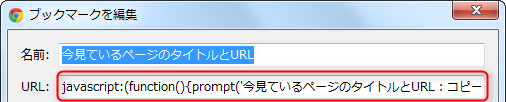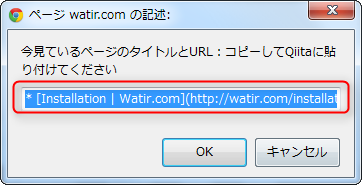Qiitaに投稿する際に、参考にしているWebページのタイトルとURLをいちいちコピーしてMarkdown形式に書き換えるの面倒くさい!
・・・というわけで、単純なブックマークレットを作ってみました。
(ChromeとIE9で動作確認済み)
copy_title_and_url.js
javascript:(function(){prompt('今見ているページのタイトルとURL:コピーしてQiitaに貼り付けてください','* [' + document.title + ']('+document.URL+')')})();
使い方
- インターネットブラウザ(例:Google Chrome)で適当なページをブックマークする
- そのブックマークを編集して、ブックマークのURLに上記のjavascriptをすべて貼り付けて登録する
- あとはページを閲覧している時に、このブックマークレットを呼び出す。
- プロンプトが開いて、Qiita に投稿できる形のMarkdown形式でコピーできます。
こんな感じ。
* [Installation | Watir.com](http://watir.com/installation/)