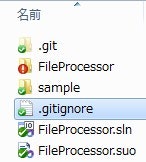git initとしたフォルダーに.gitignore ファイルを作れば、そこに書かれたファイルは git のバージョン管理から無視されます。
C# で使う場合の例:
.gitignore
# .gitignore
# git initとしたフォルダーに.gitignore ファイルを作れば、
# そこに書かれたファイルは git のバージョン管理から無視されます。
# [書き方]
# 行頭に # を書くとその行はコメントとみなされ、無視されます
# *.a # .a ファイルは無視
# !lib.a # しかし、lib.a ファイルだけは .a であっても追跡対象とします
# /TODO # ルートディレクトリの TODO ファイルだけを無視し、サブディレクトリの TODO は無視しません
# build/ # build/ ディレクトリのすべてのファイルを無視します
# doc/*.txt # doc/notes.txt は無視しますが、doc/server/arch.txt は無視しません
bin/
obj/
**/tags
# .gitignore ファイル自体は管理したい
# ! は、無視の打ち消し、すなわち無視しない
!.gitignore
先週紹介した Milkode も、.gitignore ファイルを解析してくれるらしいので、設定しておいて損はないかと。