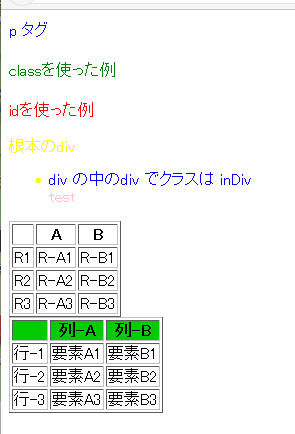<!DOCTYPE html>
<html>
<head>
<meta charset="UTF-8" />
<meta http-equiv="content-language" content="ja" />
<style type="text/css">
<!--
p {color:blue; line-height:1.5;}
p.green { color: green; }
p#red { color: red; }
.table3 {
border-collapse: collapse;
}
.myTable th {
background-color: #00cc00;
}
div#divRoot { color: yellow; }
div.inDiv { color: blue; }
span.inSpan { color: pink; }
-->
</style>
</head>
<body>
<p>p タグ </p>
<p class="green">classを使った例</p>
<p id="red">idを使った例</p>
<div id='divRoot'> 根本のdiv
<ul class='sub'>
<li>
<div class='inDiv'>
div の中のdiv でクラスは inDiv
</div>
<span class='inSpan' title="2.0"> test </span>
</li>
</ul>
</div>
<table border=1>
<tr><th></th><th>A</th><th>B</th></tr>
<tr><td>R1</td><td>R-A1</td><td>R-B1</td></tr>
<tr><td>R2</td><td>R-A2</td><td>R-B2</td></tr>
<tr><td>R3</td><td>R-A3</td><td>R-B3</td></tr>
</table>
<table class="myTable" border=1>
<tr><th></th><th>列-A</th><th>列-B</th></tr>
<tr><td>行-1</td><td>要素A1</td><td>要素B1</td></tr>
<tr><td>行-2</td><td>要素A2</td><td>要素B2</td></tr>
<tr><td>行-3</td><td>要素A3</td><td>要素B3</td></tr>
</table>
</body>
</html>
このファイルをsample.htmlとしてrvestを使って部分抽出する
ソースがUTF-8のHTMLをWindows環境で表示しようとすると文字化けするので、iconvで文字コード変換している。ただし、表(table)の場合、要素の文字コード変換指定はちと面倒なので、後で補足する。なお%>% iconv(from = "UTF-8") の部分は、Macユーザーには不要な処理です。
読み込み read_html
> # 読み込み Windows環境だとする
> x <- read_html ("C:/test/sample.html", encoding = "UTF-8")
> # x <- read_html("http://rmecab.jp/R/sample.html")
各種タグ(ノード)を指定しての抽出
pタグ
> //p という指定で、html内のPタグがすべて抽出される
> x %>% html_nodes( xpath = "//p") %>% html_text %>% iconv(from = "UTF-8")
[1] "p タグ " "classを使った例" "idを使った例"
>
> # pタグのgreenクラスに指定された文字列
> x %>% html_nodes( xpath = "//p[@class = 'green']") %>% html_text () %>%
+ iconv(from = "UTF-8")
[1] "classを使った例"
> # 上の略記
> x %>% html_nodes( ".green") %>% html_text () %>%
+ iconv(from = "UTF-8")
[1] "classを使った例"
>
> # pタグのredアイディーに指定された文字列
> x %>% html_nodes( xpath = "//p[@id = 'red']") %>% html_text () %>%
+ iconv(from = "UTF-8")
[1] "idを使った例"
> # その略記
> x %>% html_nodes( "#red") %>% html_text () %>%
+ iconv(from = "UTF-8")
[1] "idを使った例"
div タグ
> # divタグ
> x %>% html_nodes("div") %>% html_text() %>%
+ iconv(from = "UTF-8")
[1] " 根本のdiv \n \n \n\tdiv の中のdiv でクラスは inDiv\n\n \n \n \n"
[2] "\n\tdiv の中のdiv でクラスは inDiv\n\n "
> # divタグの入れ子になったdivタグの値
> x %>% html_nodes(".inDiv") %>% html_text() %>%
+ iconv(from = "UTF-8")
[1] "\n\tdiv の中のdiv でクラスは inDiv\n\n "
>
> # 別の指定方法
> x %>% html_nodes("#divRoot .inDiv") %>% html_text() %>%
+ iconv(from = "UTF-8")
[1] "\n\tdiv の中のdiv でクラスは inDiv\n\n "
属性値を取る
> # Spanタグ内のtitleに設定された値を取る
> x %>% html_nodes(".inSpan") %>% html_attr("title") %>%
+ iconv(from = "UTF-8")
[1] "2.0"
>
> # その別の方法
> x %>% html_nodes("#divRoot li span.inSpan") %>% html_attr("title") %>%
+ iconv(from = "UTF-8")
[1] "2.0"
表の取り出し
> # html 内にあるtableがすべて取り出され、リストとして返される
> x %>% html_table %>% `[[`(1)
A B
1 R1 R-A1 R-B1
2 R2 R-A2 R-B2
3 R3 R-A3 R-B3
> # クラスを指定(Windowsでは文字化け)
> x %>% html_node(".myTable") %>% html_table
蛻\x97-A 蛻\x97-B
1 陦\x8c-1 隕∫エ\xa0A1 隕∫エ\xa0B1
2 陦\x8c-2 隕∫エ\xa0A2 隕∫エ\xa0B2
3 陦\x8c-3 隕∫エ\xa0A3 隕∫エ\xa0B3
> # 属性を取り出す
> x %>% html_node(".myTable") %>% html_attr ("border")
[1] "1"
文字化け対策 (Windowsユーザー向けで、Macユーザーには不要な処理です) 2016 年8月のバージョン rvest_0.3.2 xml2_1.0.0 dplyr_0.5.0 では文字化けは確認されませんでした
> ## 文字化け対策
> library(readr)
次のパッケージを付け加えます: ‘readr’
> # 列名は化ける
> x %>% html_node(".myTable") %>% html_table %>% type_convert()
蛻\x97-A 蛻\x97-B
1 行-1 要素A1 要素B1
2 行-2 要素A2 要素B2
3 行-3 要素A3 要素B3
> # 予め列名だけ変換しておくか、そもそも日本語を使わない(後者推奨)
> x2 <- x %>% html_node(".myTable") %>% html_table
> colnames(x2) <- iconv(colnames(x2), from = "UTF-8")
> #or colnames(x2) <- c("A","B","C")
> x2 %>% type_convert
列-A 列-B
1 行-1 要素A1 要素B1
2 行-2 要素A2 要素B2
3 行-3 要素A3 要素B3
> ##
> # 以下は理解しづらいので勧めない
> x %>% html_node(".myTable") %>% html_table %T>% {
+ colnames(.) <- iconv(colnames(.) , from = "UTF-8")
+ }%>% readr::type_convert()
列-A 列-B
1 行-1 要素A1 要素B1
2 行-2 要素A2 要素B2
3 行-3 要素A3 要素B3