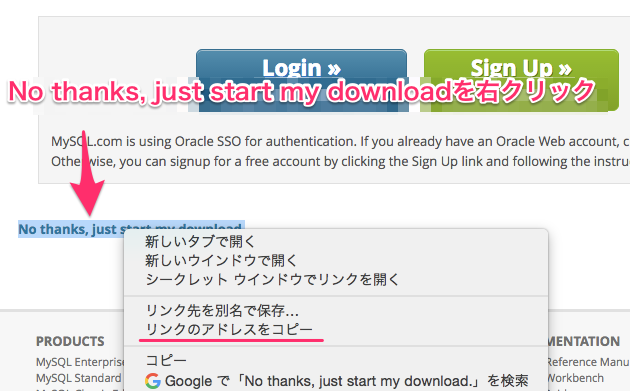前回の記事でyumの勉強をしたので、ついでにMySQLの最新版を入れてみたいと思います
Step1. 自分のサーバのOSバージョンを確認しとく
MySQLでは、インストールするyumリポジトリがサーバのOSバージョン毎に用意されてるので、予め確認しておきましょう。
# cat /etc/redhat-release
CentOS release 6.5 (Final)
私のはcentos 6.5でした。
step2. MySQLの公式からyumリポジトリを探しに行きます
mysqlの公式に、各OS毎のyumリポジトリがありますので、自分のOSに合うもののダウンロードページへ行きます。
Downloadボタンをクリック
Loginとか気にせずURLをコピー
step3. 公式リポジトリを追加する
# yum install http://dev.mysql.com/get/mysql57-community-release-el6-8.noarch.rpm
Loaded plugins: fastestmirror, security
Loading mirror speeds from cached hostfile
* base: ftp.iij.ad.jp
* extras: ftp.iij.ad.jp
* updates: ftp.iij.ad.jp
Setting up Install Process
mysql57-community-release-el6-8.noarch.rpm | 8.9 kB 00:00
Examining /var/tmp/yum-root-sWSouw/mysql57-community-release-el6-8.noarch.rpm: mysql57-community-release-el6-8.noarch
Marking /var/tmp/yum-root-sWSouw/mysql57-community-release-el6-8.noarch.rpm to be installed
Resolving Dependencies
--> Running transaction check
---> Package mysql57-community-release.noarch 0:el6-8 will be installed
--> Processing Conflict: mysql57-community-release-el6-8.noarch conflicts mysql-community-release
No package matched to upgrade: mysql57-community-release
--> Finished Dependency Resolution
Error: mysql57-community-release conflicts with mysql-community-release-el7-5.noarch
You could try using --skip-broken to work around the problem
You could try running: rpm -Va --nofiles --nodigest
おや、なんかすでにあるMySQLと競合したっぽいので、インストール済みのMySQLを確認してみましょう。
# yum list installed | grep mysql
mysql-community-common.x86_64
5.6.14-3.el6 @mysql-community
mysql-community-devel.x86_64
5.6.14-3.el6 @mysql-community
mysql-community-embedded.x86_64
5.6.14-3.el6 @mysql-community
mysql-community-embedded-devel.x86_64
5.6.14-3.el6 @mysql-community
mysql-community-libs.x86_64
5.6.14-3.el6 @mysql-community
mysql-community-libs-compat.x86_64
5.6.14-3.el6 @mysql-community
mysql-community-release.noarch
el7-5 @/mysql-community-release-el7-5.noarch
php-mysqlnd.x86_64 5.5.16-1.el6.remi.2
どうやらすでに色々入ってました。消しちゃいましょう
# yum remove mysql*
Loaded plugins: fastestmirror, security
Setting up Remove Process
Resolving Dependencies
--> Running transaction check
---> Package mysql-community-common.x86_64 0:5.6.14-3.el6 will be erased
---> Package mysql-community-devel.x86_64 0:5.6.14-3.el6 will be erased
---> Package mysql-community-embedded.x86_64 0:5.6.14-3.el6 will be erased
---> Package mysql-community-embedded-devel.x86_64 0:5.6.14-3.el6 will be erased
---> Package mysql-community-libs.x86_64 0:5.6.14-3.el6 will be erased
---> Package mysql-community-libs-compat.x86_64 0:5.6.14-3.el6 will be erased
---> Package mysql-community-release.noarch 0:el7-5 will be erased
--> Finished Dependency Resolution
Dependencies Resolved
=========================================================================================================================================================================
Package Arch Version Repository Size
=========================================================================================================================================================================
Removing:
mysql-community-common x86_64 5.6.14-3.el6 @mysql-community 2.1 M
mysql-community-devel x86_64 5.6.14-3.el6 @mysql-community 19 M
mysql-community-embedded x86_64 5.6.14-3.el6 @mysql-community 78 M
mysql-community-embedded-devel x86_64 5.6.14-3.el6 @mysql-community 356 M
mysql-community-libs x86_64 5.6.14-3.el6 @mysql-community 8.4 M
mysql-community-libs-compat x86_64 5.6.14-3.el6 @mysql-community 5.3 M
mysql-community-release noarch el7-5 @/mysql-community-release-el7-5.noarch 4.3 k
Transaction Summary
=========================================================================================================================================================================
Remove 7 Package(s)
Installed size: 469 M
Is this ok [y/N]: y
Downloading Packages:
... 中略 ...
Complete!
さて、もう公式リポジトリを追加してみましょう。
# yum install http://dev.mysql.com/get/mysql57-community-release-el6-8.noarch.rpm
Loaded plugins: fastestmirror, security
Loading mirror speeds from cached hostfile
* base: ftp.iij.ad.jp
* extras: ftp.iij.ad.jp
* updates: ftp.iij.ad.jp
Setting up Install Process
mysql57-community-release-el6-8.noarch.rpm | 8.9 kB 00:00
Examining /var/tmp/yum-root-sWSouw/mysql57-community-release-el6-8.noarch.rpm: mysql57-community-release-el6-8.noarch
Marking /var/tmp/yum-root-sWSouw/mysql57-community-release-el6-8.noarch.rpm to be installed
Resolving Dependencies
--> Running transaction check
---> Package mysql57-community-release.noarch 0:el6-8 will be installed
--> Finished Dependency Resolution
Dependencies Resolved
=========================================================================================================================================================================
Package Arch Version Repository Size
=========================================================================================================================================================================
Installing:
mysql57-community-release noarch el6-8 /mysql57-community-release-el6-8.noarch 8.2 k
Transaction Summary
=========================================================================================================================================================================
Install 1 Package(s)
Total size: 8.2 k
Installed size: 8.2 k
Is this ok [y/N]: y
Downloading Packages:
Running rpm_check_debug
Running Transaction Test
Transaction Test Succeeded
Running Transaction
Installing : mysql57-community-release-el6-8.noarch 1/1
Verifying : mysql57-community-release-el6-8.noarch 1/1
Installed:
mysql57-community-release.noarch 0:el6-8
Complete!
今度は追加出来ました。
追加が完了すると、mysql-community-serverという名前のパッケージがインストール出来るようになりますので、インストールします。
# yum -y install mysql-community-server
Loaded plugins: fastestmirror, security
Loading mirror speeds from cached hostfile
* base: ftp.iij.ad.jp
* extras: ftp.iij.ad.jp
* updates: ftp.iij.ad.jp
Setting up Install Process
Resolving Dependencies
--> Running transaction check
---> Package mysql-community-server.x86_64 0:5.7.13-1.el6 will be installed
--> Processing Dependency: mysql-community-common(x86-64) >= 5.7.9 for package: mysql-community-server-5.7.13-1.el6.x86_64
--> Processing Dependency: mysql-community-client(x86-64) >= 5.7.9 for package: mysql-community-server-5.7.13-1.el6.x86_64
--> Running transaction check
---> Package mysql-community-client.x86_64 0:5.7.13-1.el6 will be installed
--> Processing Dependency: mysql-community-libs(x86-64) >= 5.7.9 for package: mysql-community-client-5.7.13-1.el6.x86_64
---> Package mysql-community-common.x86_64 0:5.7.13-1.el6 will be installed
--> Running transaction check
---> Package mysql-community-libs.x86_64 0:5.7.13-1.el6 will be installed
--> Finished Dependency Resolution
Dependencies Resolved
=========================================================================================================================================================================
Package Arch Version Repository Size
=========================================================================================================================================================================
Installing:
mysql-community-server x86_64 5.7.13-1.el6 mysql57-community 143 M
Installing for dependencies:
mysql-community-client x86_64 5.7.13-1.el6 mysql57-community 22 M
mysql-community-common x86_64 5.7.13-1.el6 mysql57-community 327 k
mysql-community-libs x86_64 5.7.13-1.el6 mysql57-community 2.1 M
Transaction Summary
=========================================================================================================================================================================
Install 4 Package(s)
Total download size: 167 M
Installed size: 840 M
Downloading Packages:
(1/4): mysql-community-client-5.7.13-1.el6.x86_64.rpm | 22 MB 00:02
(2/4): mysql-community-common-5.7.13-1.el6.x86_64.rpm | 327 kB 00:00
(3/4): mysql-community-libs-5.7.13-1.el6.x86_64.rpm | 2.1 MB 00:00
(4/4): mysql-community-server-5.7.13-1.el6.x86_64.rpm | 143 MB 00:14
-------------------------------------------------------------------------------------------------------------------------------------------------------------------------
Total 9.9 MB/s | 167 MB 00:16
Running rpm_check_debug
Running Transaction Test
Transaction Test Succeeded
Running Transaction
Installing : mysql-community-common-5.7.13-1.el6.x86_64 1/4
Installing : mysql-community-libs-5.7.13-1.el6.x86_64 2/4
Installing : mysql-community-client-5.7.13-1.el6.x86_64 3/4
Installing : mysql-community-server-5.7.13-1.el6.x86_64 4/4
Verifying : mysql-community-client-5.7.13-1.el6.x86_64 1/4
Verifying : mysql-community-common-5.7.13-1.el6.x86_64 2/4
Verifying : mysql-community-libs-5.7.13-1.el6.x86_64 3/4
Verifying : mysql-community-server-5.7.13-1.el6.x86_64 4/4
Installed:
mysql-community-server.x86_64 0:5.7.13-1.el6
Dependency Installed:
mysql-community-client.x86_64 0:5.7.13-1.el6 mysql-community-common.x86_64 0:5.7.13-1.el6 mysql-community-libs.x86_64 0:5.7.13-1.el6
Complete!
step4. インストールできたことを確認する
# mysqld --version
mysqld Ver 5.7.13 for Linux on x86_64 (MySQL Community Server (GPL))
最新版のインストールに成功しました!
お疲れ様です。
こんにちわ!色々噂のMySQL5.7!!w