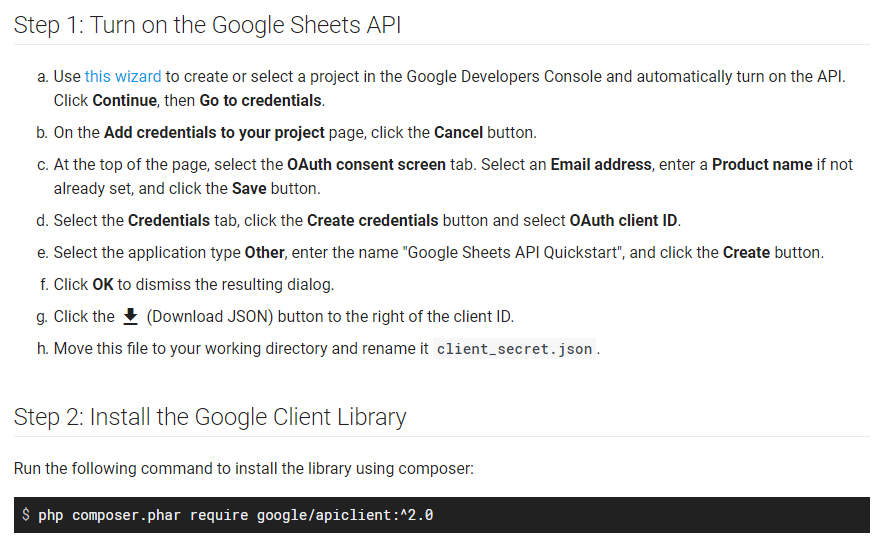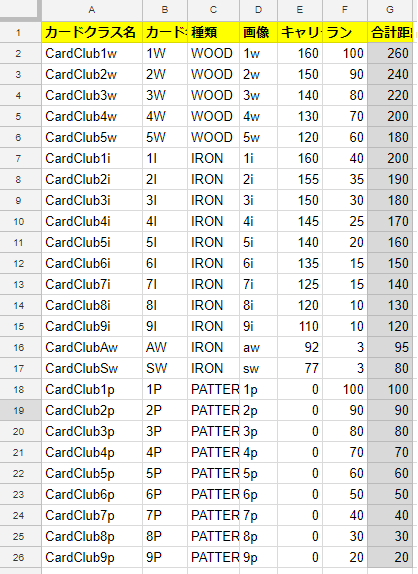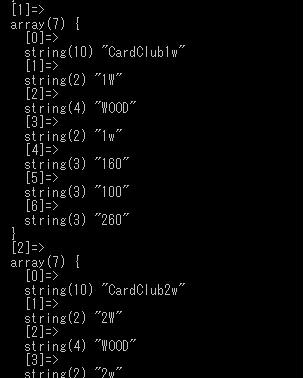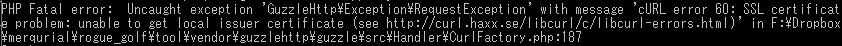ここに書いてあることをStep2までやる
クライアントクラスを作る
APPLICATION_NAME は適宜変える(上のStep3の変奏)
PEM_FILEは以下から取得
http://curl.haxx.se/ca/cacert.pem
SpreadsheetClient.php:php
<?php
require_once dirname(__FILE__).'/../vendor/autoload.php';
define('APPLICATION_NAME', 'rogue golf data');
define('SCOPES', implode(' ', [
Google_Service_Sheets::SPREADSHEETS_READONLY
]));
define('CLIENT_SECRET_PATH', dirname(__FILE__).'/client_secret.json');
define('CREDENTIALS_PATH', dirname(__FILE__).'/credentials.json');
define('PEM_FILE', dirname(__FILE__).'/cacert.pem');
class SpreadsheetClient
{
protected static $_client = null;
public static function getClient($isForceCreate = false)
{
if (!$isForceCreate && !is_null(static::$_client)) return static::$_client;
$http = new \GuzzleHttp\Client([
'verify' => PEM_FILE,
]);
$client = new Google_Client();
$client->setHttpClient($http);
$client->setApplicationName(APPLICATION_NAME);
$client->setScopes(SCOPES);
$client->setAuthConfig(CLIENT_SECRET_PATH);
$client->setAccessType('offline');
// Load previously authorized credentials from a file.
$credentialsPath = static::expandHomeDirectory(CREDENTIALS_PATH);
if (file_exists($credentialsPath)) {
$accessToken = json_decode(file_get_contents($credentialsPath), true);
}
else {
// Request authorization from the user.
$authUrl = $client->createAuthUrl();
printf("Open the following link in your browser:\n%s\n", $authUrl);
print 'Enter verification code: ';
$authCode = trim(fgets(STDIN));
// Exchange authorization code for an access token.
$accessToken = $client->fetchAccessTokenWithAuthCode($authCode);
// Store the credentials to disk.
if(!file_exists(dirname($credentialsPath))) {
mkdir(dirname($credentialsPath), 0700, true);
}
file_put_contents($credentialsPath, json_encode($accessToken));
printf("Credentials saved to %s\n", $credentialsPath);
}
$client->setAccessToken($accessToken);
// Refresh the token if it's expired.
if ($client->isAccessTokenExpired()) {
$client->fetchAccessTokenWithRefreshToken($client->getRefreshToken());
file_put_contents($credentialsPath, json_encode($client->getAccessToken()));
}
static::$_client = $client;
return static::$_client;
}
/**
* Expands the home directory alias '~' to the full path.
* @param string $path the path to expand.
* @return string the expanded path.
*/
protected static function expandHomeDirectory($path)
{
$homeDirectory = getenv('HOME');
if (empty($homeDirectory)) {
$homeDirectory = getenv('HOMEDRIVE') . getenv('HOMEPATH');
}
return str_replace('~', realpath($homeDirectory), $path);
}
}
クライアントクラスをrequireして、取得の実行部を作る
main.php
<?php
require_once dirname(__FILE__).'/SpreadsheetClient.php';
function updateCardClub()
{
$c = SpreadsheetClient::getClient();
$service = new Google_Service_Sheets($c);
$spreadsheetId = '19lHIoq22c9vYTeGYCcKEf0b24rUFCZ-CewolEiMKI4c';
$range = 'card_club!A1:G26';
$response = $service->spreadsheets_values->get($spreadsheetId, $range);
$values = $response->getValues();
return $values;
}
var_dump(updateCardClub());
シートはこんな感じ
結果
取れてる~
ハマりポイント
curlでエラー出る
こちらの方法の「Google Client SDKを使っているときにこのエラーが出たときは…」で解決。
既にSpreadsheetClientに織り込み済み