あるとき Edison が Linux の起動途中でマウント失敗によるエラーを出すようになりました。
Linux が起動しきらないので、reboot を使ったファーム更新ができません。なにもできない状態です。
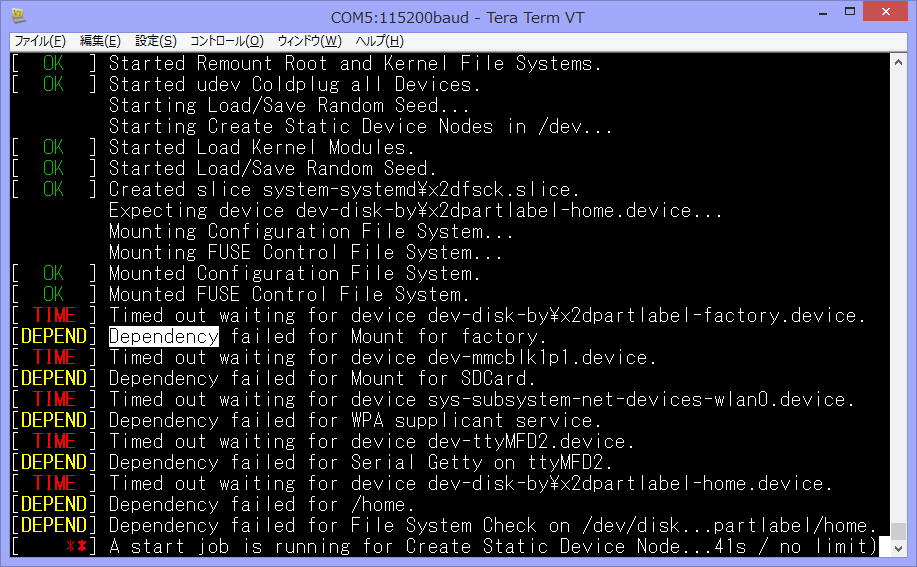
このような場合はファームウェアファイルの中にある flashall.[bat|sh] を使って PC からファームウェアを書き込んでやる必要があります。
通常のファームウェア更新をこの手段で行っても構いません。
用意するもの
ファームウェア
https://communities.intel.com/docs/DOC-23242
上記ページからファームウェアをダウンロードする。
たぶん 'Edison Yocto complete image' とか書いてあるはず
DFU-UTIL
書き込みに必要なツール
https://community.spark.io/t/latest-2014-dfu-util-for-windows-compiled/5264
こちらを参照して dfu-util を入手してください。
書き込み手順
以下 Windows での手順
- ファームウェアを解凍し、そこに dfu-util.exe を置きます
- コマンドラインウィンドウ(powershellでも可)を開き、ファームウェアを置いたディレクトリに移動
- .\flashall.bat を実行
> .\flashall.bat
Using U-boot target: edison-blank
Now waiting for dfu device 8087:0a99
Please plug and reboot the board
- 上記のように表示されて停止するので、PC と J16 側で接続
- 上手くいくと Dfu device found と表示されてファームウェアのアップデートが始まります
書き込み中の画面
> .\flashall.bat
Using U-boot target: edison-blank
Now waiting for dfu device 8087:0a99
Please plug and reboot the board
Dfu device found
Flashing IFWI
Download [=========================] 100% 4194304 bytes
Download done.
Download [=========================] 100% 4194304 bytes
Download done.
Flashing U-Boot
Download [=========================] 100% 245760 bytes
Download done.
Flashing U-Boot Environment
Download [=========================] 100% 65536 bytes
Download done.
Flashing U-Boot Environment Backup
Download [=========================] 100% 65536 bytes
Download done.
Flashing boot partition (kernel)
Download [=========================] 100% 5799936 bytes
Download done.
Flashing rootfs, (it can take up to 5 minutes... Please be patient)
Download [=========================] 100% 536870912 bytes
Download done.
Rebooting
U-boot & Kernel System Flash Success...
Your board needs to reboot twice to complete the flashing procedure, please do not unplug it for 2 minutes.
書き込んだ後、完了するまで時間がかかるのでしばらくそっとしておきましょう。