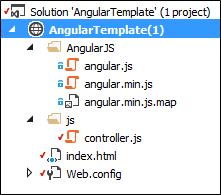目的:できるだけシンプルにVisualStudioでAngularJSを実行する。
理由:VisualStudioでWebSiteを構築しようとすると、情報が多く複雑すぎるため初心者には難しい。
初心者が理解しやすいように必要最低限な情報で構成した。
実行方法:
1.https://github.com/redpeaks33/AngularJS_HelloWorld_VisualStudio.git
ダウンロード して解凍
2.ソリューション(.slnファイル)をクリック して VisualStudio起動
3.実行(Ctrl + F5)
自作Controller
controller.js
var main = angular.module("app",[]);
main.controller('MyController', ['$scope', function ($scope) {
$scope.message = 'Hello World!!';
}]);
Htmlファイル
index.html
<!DOCTYPE html>
<html xmlns="http://www.w3.org/1999/xhtml" ng-app="app">
<head>
<title></title>
<script src="/AngularJS/angular.min.js"></script>
<script src="/js/controller.js"></script>
</head>
<body>
<h1 ng-controller="MyController">{{message}}</h1>
</body>
</html>
ポイント
1.AngularJS本体と自作Controllerを<script>で設定
2.ng-appとng-controllerを設定する
3.ルート直下にindex.htmlを置く
おしまい