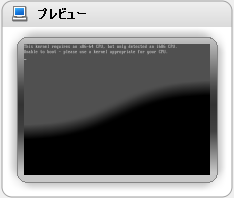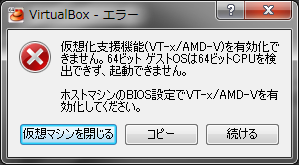今北産業
Windows の Vagrant で
64 bit OS を起動できないときは
BIOS をチェック
もっと詳しく
Vagrant 便利ですね。でも Windows だとちょっとハマります。公式サイトに書いてある lucid32 やら precise32 ならちゃんと入るんですが、id:naoya さんの記事にある 64 bit 版の CentOS を入れようとすると、こんな状況に遭遇することがあります。
[default] -- 22 => 2222 (adapter 1)
[default] Booting VM...
[default] Waiting for VM to boot. This can take a few minutes.
……
……
……
待てど暮らせど進まない!※1
こんなとき、VirtualBox を起動すると、たぶんプレビューがこうなってます。
ここで自力でゲストOSの電源をオフ、オンすると、たぶんこんなダイアログが出ます。
この文章で検索すると、"仮想化支援機能(VT-x/AMD-V)を有効化できません - ablog" という素晴らしい記事に行き着きます。そこでの案内に従い、BIOS で VT を有効にするなどすると、無事に起動するはずです。
※1. なお、precise64 で試したところ、最初の全然進まない場面では、進むことは進んだんですが、エラーになりました。
※2. VT を有効化しても Android のエミュレータを爆速化する Intel Hardware Accelerated Execution Manager が入っていると起動しないことがあります。その場合はアンインストールしてください。