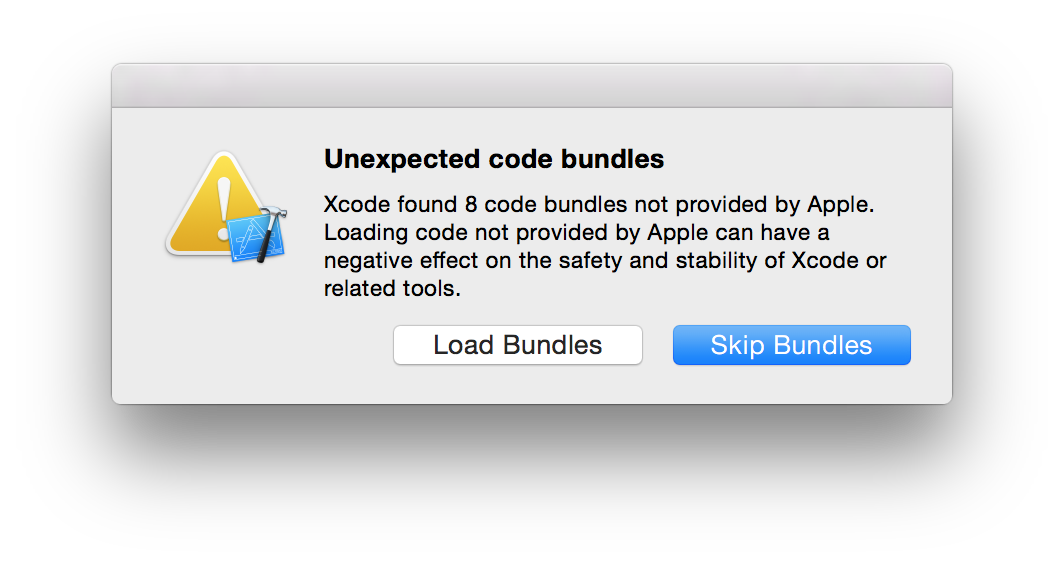新しいXcodeにアップデート
アップデート完了おめでとうございます!
Plug-inはきれいに動かなくなっているはずです!
動くようにする手順
DVTPlugInCompatibilityUUIDを調べる
Xcodeのinfo.plistに割り当てられているDVTPlugInCompatibilityUUIDという値を以下のコマンドで抽出します。
$ defaults read /Applications/Xcode.app/Contents/Info.plist DVTPlugInCompatibilityUUID
7FDF5C7A-131F-4ABB-9EDC-8C5F8F0B8A90
インストール済みのPlug-insたちのInfo.plistにDVTPlugInCompatibilityUUIDを仕込む
Plug-insが配置されているディレクトリ以下のInfo.plistすべてに上記で調べた DVTPlugInCompatibilityUUID を書き込んでいきます
$ find ~/Library/Application\ Support/Developer/Shared/Xcode/Plug-ins -name Info.plist | xargs -IFILE defaults write FILE DVTPlugInCompatibilityUUIDs -array-add 7FDF5C7A-131F-4ABB-9EDC-8C5F8F0B8A90
Xcodeを再起動する
Xcodeを再起動したら以下の様なダイアログが表示されるので Load BUndles を選択します。
万が一 Skip Bundles した場合
以下のコマンドを実行すると再度上記のダイアログが表示されます。
$ defaults delete com.apple.dt.Xcode DVTPlugInManagerNonApplePlugIns-Xcode-6.4
参考
以下を参考にさせてもらいました