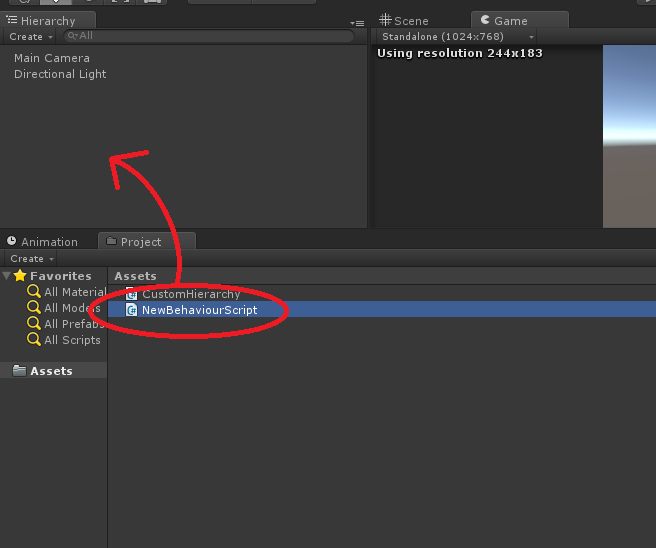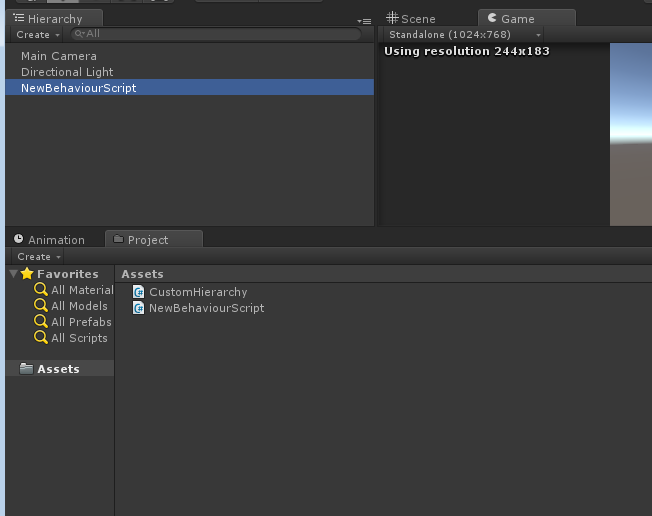Unity5 HierarchyにC#スクリプトをドラッグ&ドロップできるようにするエディター拡張
ソースコード
CustomHierarchy.cs
using UnityEngine;
using UnityEditor;
[InitializeOnLoad]
public static class CustomHierarchy
{
static EventType event_last;
static MonoScript[] mss;
static CustomHierarchy()
{
mss = Resources.FindObjectsOfTypeAll<MonoScript>();
EditorApplication.hierarchyWindowItemOnGUI += OnGUI;
}
private static void OnGUI(int instanceID, Rect selectionRect)
{
var evt = Event.current;
if (evt.type != event_last)
{
switch (evt.type)
{
case EventType.DragExited:
OnHierarchyDragExit();
break;
}
}
event_last = evt.type;
}
private static void OnHierarchyDragExit()
{
Object obj = UnityEditor.Selection.activeObject;
System.Type type = (obj == null) ? null : obj.GetType();
string path = AssetDatabase.GetAssetPath(obj);
string name;
{
string[] array = path.Split('/');
name = array[array.Length - 1];
name = name.Split('.')[0];
Debug.Log(string.Format("ドラッグ : {0} ({1})",name,type));
}
if (type == typeof(MonoScript))
{
foreach (MonoScript ms in mss)
{
var cls = ms.GetClass();
if (cls != null && cls.Name == name)
{
GameObject go = new GameObject();
go.name = name;
//if(go.AddComponent(name) == null) //Unity4ならこっち
if (UnityEngineInternal.APIUpdaterRuntimeServices.AddComponent(go, "Assets/CustomHierarchy.cs (57,24)", name) == null)
{
GameObject.DestroyImmediate(go);
}
AssetDatabase.Refresh();
}
}
}
}
}