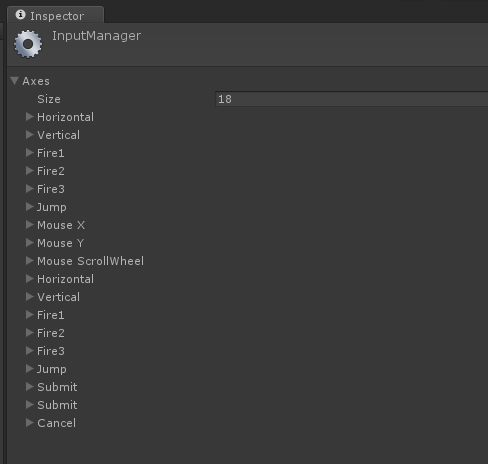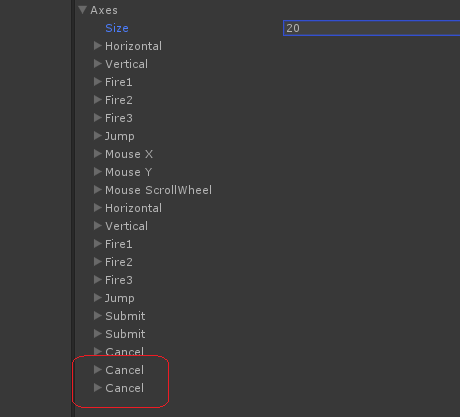※この記事のUnityのバージョンは5.3.5f1です
はじめに
備忘録もかねてXBoxOneの左右スティックの入力を取得できるようにするまでの手順を記事にまとめてみました。
UnityEditor側の設定
メニューの Edit -> Project Settings -> Inputを選択
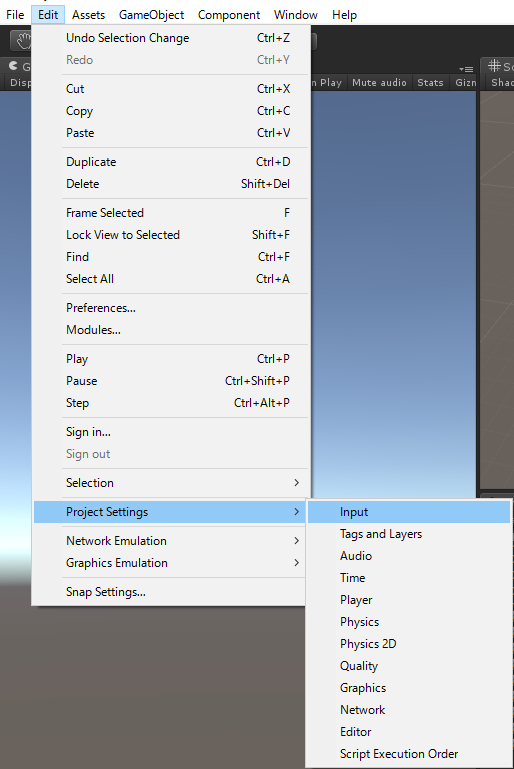
InputManagerのSizeがデフォルトでは18になっているので、2増やして20にします
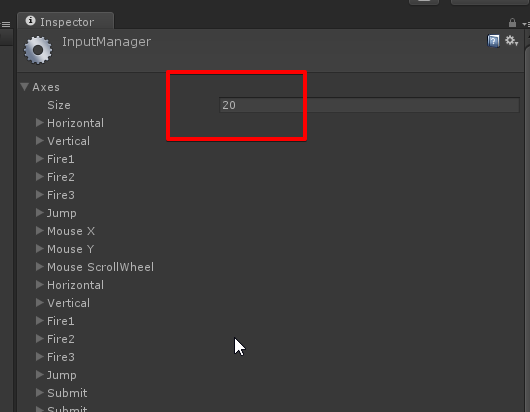
追加された2つのCancelの入力内容を書き換えて、以下のように変更します.
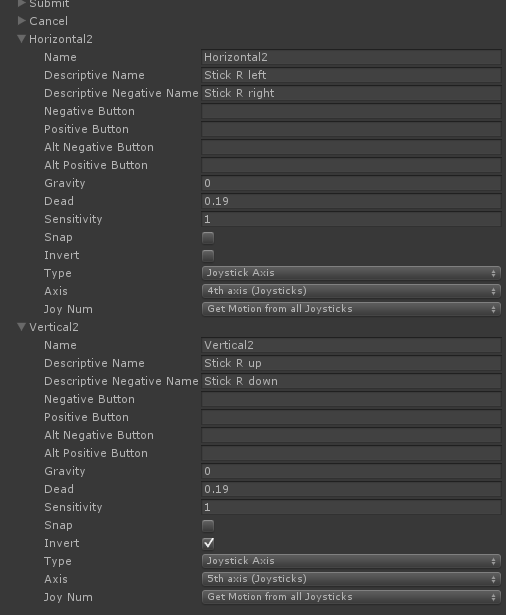
以上でUnity側の設定は完了です。 右スティックの入力を受け取ることができるようになりました。
スティックの入力を受け取るC#スクリプト
以下のC#コードで左右スティックの入力を取得することができます.
// 左スティックのよこ方向の傾き
Input.GetAxis("Horizontal")
// 左スティックのたて方向の傾き
Input.GetAxis("Vertical")
// 右スティックのよこ方向の傾き
Input.GetAxis("Horizontal2")
// 右スティックのたて方向の傾き
Input.GetAxis("Vertical2")