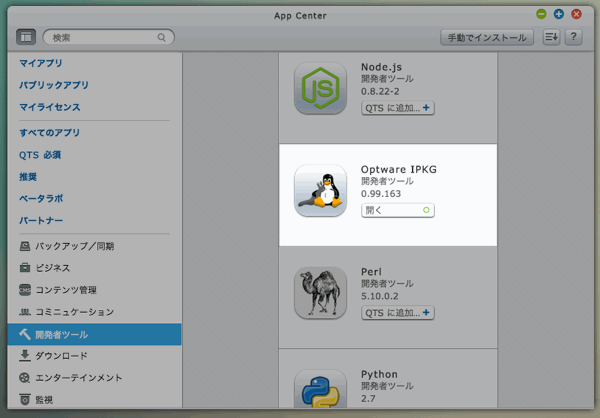(注意) この記事は古い情報です
ipkg はもうなくなったようなのでこちらの記事を参照してください。
やりたいこと
QNAP に ssh ログインすると、デフォルトのシェルが sh だったり、
less や file コマンドもインストールされてなかったりするので、
じゃあ何か追加したいけど、 yum や apt みたいなパッケージマネージャも入ってない。
QNAP 用パッケージマネージャとして Optware IPKG というやつが提供されてるので、これを利用する。
この IPKG で提供されてるパッケージ数はそんなに多くないけど、とりあえず利用したいものはあるていどそろってるぽい。
Optware IPKG インストール
Web管理画面 App Center から Optware IPKG を選択してインストールするだけ。
- Optware IPKG をインストールすると
/optが/share/VOLUME/.qpkg/Optware/へのシンボリックリンクになる - Optware IPKG をインストールすると 通常の conf 等は
/opt/etc/の下に入る
# ipkg
ipkg: ipkg must have one sub-command argument
ipkg version 0.99.163
usage: ipkg [options...] sub-command [arguments...]
where sub-command is one of:
Package Manipulation:
update Update list of available packages
upgrade Upgrade all installed packages to latest version
install <pkg> Download and install <pkg> (and dependencies)
install <file.ipk> Install package <file.ipk>
configure [<pkg>] Configure unpacked packages
remove <pkg|regexp> Remove package <pkg|packages following regexp>
flag <flag> <pkg> ... Flag package(s) <pkg>
<flag>=hold|noprune|user|ok|installed|unpacked (one per invocation)
Informational Commands:
list List available packages and descriptions
list_installed List all and only the installed packages and description
files <pkg> List all files belonging to <pkg>
search <file|regexp> Search for a package providing <file>
info [pkg|regexp] Display all info for <pkg>
status [pkg|regexp] Display all status for <pkg>
download <pkg> Download <pkg> to current directory.
compare_versions <v1> <op> <v2>
compare versions using <= < > >= = << >>
print_architecture prints the architecture.
print_installation_architecture
whatdepends [-A] [pkgname|pat]+
whatdependsrec [-A] [pkgname|pat]+
whatprovides [-A] [pkgname|pat]+
whatconflicts [-A] [pkgname|pat]+
whatreplaces [-A] [pkgname|pat]+
prints the installation architecture.
Options:
-A Query all packages with whatdepends, whatprovides, whatreplaces, whatconflicts
-V <level> Set verbosity level to <level>. If no value is
--verbosity <level> provided increase verbosity by one. Verbosity levels:
0 errors only
1 normal messages (default)
2 informative messages
3 debug output
-f <conf_file> Use <conf_file> as the ipkg configuration file
-conf <conf_file> Default configuration file location
is /opt/etc/ipkg.conf
-d <dest_name> Use <dest_name> as the the root directory for
-dest <dest_name> package installation, removal, upgrading.
<dest_name> should be a defined dest name from
the configuration file, (but can also be a
directory name in a pinch).
-o <offline_root> Use <offline_root> as the root directory for
-offline <offline_root> offline installation of packages.
-verbose_wget more wget messages
Force Options (use when ipkg is too smart for its own good):
-force-depends Make dependency checks warnings instead of errors
Install/remove package in spite of failed dependences
-force-defaults Use default options for questions asked by ipkg.
(no prompts). Note that this will not prevent
package installation scripts from prompting.
-force-reinstall Allow ipkg to reinstall a package.
-force-overwrite Allow ipkg to overwrite files from another package during an install.
-force-downgrade Allow ipkg to downgrade packages.
-force_space Install even if there does not seem to be enough space.
-noaction No action -- test only
-nodeps Do not follow dependences
-force-removal-of-dependent-packages
-recursive Allow ipkg to remove package and all that depend on it.
-test No action -- test only
-t Specify tmp-dir.
--tmp-dir Specify tmp-dir.
regexp could be something like 'pkgname*' '*file*' or similar
eg: ipkg info 'libstd*' or ipkg search '*libop*' or ipkg remove 'libncur*'
パッケージのインストール
- zsh
- less
- file
これらをそれぞれ # ipkg install (パッケージ名) としていったあと
インストール済みパッケージリストを表示したらこうなってた。
# ipkg list_installed
bash - 3.2.54-1 - A bourne style shell
file - 5.12-1 - Ubiquitous file identification utility.
gdbm - 1.8.3-4 - GNU dbm is a set of database routines that use extensible hashing. It works similar to the standard UNIX dbm routines.
ipkg-web - 7-7 - A web frontend for ipkg
less - 444-1 - Less file browser
ncurses - 5.7-3 - NCurses libraries
ncursesw - 5.7-2 - NCurses libraries with wide char support
readline - 6.1-2 - The GNU Readline library provides a set of functions for use by applications that allow users to edit command lines as they are
sudo - 1.8.4.5-1 - System utility to execute commands as the superuser
termcap - 1.3.1-2 - Terminal emulation library
zlib - 1.2.5-1 - zlib is a library implementing the 'deflate' compression system.
zsh - 4.3.17-1 - Zsh is a shell designed for interactive use.
Successfully terminated.