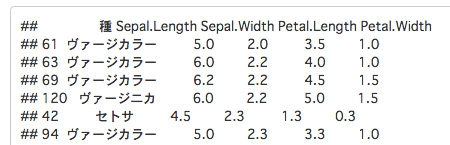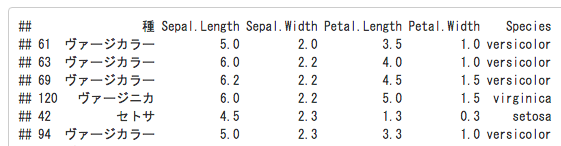KnitrでCustom CSSを使う
設定方法
cssファイルを作る
font-familyの先頭に'MS Gothic'を指定
(それ以外は英数字のみの場合に推奨されていると思われるものを流用した)
styles.css
tt, code, pre {
font-family: 'MS Gothic', 'DejaVu Sans Mono', 'Droid Sans Mono', 'Lucida Console', Consolas, Monaco, monospace;
}
今回は実行するRMarkdownファイルと同じフォルダ内にファイルを作成
R Markdownでcssを読み込む設定を追加する
---
title: "Hoge"
output:
html_document:
css: styles.css
---
気付いた点
- RStudio組み込みのビューアーでは固定幅にならなかった。ChromeでOKだった
-
'MS Gothic'が読み込めてない可能性 - MS Officeがインストールされているかで結果が違う可能性
-
- 日本語を含まなければ、
'MS Gothic'以外の指定で十分かもしれない -
font-familyに'MS ゴシック'を指定したらうまくいかなかった- ソースなどで見るとcssのコードの部分が文字化けしていた
- 指定箇所は
<link href="data:text/css, ...のようになっている -
self_contained: falseをhtml_documentの子として指定すると、js,cssファイルが外部ファイルのまま参照される
- Macでは
Osaka-Monoも追加しておいて良いかもしれない
試した環境はMac, RStudio
その他
結果出力部分を画面いっぱいに使うスタイルも試した
styles.css
.main-container {
max-width: none !important;
}
RMarkdownのオプション
\```{r set-options, echo=FALSE, cache=FALSE}
options(width = 130)
\```
DT
データの量次第ではDTを使えばそれで良い場合もある
テストコード
データ表示部分
日本語のデータの列を追加(一番左の列)
iris
orig_names <- names(iris)
iris$種 <- NA
iris[iris$Species=='setosa',]$種 <- 'セトサ'
iris[iris$Species=='versicolor',]$種 <- 'ヴァージカラー'
iris[iris$Species=='virginica',]$種 <- 'ヴァージニカ'
iris <- iris[,c('種', orig_names)]
# 適当に並べ替え
iris[order(iris$Sepal.Width, iris$Petal.Length),]