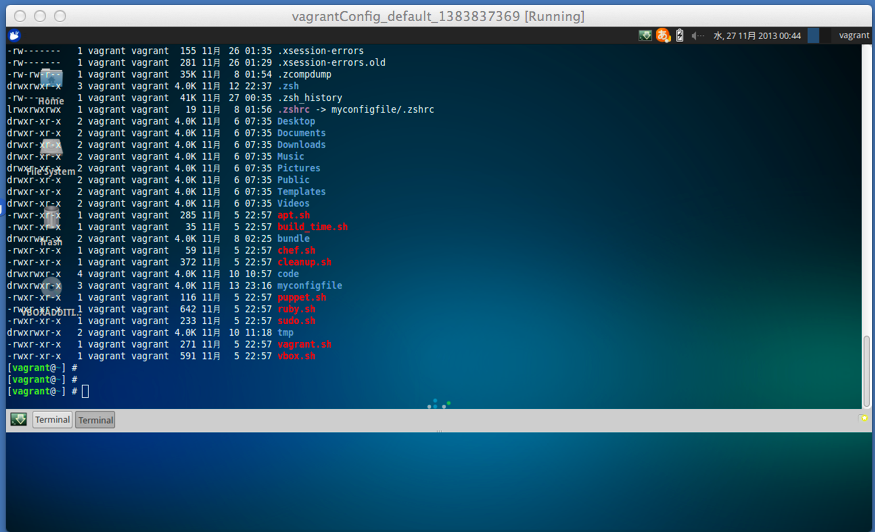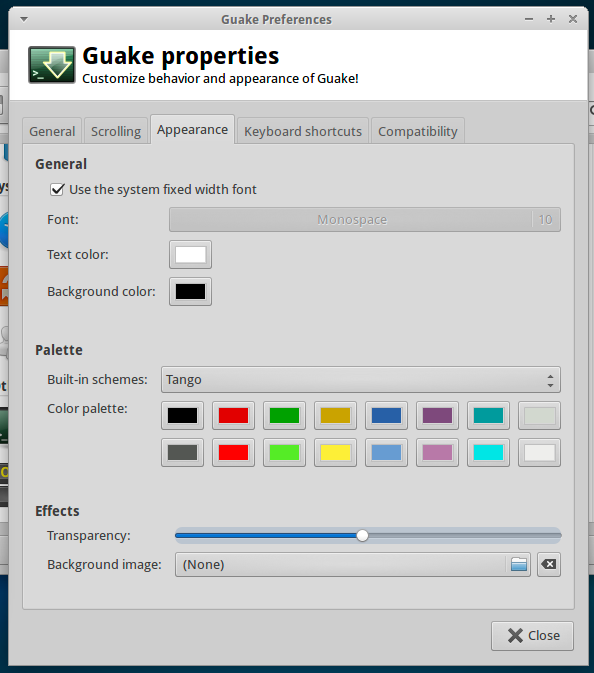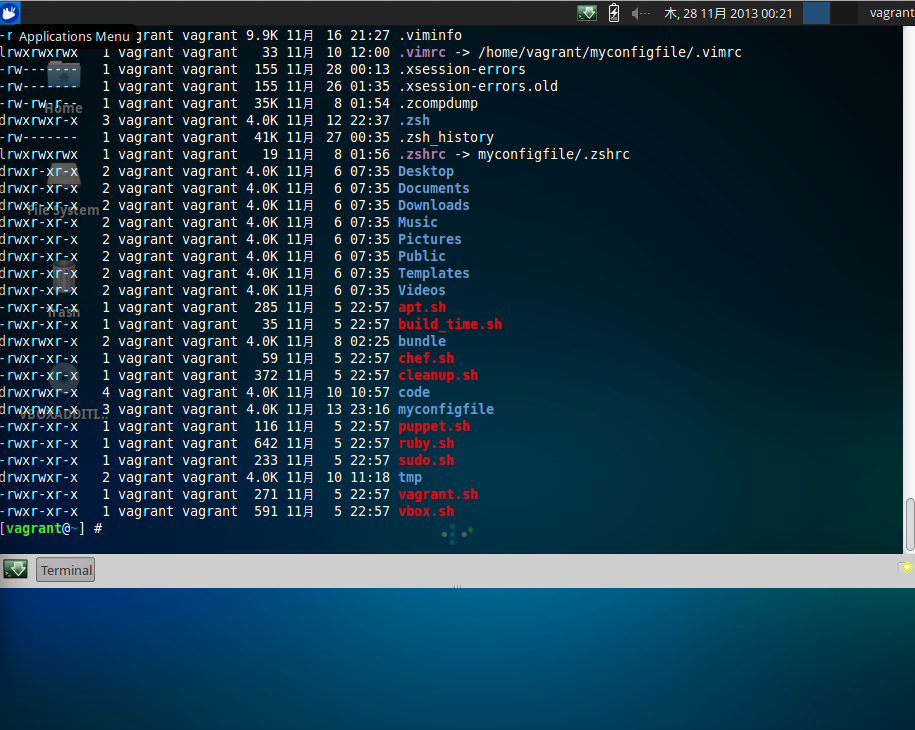ubuntuを使っていて、
なにかいいターミナル(MacでいうiTermっぽいやつ)が
ないかなーと探してしたら、guake-terminalというのを
見つけたので、導入してみた。
sudo apt-get install guake
これで導入完了。
system に guake terminalが追加されているはずなので、
選択して移動してみる。
使い方は簡単。F12を押すとターミナルが表示される。
もう一度、F12で即座にしまえる。
これはいい。
と、標準では少々使いにくいので設定を好みにいじってみた。
設定を変更してみる。
設定自体は
settings Manager⇒System⇒Guake Terminal で
行える。
透過の設定
デフォルトではすごく透過されている。
これはこれで、バックは見やすいんだけど、
文字がみにくくて仕方がない。なので透過率を変更。
こんな感じ。
最終的にはこんな感じになりました。
以上。